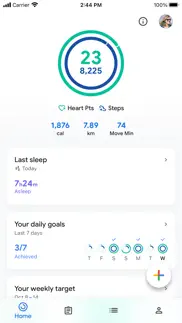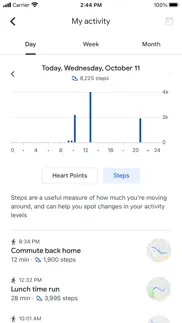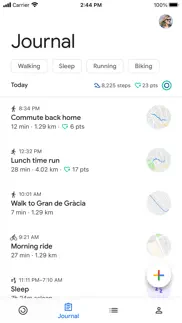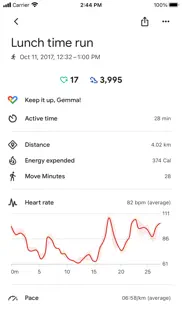- 86.0LEGITIMACY SCORE
- 86.5SAFETY SCORE
- 4+CONTENT RATING
- FreePRICE
What is Google Fit: Activity Tracker? Description of Google Fit: Activity Tracker 2221 chars
Get to a healthier and more active life with Google Fit!
It’s hard to know how much or what kind of activity you need to stay healthy. That’s why Google Fit collaborated with the World Health Organization (WHO) and the American Heart Association (AHA) to bring you Heart Points, an activity goal that can help improve your health.
Activities that get your heart pumping harder have tremendous health benefits for your heart and mind. You’ll earn one Heart Point for each minute of moderate activity like picking up the pace when walking your dog, and double points for more intense activities like running. It takes just 30-minutes of brisk walking five days a week to reach the AHA and WHO’s recommended amount of physical activity shown to reduce the risk of heart disease, improve sleep, and increase overall mental wellbeing.
Google Fit will also help you:
SEE YOUR WORKOUTS
Get insights and see stats such as heart rate, speed, pace, route, and more for your runs, walks, and bike rides.
MONITOR YOUR GOALS
See your daily progress on your Heart Points and steps. Meeting your goals all the time? Easily adjust your goals to keep challenging yourself to achieve a healthy heart and mind.
MAKE EVERY MOVE COUNT
All physical activity can help you lead a healthier life, and with Google Fit you can track it all in one place. Working with your favorite fitness apps and devices, Google Fit builds a journal of your activity. And to make sure Fit never misses a workout, you can manually add any activity your other apps didn’t track - from Aerobics to Zumba!
CONNECT WITH YOUR FAVORITE APPS AND DEVICES
Google Fit can show you info from many of your favorite apps and devices that are compatible with Apple Health to give you a holistic view of your health, so you’ll never lose track of your progress. These include Lifesum, Runkeeper, Strava, MyFitnessPal, Headspace, and more.
CHECK IN AT ANYTIME, FROM ANYWHERE
See a snapshot of your activity history across Google Fit and your integrated apps in your journal. Or, see the full picture in browse, where you can find all of your health and wellness data.
Learn more about Google Fit and see a list of supported apps at: https://www.google.com/fit
- Google Fit: Activity Tracker App User Reviews
- Google Fit: Activity Tracker Pros
- Google Fit: Activity Tracker Cons
- Is Google Fit: Activity Tracker legit?
- Should I download Google Fit: Activity Tracker?
- Google Fit: Activity Tracker Screenshots
- Product details of Google Fit: Activity Tracker
Google Fit: Activity Tracker App User Reviews
What do you think about Google Fit: Activity Tracker app? Ask the appsupports.co community a question about Google Fit: Activity Tracker!
Please wait! Facebook Google Fit: Activity Tracker app comments loading...
Google Fit: Activity Tracker Pros
✓ Great ImprovementsGoogle has slowly made many improvements over the life of this app. Now that Google Fit runs on iOS, I find the “Journal” to be very useful in collecting all workout and sleep data from multiple sources and grouping the data chronologically for easier access..Version: 1.5
✓ ExcellentCould do with adding Strava connectivity to sync workouts straight from the google fit app.Version: 1.45
✓ Google Fit: Activity Tracker Positive ReviewsGoogle Fit: Activity Tracker Cons
✗ Doesn’t work for IOSThis app would work really well and I would use it every day if it worked. The journal relies on you always being connected to the watch but if you aren’t then it will go out of sync and place the activities on the incorrect day. This is despite my Google watch applying the correct date so it is an issue with the app. Please fix..Version: 1.70
✗ Fossil Gen6 userFor me it is the same. I wish that they would make it so I could edit my journal entries in the app. I don’t have my problem so far in regards to tracking time, HR, or with the activity itself. But I want to edit it so I can put in the distance I rowed on an ergo meter or the distance I biked in a spin class. That’s really the only thing..Version: 1.61
✗ Google Fit: Activity Tracker Negative ReviewsIs Google Fit: Activity Tracker legit?
✅ Yes. Google Fit: Activity Tracker is 100% legit to us. This conclusion was arrived at by running over 2,039 Google Fit: Activity Tracker user reviews through our NLP machine learning process to determine if users believe the app is legitimate or not. Based on this, AppSupports Legitimacy Score for Google Fit: Activity Tracker is 86.0/100.
Is Google Fit: Activity Tracker safe?
✅ Yes. Google Fit: Activity Tracker is quiet safe to use. This is based on our NLP analysis of over 2,039 user reviews sourced from the IOS appstore and the appstore cumulative rating of 4.3/5. AppSupports Safety Score for Google Fit: Activity Tracker is 86.5/100.
Should I download Google Fit: Activity Tracker?
✅ There have been no security reports that makes Google Fit: Activity Tracker a dangerous app to use on your smartphone right now.
Google Fit: Activity Tracker Screenshots
Product details of Google Fit: Activity Tracker
- App Name:
- Google Fit: Activity Tracker
- App Version:
- 1.85.1
- Developer:
- Legitimacy Score:
- 86.0/100
- Safety Score:
- 86.5/100
- Content Rating:
- 4+ Contains no objectionable material!
- Category:
- Health & Fitness, Lifestyle
- Language:
- BG CA HR CS DA NL EN FI FR DE EL HI HU ID IT JA KO LV LT MS NB PL PT RO RU ZH SK ES SV TH ZH TR UK VI
- App Size:
- 233.95 MB
- Price:
- Free
- Bundle Id:
- com.google.fit
- Relase Date:
- 25 April 2019, Thursday
- Last Update:
- 25 March 2024, Monday - 08:15
- Compatibility:
- IOS 16.0 or later
• Minor bug fixes and UI improvements.