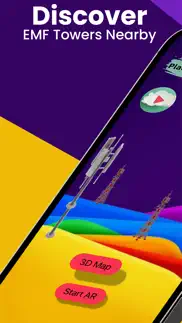- 80.2LEGITIMACY SCORE
- 80.7SAFETY SCORE
- 4+CONTENT RATING
- $2.99PRICE
What is Cell Tower EMF Locator LTE Map? Description of Cell Tower EMF Locator LTE Map 3294 chars
Discover your coverage, the nearest tower to you and the cell tower carrier.
Also you can discover the radiation that you’re receiving currently by the communications towers that surrounds you.
Point with your mobile upright and you will see the EMF towers emitting and the current distance to them, as it is used augmented reality.
You can check your cell tower coverage and get the data, distance and provider name. The data in the AR screen also can be seen when it is touched the cell tower image. Then you can decide if change your telephony provider.
Knowing how many cell towers are surrounding us provides an idea of our environment ionization.
Discover which has more coverage in your region: AT&T, Verizon, T-Mobile, US Cellular,Sprint,Iowa Wireless, AmeriLink, etc.
Use the 2d Map and navigate using your fingers around the map. Yo can check the contrast between the city and the countryside.
The towers you can see are 5G, UMTS, CDMA, GSM and LTE, which also establish 3g , 4g and 5g communications.
We are in an invisible world plenty of waves which surrounds us and your body gets impregnated. Discover which are the towers that exist nearby, at home, at office, or wherever you want to check. You will be surprised of the large number of repeaters, antennas and transmitters existing nearby.
This app uses your GPS to get your location and shows you the towers that emit near you in a radius of several hundred meters. If too many towers show up, which is usual in cities, use the horizontal slider to shorten the radius that is reached.
It gives an idea of the emissions chaos that exists around us. This app, when calculates the radiation, does not take into account the waves of the high voltage cables nor the individual routers in every house.
** This is a LTE discovery tool, where you can go for a walk and check the towers around you. Of course you will know the new 5g towers as are updated into the app regularly.
** For each tower you will discover the technology that they use NR (5g), LTE (4g), UMTS(3g), CDMA(3g) or GSM (2g).
** Directly overlay and compare cellular carrier coverage maps! This is also perfect for travelers - research where you’re covered across the entire country.
** Know where to roam: view 5G, LTE and roaming areas as overlays, focus on finding the coverage type you desire.
** Also you can be in your home and check the nearby towers with augmented reality, without moving yourself from your dining room.
You will know which are the carriers name for each tower. So you can take decisions of which carrier could be more suitable for you to get a better coverage, as you will know the location and distance.
For each tower it has been added cellular data like:
Technology: NR (5g), LTE (4g), UMTS(3g), CDMA(3g), GSM (2g)
Current distance
Area Id
Cell Id of the tower
Channels
Modulation : FDD, TDD, etc.
Band Names:E-CLR,E-PCS Blocks, BRS/EBS, etc.
Carriers included: AT&T, Verizon, T-Mobile, US Cellular,Sprint,Iowa Wireless, Viaero Wireless, AmeriLink, Highland,Cellular One, UnionTelephone Company,Bluegrass Wireless, Etel,Indigo,Plateau,Cingula Orange and a lot more.
Discover the wave emissions existing around you. Next time you say "there's no signal here", you'll know it's better that way.
Contact : [email protected]
- Cell Tower EMF Locator LTE Map App User Reviews
- Cell Tower EMF Locator LTE Map Pros
- Cell Tower EMF Locator LTE Map Cons
- Is Cell Tower EMF Locator LTE Map legit?
- Should I download Cell Tower EMF Locator LTE Map?
- Cell Tower EMF Locator LTE Map Screenshots
- Product details of Cell Tower EMF Locator LTE Map
Cell Tower EMF Locator LTE Map App User Reviews
What do you think about Cell Tower EMF Locator LTE Map app? Ask the appsupports.co community a question about Cell Tower EMF Locator LTE Map!
Please wait! Facebook Cell Tower EMF Locator LTE Map app comments loading...
Cell Tower EMF Locator LTE Map Pros
✓ Worked great for locating cell tower directionI used it for locating the direction to point my cell signal booster antenna. Using the augmented reality part made this task very simple..Version: 7.6
✓ Useful for Cellular Trail CamsWhen placing cellular trail cams it helps to know which cellular carrier signal strength is more sustainable. That’s all I needed it for and it seemed to work. I paid less than $10 for this app and all it’s features to help me place over $400 in trail cams in optimum locations for tracking game during hunting season. Other than that, I have no more need for this app..Version: 7.9
✓ Cell Tower EMF Locator LTE Map Positive ReviewsCell Tower EMF Locator LTE Map Cons
✗ Zero customer serviceI am glad to see this kind off app out there but I have some questions and when you click on support it takes you to an app creating site. If there was a way to reach someone it email then, I would have given 5 stars..Version: 6.2
✗ Waste of time & $Very annoying pop up asking if you like the app before you can figure how to use it & after you almost get something out of it, it pops up over the information that you thought might be useful to see if you’d like to purchase additional features. Of course it does that again even after in app purchase of all features. Then it clutters up map with mistaken towers & then gives you little info about the towers you know about..Version: 7.3
✗ Cell Tower EMF Locator LTE Map Negative ReviewsIs Cell Tower EMF Locator LTE Map legit?
✅ Yes. Cell Tower EMF Locator LTE Map is 100% legit to us. This conclusion was arrived at by running over 390 Cell Tower EMF Locator LTE Map user reviews through our NLP machine learning process to determine if users believe the app is legitimate or not. Based on this, AppSupports Legitimacy Score for Cell Tower EMF Locator LTE Map is 80.2/100.
Is Cell Tower EMF Locator LTE Map safe?
✅ Yes. Cell Tower EMF Locator LTE Map is quiet safe to use. This is based on our NLP analysis of over 390 user reviews sourced from the IOS appstore and the appstore cumulative rating of 4.0/5. AppSupports Safety Score for Cell Tower EMF Locator LTE Map is 80.7/100.
Should I download Cell Tower EMF Locator LTE Map?
✅ There have been no security reports that makes Cell Tower EMF Locator LTE Map a dangerous app to use on your smartphone right now.
Cell Tower EMF Locator LTE Map Screenshots
Product details of Cell Tower EMF Locator LTE Map
- App Name:
- Cell Tower EMF Locator LTE Map
- App Version:
- 8.52
- Developer:
- Jose Bello
- Legitimacy Score:
- 80.2/100
- Safety Score:
- 80.7/100
- Content Rating:
- 4+ Contains no objectionable material!
- Language:
- EN
- App Size:
- 27.29 MB
- Price:
- $2.99
- Bundle Id:
- com.bellostudios.emftowers
- Relase Date:
- 12 October 2018, Friday
- Last Update:
- 28 February 2024, Wednesday - 16:59
- Compatibility:
- IOS 14.0 or later
Added crashlytics framework. Solved one bug. You can see the carrier name for every cell tower. It has been added a new 2D map of all the towers filtered by carrier and technology. Also, you can check the new 5g cell towers added. You can filter by y....