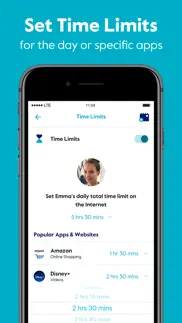- 83.1LEGITIMACY SCORE
- 83.6SAFETY SCORE
- 4+CONTENT RATING
- FreePRICE
What is Circle Parental Controls App? Description of Circle Parental Controls App 3769 chars
Block and limit screen time.
Keep kids safe and focused with the most comprehensive and easy to use parental control app for devices in home and on the go.
Circle Parental Controls App gives parents screen time control whether kids are playing their favorite online game, connecting with friends or doing schoolwork. Circle goes beyond setting Screen Time Limits and Filters with additional parental control features like Pause, History, Rewards and Bedtime. Parents can customize screen time and WiFi control based on their kids’ ages and their own family preferences, and even limit or block social media.
SCREEN TIME PARENTAL CONTROL APP
• Filter: Choose appropriate (or block inappropriate) content by age with web filters. Even block social media.
• Time Limits: Set daily screen time limits for popular apps and sites.
• Pause the Internet®: Make the Internet stop for every family member (or just one).
MONITOR AND KEEP TRACK OF ONLINE TIME
• History: Check out sites kids visited (or tried to visit) throughout the day. Or go back as far as you’d like for screen monitoring and phone monitoring.
• Usage: Get a complete picture of your family’s Internet use, across all devices
• Location: Keep track of your kids through their mobile devices. Monitor kids’ phones to keep them safe.
BALANCE TIME ONLINE AND OFFLINE
• Bedtime: Ensure your kids get the sleep they need. Set a bedtime for connected devices.
• Rewards: Celebrate good behavior by giving a little extra online time just for the day.
• Focus Time: Schedule distraction-free Internet time for school, homework or offline time.
Start managing your family’s online screen time today with a free trial to access all the parental control app features like WiFi blocker, app blocker and other premium parental control app and screen time control features. Circle’s WiFi manager, Internet and website blocker, and mobile device management make for the most robust screen time parental control app available.
Kids can use the Circle parental control app to keep track of their own screen time online with a personalized dashboard.
THE ULTIMATE PARENTAL CONTROL APP
Over 90% of Circle parental control app users say it helps keep their kids safe online and makes it easier to manage screen time in their family.
————
Circle Home Plus — sold separately
Need an in-home device to manage online screen time on smart TVs, video game consoles, and computers? Manage all Wi-Fi connected devices in your home with the Circle Home Plus parental control device - universal parental control at home and away! Learn more: meetcircle.com
The Circle Parental Controls App is not for use with Circle with Disney or Circle on Netgear routers.
————
Need Help?
If you have any parental control app questions, need help with the Circle parental control app, or want to provide feedback, please contact our Support Team:
[email protected]
support.meetcircle.com
————
Subscription Pricing & Terms
A Circle subscription is required and gives your family access to every Circle parental control feature.
Circle Subscription comes with a FREE trial period (for new premium members only).
The Circle subscription is an automatic renewing subscription. Your subscription will be charged to your iTunes account at confirmation of purchase and will automatically renew unless auto-renewal is disabled at least 24 hours before the end of the current period. Subscriptions are billed at the start of each period and cannot be refunded. Subscribers can manage subscriptions and disable auto-renewal by visiting their iTunes Account Settings after purchase.
Privacy policy: https://meetcircle.com/privacy/
Terms of use: https://meetcircle.com/license/
- Circle Parental Controls App App User Reviews
- Circle Parental Controls App Pros
- Circle Parental Controls App Cons
- Is Circle Parental Controls App legit?
- Should I download Circle Parental Controls App?
- Circle Parental Controls App Screenshots
- Product details of Circle Parental Controls App
Circle Parental Controls App App User Reviews
What do you think about Circle Parental Controls App app? Ask the appsupports.co community a question about Circle Parental Controls App!
Please wait! Facebook Circle Parental Controls App app comments loading...
Circle Parental Controls App Pros
✓ Absolutely Love Circle!!!We have tried many different filtering systems but always come back to using Circle! It offers the most comprehensive and diverse parental controls we have found available. I know what my children are using on their devices and can monitor the amount of time spent on different apps/websites/etc. Has also paved the way for conversations when I’ve seen excessive use of certain social media/websites/video streaming. The older teens have actually appreciated having limits and bedtimes/off-times to allow them play time/break time on their phones without the stress of being sucked in and losing hours of study or sleep time. Has been a blessing all around for setting electronic device time-limits as well as blocking inappropriate material/specific websites for those struggling with internet/pornography consumption..Version: 2.5.1
✓ Circle.Hi. I’m a 10 year old girl, and my dad got this app for me. He makes my time limit 4 hours a day, which isn’t so bad. I have to do chores to earn time. If your parents don’t even give you an hour and you can’t earn anymore time then that’s very wrong. Circle doesn’t invade all your privacy I guess, like your texts and stuff. But your parents can see your history and all the links you go to. Which isn’t so so bad! If you aren’t gonna have your child only use like their electronic for 3 hours, and not be able to earn more time then don’t get this app. If you let them earn time and make their phone turn off at like 10:30 (depending on their age) and turn on at let’s say 6:00, that’s fine. But other then that, this app is frustrating but it has helped me from my phone addiction. :).Version: 2.24.0
✓ Circle Parental Controls App Positive ReviewsCircle Parental Controls App Cons
✗ This app is not good for a child.Ok so yes I may be a 14 year old and I know you probably wont listen to this, but this app has done nothing. I had such a good relationship with my parents, and as I got older and older, I started getting a bit more private about my life. I would still talk to my parents but I wouldn’t tell them every single detail, I would just tell them to the level I was comfortable with. but since this app my privacy has been destroyed. it shows everything, even your search history and some red flag sites. not to mention the app barely even works when you try to give rewards you get a 1 in 3 chance of it actually working. this app is good for a punishment, but nothing else. since the app I feel like im not in control of anything anymore and its caused me to become severely depressed. my parents think its making me less dependent on the internet but its doing the opposite, because they treat it like a reward and any time I can talk to my friends, or look something up I am so grateful for, that ive stopped doing homework just cause my focus time ended..Version: 2.22.0
✗ Does not work as advertisedLet me preface my comments by saying that I have a background in IT. The bottom line with this App is that, when it works, it works well. However, when it doesn’t work (as advertised), it utterly fails and you waste time (daily) trying to get it to work. In a nutshell, I set restrictions on a child between 10p and 7a. Why, when both the control app and user app side say they have time left for the day and the access isn’t restricted, does it say that they can not connect to the internet, won’t allow email, and applications can not get past the firewall? On a daily basis, both of my iPads are dead in the water. I went so far as to remove ALL restrictions and it still takes 5-10 minutes for the controlled device to be “released” by the VPN. Flipping a switch and saving should be as instantaneous as turning on a light in a dark room. I’ve wasted enough time troubleshooting this application that I’m looking for a different solution..Version: 2.8.1
✗ Circle Parental Controls App Negative ReviewsIs Circle Parental Controls App legit?
✅ Yes. Circle Parental Controls App is 100% legit to us. This conclusion was arrived at by running over 13,159 Circle Parental Controls App user reviews through our NLP machine learning process to determine if users believe the app is legitimate or not. Based on this, AppSupports Legitimacy Score for Circle Parental Controls App is 83.1/100.
Is Circle Parental Controls App safe?
✅ Yes. Circle Parental Controls App is quiet safe to use. This is based on our NLP analysis of over 13,159 user reviews sourced from the IOS appstore and the appstore cumulative rating of 4.2/5. AppSupports Safety Score for Circle Parental Controls App is 83.6/100.
Should I download Circle Parental Controls App?
✅ There have been no security reports that makes Circle Parental Controls App a dangerous app to use on your smartphone right now.
Circle Parental Controls App Screenshots
Product details of Circle Parental Controls App
- App Name:
- Circle Parental Controls App
- App Version:
- 2.31.1
- Developer:
- Circle Media Incorporated
- Legitimacy Score:
- 83.1/100
- Safety Score:
- 83.6/100
- Content Rating:
- 4+ Contains no objectionable material!
- Language:
- EN FR ES
- App Size:
- 137.40 MB
- Price:
- Free
- Bundle Id:
- com.meetcircle.circle
- Relase Date:
- 10 April 2019, Wednesday
- Last Update:
- 24 June 2022, Friday - 18:39
- Compatibility:
- IOS 13.0 or later
This release fixes a handful of minor bugs. If you have questions, please visit support.meetcircle.com..