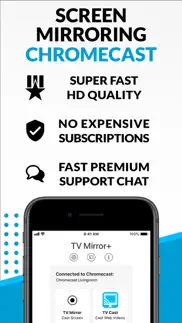- 75.4LEGITIMACY SCORE
- 75.9SAFETY SCORE
- 4+CONTENT RATING
- $6.99PRICE
What is Screen Mirroring + Chromecast? Description of Screen Mirroring + Chromecast 1638 chars
TV Mirror+ for Chromecast is the easy screen sharing tool to mirror your iPhone or iPad screen and sound on Chromecast in Full HD Quality.
Mirror photos, videos, games, websites, apps, presentations, documents and spreadsheets on Chromecast.
* Supported Chromecasts: Chromecast, Chromecast Ultra and all generations of the Chromecast family
* Supported TVs and other devices: Xiaomi MI Box, NVIDIA Shield TV and all TVs with Google Cast or Chromecast built-in, e.g. Sony, TCL, Vizio, Sharp, Philips, Hisense, Skyworth, Soniq
* Your iPhone/iPad and your Chromecast must be connected to the same wifi to enable screen mirroring. Please do not use VPN, Proxy, VLANS and Subnets.
* Latency is supreme (below 1 second) when you have good wifi network conditions
* No hidden subscriptions or costs
* If a third party app, for example Spotify, does not mirror sound correctly, please FORCE CLOSE and restart Spotify while the mirroring session is active. Please check the Apple Support page to learn how to FORCE CLOSE an app: https://support.apple.com/en-us/HT201330
* Black screen issues: Some third party apps prevent screen mirroring. When you try to mirror them, you will just see a black screen on your TV, for example with Netflix and Disney+. This is a restriction chosen by Netflix and others, so we cannot fix it at the moment.
If you like the app and our constant work on it, please give the app a positive rating on the App Store. Many thanks in advance from the development & support team.
Disclaimer: This app is not affiliated with Google or any other trademark mentioned here. Chromecast is a trademark of Google LLC.
- Screen Mirroring + Chromecast App User Reviews
- Screen Mirroring + Chromecast Pros
- Screen Mirroring + Chromecast Cons
- Is Screen Mirroring + Chromecast legit?
- Should I download Screen Mirroring + Chromecast?
- Screen Mirroring + Chromecast Screenshots
- Product details of Screen Mirroring + Chromecast
Screen Mirroring + Chromecast App User Reviews
What do you think about Screen Mirroring + Chromecast app? Ask the appsupports.co community a question about Screen Mirroring + Chromecast!
Please wait! Facebook Screen Mirroring + Chromecast app comments loading...
Screen Mirroring + Chromecast Pros
✓ Works well with iPad Air 5Downloaded the free version initially after checking out a few others. Purchased Pro the next day. Perfect for mirroring. Best of all, just a one-off purchase rather than a subscription fee which all the others required..Version: 2.4
✓ It doesn’t workWaste money.Version: 2.4
✓ Screen Mirroring + Chromecast Positive ReviewsScreen Mirroring + Chromecast Cons
✗ Playing videos and casting poorPlayed videos very poor handing of frame rates and says in app description that it’s had casting bunch of lies these errors need fixing.Version: 1.2
✗ FraudDon’t work,.Version: 2.0
✗ Screen Mirroring + Chromecast Negative ReviewsIs Screen Mirroring + Chromecast legit?
✅ Yes. Screen Mirroring + Chromecast is legit, but not 100% legit to us. This conclusion was arrived at by running over 9,122 Screen Mirroring + Chromecast user reviews through our NLP machine learning process to determine if users believe the app is legitimate or not. Based on this, AppSupports Legitimacy Score for Screen Mirroring + Chromecast is 75.4/100.
Is Screen Mirroring + Chromecast safe?
✅ Yes. Screen Mirroring + Chromecast is quiet safe to use. This is based on our NLP analysis of over 9,122 user reviews sourced from the IOS appstore and the appstore cumulative rating of 3.8/5. AppSupports Safety Score for Screen Mirroring + Chromecast is 75.9/100.
Should I download Screen Mirroring + Chromecast?
✅ There have been no security reports that makes Screen Mirroring + Chromecast a dangerous app to use on your smartphone right now.
Screen Mirroring + Chromecast Screenshots
Product details of Screen Mirroring + Chromecast
- App Name:
- Screen Mirroring + Chromecast
- App Version:
- 2.8
- Developer:
- Kraus Und Karnath GbR 2Kit Consulting
- Legitimacy Score:
- 75.4/100
- Safety Score:
- 75.9/100
- Content Rating:
- 4+ Contains no objectionable material!
- Category:
- Utilities, Productivity
- Language:
- EN
- App Size:
- 28.97 MB
- Price:
- $6.99
- Bundle Id:
- de.2kit.Screen-Mirroring
- Relase Date:
- 16 November 2018, Friday
- Last Update:
- 03 January 2024, Wednesday - 22:51
- Compatibility:
- IOS 11.0 or later
- Bug fixes.