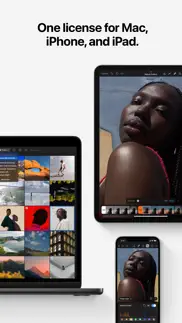Version 3.3.322 February 2024Photomator 3.3.3 adds support for the powerful new Files browser on Mac, introducing side-by-side edit saving, smaller edit files, and the ability to browse and edit photos from the filmstrip in the Files browser. The update also includes improvements for better RAW image handling, and adds a few other fixes.
• When working in Files, enjoy smooth edit syncing with Photomator's powerful new Files browser on Mac.
• Edits sync when editing in various cloud services like iCloud Drive, Dropbox, Box, Google Drive, or Microsoft OneDrive, as long as you're signed in on all devices.
• When editing photos on Mac in SSDs, NAS, or SD cards, the same edits are preserved when opening the storage drives on iPhone or iPad.
• From now on, you can choose to save edits right next to the original photo in its original folder. This side-by-side edit saving keeps the edit files smaller and leaves the original photos untouched.
• Set your preferred method for saving edits in the Editing settings within the Files browser.
• Enjoy a convenient new way to browse photos using the filmstrip at the bottom of the screen.
• Quickly start editing with filmstrip by pressing and holding a folder in the Files browser and selecting "Edit with Filmstrip" to give it folder access.
• Shadows and highlights in the Basic adjustment would not work correctly. Fixed.
• RAW photos edited using older Photomator versions would open too bright. Fixed.
• When batch exporting photos, they would not be resized correctly. Fixed.
• In some cases, .cube LUTs would be grayed out when attempting to import them. Fixed.
• Compressed Fujifilm RAW files would open with unexpected cropping. Fixed.
Have any feedback about this update or Photomator in general? Let us know at [email protected]!.
Version 3.322 December 2023Photomator 3.3 introduces an all-new Watermark feature that lets you protect your photos by applying easily customizable text or image watermarks to individual photos or entire photoshoots at once.
• With the new Watermark feature in Photomator, you can easily protect your photos against unauthorized use by adding text and image watermarks, or build a brand with your creator's signatures or logos.
• Easily apply and customize watermarks by turning on the new Apply Watermark option in the Export settings.
• You can also apply watermarks to multiple photos at once with full support for batch editing.
• Save commonly used watermarks as presets for quick access when exporting individual photos or batch-exporting entire photoshoots.
• Create watermarks by entering custom text or choosing an image from your photo library or the file browser.
• Easily customize watermarks by adjusting their size, opacity, and offset, or adding a shadow.
• Use the Tile option to apply watermarks repeatedly throughout the photo with adjustable angle and spacing.
• Choose the position of the watermark on a photo by tapping the special anchor points on the preview thumbnail.
• When applying text watermarks, you can also customize the text color, font, and find additional options for applying bold, italic, and underlined text styles or adding a shadow.
• Learn more about using the Watermark feature by checking out new illustrated tips in the Tips section.
Have any feedback about this update or Photomator in general? Let us know at [email protected]!.
Version 3.1.225 September 2023Photomator 3.1.2 adds the ability to import photos taken in RAW + HEIC format, includes new preferences for opening a selected format in RAW + HEIC and RAW + JPEG image pairs, and brings a number of smaller improvements and fixes.
• You can now import RAW + HEIC image pairs and easily choose which one of the formats to use when opening photos.
• To change the default opening format for RAW + JPEG and RAW + HEIC image pairs, you can go to the Editing settings and select or deselect "Open RAW by Default".
• The photo library will now update faster and smoother when making changes to photos.
• The ML Enhance keyboard shortcut has been updated. You can now automatically enhance photos by pressing Shift+Command+M on your keyboard.
• When duplicating edited photos in the Photos browser, edits would sometimes go missing or get overridden. Fixed.
• In Photomator on iPad, the histogram would not be visible if the Auto-Hide option was turned on. Fixed.
• Thumbnails of photos would sometimes be displayed incorrectly when returning to Photomator after it has been running in the background. Fixed.
• It would not be possible to collapse imported preset collections in the presets bar. Fixed.
• After displaying the What’s New screen, Photomator would automatically switch to the Photos browser even if the Files browser was selected. Fixed.
Have any feedback about this update or Photomator in general? Let us know at [email protected]!.
Version 3.121 August 2023Photomator 3.1 introduces an all-new Smart Deband feature, which brings a revolutionary new way to enhance the quality of your photos by removing color banding artifacts and increasing color depth with a single tap. The update also brings major photo browser improvements, letting you manage your photos, albums, and folders with even more ease.
Smart Deband
• Using the powerful new Smart Deband feature, you can now remove color banding artifacts from photos saved using lossy compression formats and increase their color depth, bringing them to a near-RAW quality.
• Smart Deband's AI-powered artifact removal algorithm detects and smooths out photo areas with banding or blocking artifacts to create even, seamless gradients or solid colors.
• To ensure especially smooth transitions between colors, Smart Deband also increases the color depth of a photo to 16-bit — color depth comparable to a RAW image.
• With the new Smart Deband action available in the batch editing settings, you can now deband and increase the color depth of multiple photos at a time.
Major Photo Browser Improvements
• Manage your albums and folders even more easily with quick options for creating, deleting, renaming, reordering, and more.
• In albums, you'll find new options for quickly adding photos to albums and sorting photos by date.
• From now on, you can also easily drag and drop photos from one album to another or drag and drop photos to Photomator from other apps.
• Quickly copy and paste photos in albums, or copy and paste photos from Photos and Files apps.
• You can now seamlessly navigate between photos with arrow keys using the iPad keyboard.
• Find even more keyboard shortcuts available on your iPad. Press the Command-R keyboard shortcut to revert edits, the Command-D keyboard shortcut to duplicate a photo, the Space key to quickly open a photo, and more.
Have any feedback about this update or Photomator in general? Let us know at [email protected]!.
Version 3.0.722 June 2023Photomator 3.0.7 fixes a couple of issues where the filmstrip scroll position would sometimes be incorrect after importing .photo files and the Done button of the Intensity slider would not work correctly.
Have any feedback about this update or Photomator in general? Let us know at [email protected].
Version 2.3.114 April 2023Photomator 2.3 brings incredibly powerful selective adjustments with the ability to make selections of people, backgrounds, and skies automatically using AI, create gradient and brush-based selections, and a whole lot more.
• Pixelmator Photo now has a simpler new name — Photomator — and features a refreshed, more modern design.
• You can now select and edit specific areas in photos, without affecting the rest of the photo using powerful selective adjustments.
• Use the magic of machine learning to automatically select common areas in photos, such as sky, people, and backgrounds, or make selections manually.
• Paint over the areas of a photo you want to adjust with a brush. Easily adjust the brush size, softness, and opacity, or switch to Erase mode if you've accidentally selected too much.
• Add customizable linear and radial gradient selections to photos to create smooth transitions between edited and unedited areas. Easily change the gradient position, size, rotation, and blending using handy on-image controls.
• Adjust specific colors or entire color ranges in photos by selecting them using an eyedropper.
• Create additional color adjustment layers to experiment with different edits and easily compare them.
• Add selective adjustments to photos by tapping the Add button at the top of the Color Adjustments pane and choosing a selection option.
• Quickly switch between different selections by tapping their corresponding icons directly on a photo.
• Keep track of all your selections in an all-new Layers browser at the top of the Color Adjustments pane.
• In the Layers browser, turn the selections on or off to hide the applied adjustments without resetting them. This lets you apply multiple different edits to the same area of the photo and compare them.
• Combine multiple selections using blend modes to refine the selected areas or create striking artistic effects. In the More menu next to an existing selection, choose Add or Subtract, and choose an option.
• Easily switch to a different blend mode of a combined selection by tapping More and choosing Add, Subtract, or Intersect from the Blending Mode menu.
• Find options for renaming, duplicating, inverting, moving, or deleting selections in the More menu next to each selection layer.
• Adjust the intensity of edits applied to each selection by dragging the Intensity slider at the bottom of the Layers browser.
• Easily toggle selection previews on and off by tapping More at the top of the Color Adjustments pane and selecting or deselecting Show Mask Overlay.
Have any feedback about this update or Photomator in general? Let us know at [email protected]!.
Version 2.2.222 December 2022Pixelmator Photo 2.2.2 lets you turn the texture-aware algorithm on and off for Basic color adjustments, and adds a few other fixes.
• You can now manually turn the texture-aware algorithm on and off for Highlights, Shadows, Contrast, and Brightness adjustments.
• Texture-aware algorithm would be turned on automatically when converting LUTs into color adjustments. Fixed.
• Pixelmator Photo will now show a warning when attempting to export LUTs with texture-aware adjustments applied.
• When cropping photos, the crop box would sometimes be displayed incorrectly after changing device orientation. Fixed.
• Pixelmator Photo would sometimes quit unexpectedly when working with color adjustments. Fixed.
Have any feedback about this update or Pixelmator Photo in general? Let us know at [email protected]!.
Version 2.1.207 November 2022Pixelmator Photo 2.1.2 fixes an issue that would sometimes cause the color adjustment presets to become unresponsive while hovering over them with Apple Pencil, and adds a few other minor fixes.
Have any feedback about this update or Pixelmator Photo in general? Let us know at [email protected]!.
Version 2.0.1503 October 2022Pixelmator Photo 2.0.15 brings improvements and fixes to the Photos browser, Crop tool, and a few other areas.
• Filmstrip scrolling is now smoother with very large Photos libraries.
• "Unable to open" alert would sometimes appear when swiping back and forth between photos in the Photos browser. Fixed.
• When using the Crop tool, the selected aspect ratio would be reset after tapping Undo. Fixed.
• Changing the perspective or tilt of an image would not work when using a trackpad. Fixed.
• The two-finger swipe gesture for closing photos would not work on a trackpad. Fixed.
• Fixed a few issues where Pixelmator Photo would quit unexpectedly.
Have any feedback about this update or Pixelmator Photo in general? Let us know at [email protected]!.
Version 2.0.1201 August 2022Pixelmator Photo 2.0.12 brings a redesigned keyboard for numeric input, includes a few improvements for the Photos browser, and more.
• The numeric input keyboard has been redesigned to feel right at home on iOS and iPadOS.
• A few new keyboard shortcuts are now available in the Photos browser: Backspace deletes a photo, Shift-Command-E opens the share sheet, and . (period) quickly favorites or unfavorites a photo.
• The layout of albums in the Photos browser on iPhone has been improved.
• On iPhone, color adjustment presets will now automatically scroll to center the currently selected preset.
• On iPad, it was possible to switch to a different Photos album (and lose previous selections) when batch selecting photos. Fixed.
• The handles of the crop box would not be visible with the canvas color set to white. Fixed.
• In some cases, crop presets would be displayed incorrectly. Fixed.
• The layout of the Pixelmator Photo toolbar would be incorrect when viewed on very small screens. Fixed.
Have any feedback about this update or Pixelmator Photo in general? Let us know at [email protected]!.
Version 2.0.1119 May 2022Pixelmator Photo 2.0.11 brings a few minor improvements and fixes.
• Crop presets and filmstrip thumbnails will now be centered if they don't fill the entire screen.
• Keyboard shortcuts for selecting crop modes and crop aspect ratio would not work correctly. Fixed.
• After editing several images in a row, a wrong image would be selected in the filmstrip. Fixed.
• When opening an image from Quick Preview, the Photos browser would remain in image selection mode. Fixed.
• Image thumbnails in the Photos browser would sometimes be displayed incorrectly. Fixed.
• Shortcut menus in the Photos browser would be shown even if no actions were available. Fixed.
• When selecting a different album while scrolling, the scroll position of the opened album would be incorrect. Fixed.
• The layout of color adjustments presets would be incorrect if the filmstrip was hidden. Fixed.
Have any feedback about this update or Pixelmator Photo in general? Let us know at [email protected]!.
Version 2.0.828 March 2022Pixelmator Photo 2.0.8 brings important stability improvements and a few other fixes.
• Imported images will now open automatically, ready for editing.
• Fixed file opening from some third-party cloud storage apps.
• Opening multiple RAW images in a row would cause Pixelmator Photo to quit unexpectedly. Fixed.
• When attempting to preview photos with no previews, Pixelmator Photo would quit unexpectedly. Fixed.
• In certain situations, Pixelmator Photo would become unresponsive when switching between crop modes. Fixed.
• When sharing images from Pixelmator Photo back to Pixelmator Photo using the Share extension, the app would display a blank screen. Fixed.
• Image previews would be displayed briefly when opening images from the Files browser. Fixed.
• When returning to the Files browser after editing a RAW photo, the animation shown was incorrect. Fixed.
Have any feedback about this update or Pixelmator Photo in general? Let us know at [email protected]!.
Version 2.0.526 January 2022Pixelmator Photo 2.0.5 brings some minor improvements and fixes.
• Fixed an issue with importing and exporting the preset library.
• The shortcut menu for preset groups would show a half-empty preview. Fixed.
• Shutter speeds over a second long would be displayed with an extra "s" in the Info view. Fixed.
• When selecting to add more photos in the Photos library access browser, auto-scroll would not work correctly.
• If the Pixelmator Photo album was disabled in the app's settings but not deleted from your library, its name would be displayed incorrectly in the app. Fixed.
• The thumbnails of the albums in the Photos browser were being upscaled incorrectly. Fixed.
• If the Extended Values setting was turned off but an adjustment was automatically made that moved a slider beyond the maximum non-extended value, that value would be displayed incorrectly. Fixed.
• The label displaying the number of photos in an album would be displayed incorrectly on certain devices for albums inside folders. Fixed.
Have any feedback about Pixelmator Photo? Let us know at [email protected]!.
Version 1.5.422 September 2021Pixelmator Photo 1.5.4 adds a few fixes for issues with selecting photos in the Photos library and some other small fixes..
Version 1.5.229 March 2021Pixelmator Photo 1.5.2 brings a new and improved version of ML Super Resolution, faster ML Match Colors, and a few other improvements and fixes.
• A new version of ML Super Resolution brings improved upscaling of high-contrast textures, better compression artifact removal, including removal of WebP compression artifacts, and better noise removal.
• ML Match Colors will now be applied more quickly.
• The order of the Color Balance adjustment’s wheels has been updated to match Pixelmator Pro.
• The Repair tool’s “Repairing…” label will not be shown if the repaired area is very small.
• Batch editing presets will now be opened immediately if there are no quick workflows to show.
• When granting access to the Photos library after having disabled it, the Photos browser (and not the Files browser) will be shown upon opening the app.
• The size of the Repair tool brush can now be 5 times smaller than before for increased precision.
• The Repair tool’s yellow overlay would not be displayed when repairing very small areas. Fixed.
• Setting the value of the Intensity slider to 0 would disable it. Fixed.
• Dragged and dropped images would not be loaded in certain situations. Fixed.
• Batch workflow icons would be incorrect without any default workflows. Fixed.
Have any feedback about this update or Pixelmator Photo in general? Let us know at [email protected]!.
Version 1.5.115 December 2020Pixelmator Photo 1.5.1 includes a few fixes.
• After choosing Import to Photos, the new image will now be revealed in the Photos app.
• Pixelmator Photo would sometimes use more iPad storage than it should. Fixed.
• Importing PXM files to Photos would cause Pixelmator Photo to stop responding. Fixed.
• Occasionally, thumbnails for Pixelmator Photo files would be clipped or not displayed. Fixed.
• When viewing the split screen comparison of your unedited image, the bottom label would be partly hidden. Fixed.
• Applying the ML Enhance feature would occasionally cause Pixelmator Photo to quit unexpectedly. Fixed.
Have any feedback about this update or Pixelmator Photo in general? Let us know at [email protected]!.
Version 1.510 December 2020Pixelmator Photo 1.5 adds full support for the new Apple ProRAW image format, on-image Curves editing, much improved shadows and highlights, the ability to customize the visibility of adjustments, and more.
• Apple ProRAW support means you can now edit your ProRAW photos right in Pixelmator Photo.
• Adjust the tonal curve directly in your photos – tap the On-Image Curves button, then drag up in your photo to lighten those areas, or down to darken them.
• Thanks to an all-new, more advanced algorithm, the Shadows and Highlights sliders will be able to recover much more detail than before.
• Customize the visibility of individual adjustments, hiding ones you use less often.
• Support for Scribble lets you adjust sliders by scribbling in the exact values you need.
• You can now choose to only repair areas with Apple Pencil, using your fingers for scrolling and zooming instead.
• When using Apple Pencil, you can now enable quick edits when no tool is selected, choosing to always be able to repair areas or adjust the tone curve.
• Support for the new, native iOS color picker means you’ll be able to pick colors more quickly and easily.
• The eyedropper has a new and improved appearance.
• You can now tap the histogram to switch between the RGB and Luminance histograms.
• The appearance of the color adjustments pane has been refreshed.
• The speed of ML Enhance has been improved.
• When sharing photos, you’ll now find Save Image and Save to Files actions.
• The size of Pixelmator Photo files has been reduced for all non-RAW images.
• When saving images with GPS location data, this would be saved incorrectly, resulting in coordinates shifting slightly. Fixed.
Have any feedback about this update or Pixelmator Photo in general? Let us know at [email protected]!.
Version 1.4.323 October 2020Pixelmator Photo 1.4.3 adds a few memory management improvements to fix issues that would cause the app to quit unexpectedly when working with large photos.
Have any feedback about this update or Pixelmator Photo in general? Let us know at [email protected]!.
Version 1.4.209 October 2020Pixelmator Photo 1.4.2 fixes an issue that caused the app to quit unexpectedly when opening RAW photos on certain devices..