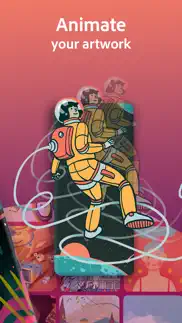Version 5.4.027 February 2024NEW MOTION PATH CONTROL: Use the new Spin option to rotate your artwork by 360 degrees clockwise or counterclockwise.
MOTION GIFS WITH TRANSPARENT BACKGROUNDS: Experience improved results with exported motion gifs that have a transparent background.
WINTER BRUSHES: Warm up your chilly drawing devices with the Winter 2024 brush set. This season’s set includes new painterly brushes with realistic paint buildup and textures, unique FX, inkers, foliage, and more!.
Version 5.205 December 2023HARMONIOUS COLOR SWATCHES: A new algorithm allows the order of color swatches that are generated from an imported image to be harmonious and aesthetically pleasing..
Version 5.0.130 October 2023VERTICAL TEXT: There’s a new type tool in Fresco, Vertical type for creating vertical text layers with stacked character orientation. Select the Vertical type option from the Text tool. To access all relevant text layer properties, toggle on ”Enable East Asian type options” in App settings > General > Interface.
SET LOOP COUNT FOR MP4 MOTION FILES: Control the duration of your exported motion files by specifying the number of times the motion should loop in the exported video. This is very handy when posting to social media platforms that have a minimum duration requirement for video files.
FALL BRUSHES: Like the leaves, new colorful brushes are gently FALLING into your creative toolbox this season. Inks, textures, realistic paint, foliage, and patterns – all are brimming with personality and possibility. Get cozy and make art!.
Version 4.8.021 August 2023ADD MOTION PATH EFFECTS WITHOUT MOVING ALONG A PATH: Apply motion path effects such as grow and shrink, in place, without moving along a path.
MANAGE YOUR BRUSHES: You can now save a built-in or a library brush along with your custom settings in a library of your choice. Color can also be included along with the brush settings.
PAINT INSIDE: Toggle on “Paint Inside” in brush settings to effortlessly color your artwork by constraining strokes to boundaries.
MULTICOLOR BRUSHES: Paint with rainbows, leaves, stars and more in full color! Try the new default set of prismatic brushes created with multicolor swatches.
SPRING BRUSHES: Everything is in bloom and these brushes will help your art grow in new directions! Foliage, textures, rich color dynamics, an innovative approach to spatter, inks, and more are included in this well-rounded brush set.
SUMMER BRUSHES: The Summer 2023 brushes are some of the most experimental in the Adobe collection, with an assortment of weird and wonderful scribble and design brushes, some stylized foliage, new dynamic paints, and unique textures. Fun in the sun!.
Version 4.7.129 June 2023ADD MOTION PATH EFFECTS WITHOUT MOVING ALONG A PATH: Apply motion path effects such as grow and shrink, in place, without moving along a path.
MANAGE YOUR BRUSHES: You can now save a built-in or a library brush along with your custom settings in a library of your choice. Color can also be included along with the brush settings.
PAINT INSIDE: Toggle on “Paint Inside” in brush settings to effortlessly color your artwork by constraining strokes to boundaries.
MULTICOLOR BRUSHES: Paint with rainbows, leaves, stars and more in full color! Try the new default set of prismatic brushes created with multicolor swatches.
SPRING BRUSHES: Everything is in bloom and these brushes will help your art grow in new directions! Foliage, textures, rich color dynamics, an innovative approach to spatter, inks, and more are included in this well-rounded brush set.
SUMMER BRUSHES: The Summer 2023 brushes are some of the most experimental in the Adobe collection, with an assortment of weird and wonderful scribble and design brushes, some stylized foliage, new dynamic paints, and unique textures. Fun in the sun!.
Version 4.4.210 April 2023SNAP TO SHAPE: You can now draw refined shapes. Draw a rough shape, hold your stylus at the end of the stroke, and a refined shape will snap. You can drag to scale and rotate as needed.
MOTION ON CLIPPED LAYERS: You can now create even more dramatic animations by applying motion to clipped layers.
NON-CONTIGUOUS OPTION FOR MAGIC WAND AND FILL: Change the color of disconnected areas with the new “Contiguous” control in Fill and Magic Wand settings. We’ve enhanced the performance so you can now fill or select areas on pixel layers much faster.
NEW LEARN EXPERIENCE: In the Learn tab, filter, search and browse tutorials from the Adobe YouTube playlist and follow along with picture in picture play mode.
TIMELAPSE DURATION: Shorten the duration of your Timelapse videos for social posting..
Version 4.3.013 February 2023TIMELAPSE DURATION: Shorten the duration of your Timelapse videos for social posting.
FILL COLOR FOR OUTLINE BRUSHES: Create unique vector strokes with different colors for outline and fill with the new dual color chip in the toolbar.
WINTER 2023 BRUSH SET BY KYLE T. WEBSTER: Draw beautiful winter scenes in seconds with the aid of these 20 frost-bitten brushes. New inkers and rakes are also included.
POLYGONAL LASSO SELECTIONS: Create triangle or polygonal selections. Tap on Selection Tool > Polygon and adjust the number of sides (up to 8) via the +/- controls..
Version 4.2.122 December 2022OIL BRUSH IMPROVEMENTS: Release your inner Van Gogh with thicker oil paint and an upgraded 'best' quality option in brush setting..
Version 4.0.119 October 2022MOVE, COPY AND DELETE MULTIPLE DOCUMENTS AND FOLDERS: Keep your artwork organized with new capabilities to move, copy or delete multiple documents and folders at once. Look for the Select button next to sorting options in Your files.
NEW PENCIL BRUSHES: We’ve expanded the Sketching brush category under Pixel brushes to include 9 versatile new pencils to cover all of your sketching needs. These pencils offer the same tilt and shading as the original Fresco pencil.
LIQUIFY (iPhone): Make easy organic adjustments to your artwork with the new Liquify tool. Add bloat, twirl and warp effects to your artwork using these familiar tools from Photoshop. Find the Liquify tools in Transform mode.
If you're enjoying Fresco, please leave a review. It really helps other people discover the app!.
Version 3.8.016 August 2022FREE TRANSFORM TOOLS: Familiar Photoshop tools for skew, distort and perspective have now landed in Fresco! Free transform tools make it easy to adjust your artwork in large and subtle ways after drawing. Access skew, distort and perspective transform via the Transform tool.
NEW VECTOR OUTLINE BRUSHES: Up your hand-lettering game with new vector Outline brushes that allow you to create strokes with hollow interiors. We’ve included a new set of default Outline brushes to help get you started, but you can create your own variations using the Outline thickness slider in Shape dynamics.
KYLE WEBSTER’S SUMMER 2022 BRUSH PACK: This Summer brush set is truly a smorgasbord of goodies: an excellent grainy airbrush, two totally unique inkers, new watercolors, a pixelated blender tool, gridding brushes, new paints, and much more. Access them via the Add Brushes button in the Pixel brush panel.
If you're enjoying Fresco, please leave a review. It really helps other people discover the app!.
Version 3.7.020 June 2022COLOR DYNAMICS FOR PIXEL BRUSHES: Expand brushing possibilities with new color dynamics capabilities for pixel brushes. Color dynamics allows you to control the color of the paint as you're drawing a stroke. You can adjust hue, saturation and brightness jitter settings independently.
CREATE COLOR PALETTES FROM IMPORTED IMAGES: Creating harmonious color palettes is as easy as placing an image. Fresco now automatically creates a 30-swatch color palette when importing images. If you want to create a color palette without adding an image to your canvas, simply drag and drop an image onto the color panel instead of the canvas.
IMPROVED PRECISION WITH UPDATED SLIDERS: Adjust your sliders with greater speed and precision throughout Fresco. Tap on either side of the slider thumb to increment/decrement by one. Set a precise value through the numeric keypad. Finally, double tap the slider thumb to reset the slider back to its default position.
If you're enjoying Fresco, please leave a review. It really helps other people discover the app!.
Version 3.5.011 April 2022VECTOR MANGA BRUSHES: Explore three new vector brushes specifically designed with Manga artists in mind: G Pen, Mapping Pen, Drawing Pen.
SPRING 2022 BRUSH PACK: Discover the new Spring brushes from Kyle T. Webster inspired by textures from nature: new charcoals, paintbrushes, special FX brushes, foliage, and very smooth inkers.
If you're enjoying Fresco, please leave a review. It really helps other people discover the app!.
Version 3.3.122 February 2022RECENT BRUSHES: Fresco now keeps track of all the brushes used in your document so you can easily access via the new Recent brushes category.
TRANSFORM ALL FRAMES IN A MOTION LAYER: Easily transform a single frame or all frames of a motion layer with this time-saving feature.
PERSPECTIVE GRID CAPTURE: Automatically create perspective grids from an imported image, layer or your entire document using this Adobe Sensei powered feature available in the Precision panel.
NEW WINTER 2022 BRUSH SET: This unique set gives you stylized winter trees inspired by mid-century minimalism and picture books, a textured background brush, and several other wintry wonders.
EYEDROPPER IMPROVEMENTS: Picking colors and painting is faster than ever. Matching Photoshop behavior, Fresco will now switch back to the previously selected tool after using the eyedropper.
If you're enjoying Fresco, please leave a review. It really helps other people discover the app!.
Version 3.2.221 December 2021REFERENCE LAYERS: Keep your line work layers and fill layers separate with this useful feature. Simply specify your line work as a Reference layer, choose another layer and the Fill tool will operate based on your Reference layer contents.
DYNAMIC COLOR MARGIN: Work with greater precision using the Fill tool's Color margin slider that allows you to adjust the fill tolerance after you've filled an area on a pixel layer.
CANVAS PROJECTION: Zoom in and focus on the finer details of your artwork while projecting your canvas at full scale on an external display. Use a USB-C, HDMI or Airplay to establish the external connection and control the setting under App Settings > General > Interface > Canvas Projection.
If you're enjoying Fresco, please leave a review. It really helps other people discover the app!.
Version 3.0.126 October 2021MOTION AND ANIMATION: Make your art move with new motion features. Familiar frame-by-frame tools include onion-skinning and playback controls while new motion paths make animating your art as simple as drawing. Export your animated art to MP4, GIF or a set of PNG images.
PERSPECTIVE GRIDS AND DRAWING: Create realistic depth in your artwork with new perspective grids that help your lines snap in perfect perspective, leading the eye and creating natural looking depth. Find these useful 1, 2 and 3-point perspective grids in the Precision panel.
FALL 2021 BRUSHES: The Fall 2021 brush set is a treasure trove of tools, with delicious textures borrowed from natural materials, new decorative patterns, soft graphite pencils, and a variety of new inkers; in short, something for everyone!
JITTER CONTROLS FOR VECTOR BRUSHES: Give your vector strokes more texture and personality with new Shape Dynamics options. We've added three vector brushes using jitter to get you started. Try them out for a more natural look, while still retaining the sharpness that vector artists love.
SEND FRESCO FILES TO ILLUSTRATOR ON IPAD: No desktop, no problem. Power your entire creative workflow by sending your layered vector Fresco files directly to Illustrator on iPad.
If you're enjoying Fresco, please leave a review. It really helps other people discover the app!.
Version 2.7.623 August 2021COLOR ADJUSTMENT LAYERS: Make a color change without making a permanent color commitment. Adjustment Layers allow you to apply non-destructive tonal and color edits to your Fresco art. To get started experimenting with Hue/Saturation, Brightness/Contrast, and Color Balance, tap the Appearances icon (those interlocking circles) in the taskbar.
GRAPH GRIDS: Whether perfectly uniform or deliberately asymmetrical, all feels right when the elements of your art align with your vision. Tap on the graph icon in the taskbar to reveal the new Precision panel and get started using Fresco's grids to position the facets of your art.
ALIGNMENT GUIDES: Transform. Snap. It's that easy, in Transform mode, to snap a layer to the center of the canvas. Control this setting, and Rotation Snapping, in Fresco's Precision panel.
EXPANDED MASK SUPPORT: We've added masking support for Vector, Type, and Image layers. So go ahead. Experiment. Layer masking makes changes easily reversible on every layer in Fresco.
IMPROVED TOOL PERSISTENCE: Have a personalized arrangement for your tool options? Beginning with this version, Fresco will remember this customization of your work surface every time you open the app. Even better, Fresco will also remember which tool you were using when you last closed a document.
If you're enjoying Fresco, please leave a review. It really helps other people discover the app!.
Version 2.6.115 June 2021DRAWING AIDS TUTORIAL: You've probably spotted them... Fresco's handy circle, square, and polygon stencils. Our new step-by-step guide shows how easy it is to move, resize, outline, and fill them.
SUMMER 2021 BRUSHES: Paint lush vegetation, soft grassy fields, shifting hues, and more strokes of Summer with Kyle T. Webster's latest brush set.
EYEDROPPER GESTURE SETTING: If you love the Eyedropper but not the gesture that launches it, we've got good news: Now it can be adjusted. Or, if it works better for you, turned off altogether. Do that in App Settings > Input > Touch > Long press for eyedropper.
TEXT SUPPORT: A picture is worth a thousand of them but sometimes combining images and words can tell a better story. Now, with text support in Fresco on iPhone, they can be added whenever they're needed. There are sliders for sizing, leading, and tracking, and access to thousands of Adobe Fonts typefaces.
If you're enjoying Fresco, please leave a review. It really helps other people discover the app!.
Version 2.4.012 April 2021MULTI-LAYER DRAG-AND-DROP: When it's time to tidy-up your layer stack, "Select multiple," tap on every layer you want to relocate, then just tap-hold-drag-and-drop the entire grouping to its new location.
SPRING 2021 BRUSHES: Spring has sprung. And arrived along with it are Kyle T. Webster's latest brushes, a celebration of foliage and specks and special effects. Use them in Fresco and make fresh art.
HIDE/REVEAL NUDGE: In Transform, Nudge makes pixel-by-pixel placement simple. But the tool can monopolize screen space. Not using Nudge? Tap the four-way-arrow icon in Transform mode to hide it.
OIL TEXTURE ON MERGED LAYERS: This small-but-mighty function preserves Live Oil stroke "height" after layers are merged. Go ahead. Load your brush.
FIXES: We've improved performance and fixed some bugs.
If you're enjoying Fresco, please leave a review. It really helps other people discover the app!.
Version 2.2.008 February 2021INVITE TO EDIT: Collaborate seamlessly by inviting others to edit your Cloud documents. To work on a document shared with you, tap Your work > Shared with you from Fresco's Home screen.
FASTER MIXER BRUSHES: Thanks to some behind-the-scenes changes there's more realism and responsiveness in the blended strokes of our popular Mixer brushes.
WINTER 2020 BRUSHES: Kyle T. Webster's most recent set includes halftone, marker, and wildgrass brushes along with a duo of Snowy Hills brushes inspired by legendary Disney artist Eyvind Earle. To start painting strokes of genius tap the + icon at the bottom of the Pixel brushes menu to add the set.
PATTERN-MAKING WITH ADOBE CAPTURE: We've coupled with the Capture team, so it only takes a couple of taps to transform layered artwork into a repeating vector pattern. To get started, open a drawing and tap Share > Publish and Export > Capture pattern.
BUG FIXES: We've improved stability and overall performance.
If you're enjoying Fresco, please leave a review. It really helps other people discover the app!.
Version 2.1.007 December 2020PIXEL BRUSH ANGLE CONTROL: Want to chisel a mark? Touch up a tight corner? Or just send a stroke in a different direction? Whatever your end goal, this new setting means changing the angle of Fresco's Pixel brushes is just a couple of taps away.
FASTER SMUDGE BRUSHES: Blending and blurring strokes is smoother and speedier and just plain smudgier thanks to some behind-the-scenes changes we've made to these popular brushes.
BUG FIXES: We've improved stability and overall performance.
If you’re enjoying Fresco, please leave a review. It really helps other people discover the app!.
Version 2.0.509 November 2020FRESCO ON iPHONE: To put it as simply as possible… Fresco is on the screen you keep in your pocket. See how we've redesigned the app for the dimensions and real estate of a smaller canvas.
TEXT SUPPORT: A picture is worth a thousand of them but sometimes combining images and words can tell a better story. And, now, with text support in Fresco they can be added when they’re needed. There are sliders for sizing, leading, and tracking, and access to thousands of Adobe Fonts typefaces.
SMUDGE BRUSHES: Fresco's new Smudge brushes soften strokes, blend edges, and blur linework. To use them just tap the downward-pointing-finger icon (just below the Eraser) in the toolbar.
PRESSURE SENSITIVITY ADJUSTMENT: Mimic the way you draw on paper by controlling how Pencil responds to changes in pressure. Make changes and test them in App Settings > Input > Adjust pressure sensitivity.
HIGH-RESOLUTION TIMELAPSE: From the moment of the first mark to the final line that completes the drawing, timelapse video records every stroke placed on a canvas. Now there's more control over the quality and dimensions of that final video. Make those adjustments before you draw in App Settings > General > Timelapse settings.
VERSION HISTORY: Previous versions of documents are now available from the More actions menu in Fresco Recent and Cloud Documents. To access the progression of any saved/synced file just tap the ellipses icon (...) under the drawing thumbnail and choose View version history.
COMMENTING: Send your work out for client review without ever leaving Fresco. Just tap the Share icon choose Share link and send that link to your client. To review and respond to comments just tap the Chat icon in the taskbar.
LIVESTREAMING: It's easier than ever to share your drawing techniques with Behance's global online audience. Just open Fresco. Create a new document. Then tap Livestream from the Share menu in the upper navigation to let an audience look over your shoulder as you draw.
ADOBE CAPTURE RIBBON BRUSHES: The unique and personalized brushes created in Adobe Capture are now available in Adobe Fresco. Look for those libraries in the Pixel brushes menu.
SEND TO DESKTOP ILLUSTRATOR: Now Fresco better supports vector artists with Send to Illustrator functionality. Just tap the Share icon.
If you’re enjoying Fresco, please leave a review. It really helps other people discover the app!.
Version 2.0.427 October 2020FRESCO ON iPHONE: To put it as simply as possible… Fresco is on the screen you keep in your pocket. See how we've redesigned the app for the dimensions and real estate of a smaller canvas.
TEXT SUPPORT: A picture is worth a thousand of them but sometimes combining images and words can tell a better story. And, now, with text support in Fresco they can be added when they’re needed. There are sliders for sizing, leading, and tracking, and access to thousands of Adobe Fonts typefaces.
SMUDGE BRUSHES: Fresco's new Smudge brushes soften strokes, blend edges, and blur linework. To use them just tap the downward-pointing-finger icon (just below the Eraser) in the toolbar.
PRESSURE SENSITIVITY ADJUSTMENT: Mimic the way you draw on paper by controlling how Pencil responds to changes in pressure. Make changes and test them in App Settings > Input > Adjust pressure sensitivity.
HIGH-RESOLUTION TIMELAPSE: From the moment of the first mark to the final line that completes the drawing, timelapse video records every stroke placed on a canvas. Now there's more control over the quality and dimensions of that final video. Make those adjustments before you draw in App Settings > General > Timelapse settings.
VERSION HISTORY: Previous versions of documents are now available from the More actions menu in Fresco Recent and Cloud Documents. To access the progression of any saved/synced file just tap the ellipses icon (...) under the drawing thumbnail and choose View version history.
COMMENTING: Send your work out for client review without ever leaving Fresco. Just tap the Share icon choose Share link and send that link to your client. To review and respond to comments just tap the Chat icon in the taskbar.
LIVESTREAMING: It's easier than ever to share your drawing techniques with Behance's global online audience. Just open Fresco. Create a new document. Then tap Livestream from the Share menu in the upper navigation to let an audience look over your shoulder as you draw.
ADOBE CAPTURE RIBBON BRUSHES: The unique and personalized brushes created in Adobe Capture are now available in Adobe Fresco. Look for those libraries in the Pixel brushes menu.
SEND TO DESKTOP ILLUSTRATOR: Now Fresco better supports vector artists with Send to Illustrator functionality. Just tap the Share icon.
If you’re enjoying Fresco, please leave a review. It really helps other people discover the app!.