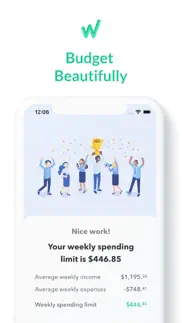- 93.0LEGITIMACY SCORE
- 93.5SAFETY SCORE
- 4+CONTENT RATING
- FreePRICE
What is Weekly: Budget App & Planner? Description of Weekly: Budget App & Planner 4025 chars
Weekly is a beautiful budgeting app based on a week. No matter how often you are paid, weekly budgeting is the most effective way to stop overspending and save for your money goals.
Weekly is both a budget planner and spending tracker. Weekly starts with a simple guided setup where you put in all your recurring bills and income. Next, you add in your savings goals. Then based on those budget items, Weekly calculates for you your weekly spending limit.
Once your budget is set, our one-of-a-kind spending tracker monitors your day-to-day spending by downloading your transactions from your bank (or you can add them manually). You can then quickly and easily organize your purchases into categories. We will show you how much you are spending on things like “Gas” and “Groceries” or any other category you would like to track. As the weeks go by you can see your average spending by category and challenge yourself to keep your “Safe-to-Spend” balance “in the green”.
Weekly is perfect for household and personal budgets. You can also share Weekly to stay on track with your budget with a spouse or partner.
Weekly is also a great bill organizer. On the dashboard you will see your upcoming bills and whether they have been paid. Weekly will tell you the number of days left until the next bill is due.
Connect your banks and credit cards to see all your account balances in one place. Stay on top of our personal finances. Stop overspending and feel great about starting to save money.
Tracking money with Weekly is fun. Use emojis to represent your different recurring bills and safe-to-spend categories. Weekly’s one tap review icons let you quickly confirm your transactions, striking the perfect balance between keeping you in touch with your money and giving you freedom in your life.
The steps to budgeting with Weekly.
Step 1: Create Your Budget with the Budget Planner
** Use our guided walkthrough to set up your budget.
** Enter your regular income
** Enter your recurring expenses such as your mortgage, car payments, loans, and utilities bills
Step 2: Set Up Funds to Save for Your Goals
** Create funds to save for your goals
** Weekly automatically contributes money to your funds each week
Step 3: Find Your Weekly Safe-To-Spend
** Weekly calculates what you can safely spend each week
** The calculation takes into account all recurring bills, income and savings goals.
Step 4: Track Your Day-to-Day Spending with our Spending Tracker
** Add in your daily transactions either manually or download them from your bank
** Stay aware of your “Safe-to-Spend” number
** Quickly and easily categorize your day-to-day spending
** See your category spending totals and averages
** Spend worry-free knowing all your bills and savings goals are factored in
Step 5: See Your Bills and Account Balances
** See view upcoming bills and whether they have been paid
** View all your account balances in one place
** See how much cash you are saving
User Testimonials
“Weekly has me saving so much more cash! … With Weekly, you concentrate on smaller, more manageable time and money chunks.”
Happy User 1111, January 2021
“Probably the most important app my wife and I have. It throws our ambiguity around finances out the window and sets us up for success each week with an easy to understand, easy to read budgeting app.”
leajere – Jul 10, 2023
Weekly is free to use or you can subscribe to Weekly PRO for our premium features. Weekly PRO subscriptions automatically renew unless auto-renew is turned off at least 24-hours before the end of the current period. Subscriptions may be managed and auto-renewal may be turned off by going to your iPhone Account Settings. Any unused portion of a free trial period will be forfeited if you purchase a subscription to Weekly before your trial expires.
Terms and Conditions - https://weeklybudgeting.com/terms
Privacy Policy - https://www.privacypolicies.com/privacy/view/6c2c1200579f8307c4080c7f9cd94723
- Weekly: Budget App & Planner App User Reviews
- Weekly: Budget App & Planner Pros
- Weekly: Budget App & Planner Cons
- Is Weekly: Budget App & Planner legit?
- Should I download Weekly: Budget App & Planner?
- Weekly: Budget App & Planner Screenshots
- Product details of Weekly: Budget App & Planner
Weekly: Budget App & Planner App User Reviews
What do you think about Weekly: Budget App & Planner app? Ask the appsupports.co community a question about Weekly: Budget App & Planner!
Please wait! Facebook Weekly: Budget App & Planner app comments loading...
Weekly: Budget App & Planner Pros
✓ Finally found the oneI have used many different budgeting apps over the years including YNAB, Mint, Personal Capital and spreadsheets. They all had their pros and cons but I believe I have finally found the one that actually has a positive impact on my spending habits. Weekly finally makes it easy to roll up all your credit cards and other accounts into a simple safe to spend number per week and getting a notification for each transaction is incredible and makes me much more mindful of my spending. I have cancelled my YNAB subscription and have moved over to Weekly. Yes it does not have the power of YNAB but for my needs it is perfect..Version: 0.0.6
✓ Just what I needed. Makes budget so much easier.I’m happy to finally be able to find an app that actually works for both me and my wife without being complicated. The weekly system eliminates all the guesswork of unplanned expenditures. Either you have the money or you don’t. Easy peasy! I only have two wishes… one would be that the iPad app could view in landscape direction. The other would be to see a projected account balance or line graph on the upcoming items chart. Great app! I’m loving it..Version: 3.5.3
✓ Weekly: Budget App & Planner Positive ReviewsWeekly: Budget App & Planner Cons
✗ Unreliable appApp don’t accurately display actual allowances. This the 5th week and it says I’m have -800 allowance. Doesn’t consider due dates of bills and if you pay all your bills one week with money from previous week it don’t recognize I have another check coming that Friday. Now I don’t trust this app. Shows inaccurate info for most of the week till your pay actually is deposited which is a big problem!! Doesn’t accommodate human error. Not worth a monthly fee. Now I’m looking for another app similar who do it right for free or one time payment! My reply to your response: Im not subtracting my bills from the safe-to-spend. It’s added as income. If it’s not how it work why does it calculate negative when my expenses are clearly less than my income! The app is unreliable and it is upsetting cause it would be useful since this my first time being paid weekly! It’s a tease and I don’t appreciate it!!!.Version: 1.2.7
✗ Could be great but...As far as budgeting apps go, this one is one of the better ones... but it still misses the mark. Right now, it’s telling me that my safe to spend is -9 (meaning I’m going to overdraft.). When in reality, I have $1300 of spendable cash this week. Over the next two weeks (until the next payday) I have 800 of that scheduled out...so... that’s still $500 safe to spend. I have no idea how this app is coming up with these calculations. I really wanted a dedicated budgeting app but my virtual wallet account with Pnc bank continues to be the best budgeting software around.Version: 1.4.2
✗ Weekly: Budget App & Planner Negative ReviewsIs Weekly: Budget App & Planner legit?
✅ Yes. Weekly: Budget App & Planner is 100% legit to us. This conclusion was arrived at by running over 1,089 Weekly: Budget App & Planner user reviews through our NLP machine learning process to determine if users believe the app is legitimate or not. Based on this, AppSupports Legitimacy Score for Weekly: Budget App & Planner is 93.0/100.
Is Weekly: Budget App & Planner safe?
✅ Yes. Weekly: Budget App & Planner is quiet safe to use. This is based on our NLP analysis of over 1,089 user reviews sourced from the IOS appstore and the appstore cumulative rating of 4.7/5. AppSupports Safety Score for Weekly: Budget App & Planner is 93.5/100.
Should I download Weekly: Budget App & Planner?
✅ There have been no security reports that makes Weekly: Budget App & Planner a dangerous app to use on your smartphone right now.
Weekly: Budget App & Planner Screenshots
Product details of Weekly: Budget App & Planner
- App Name:
- Weekly: Budget App & Planner
- App Version:
- 3.10.2
- Developer:
- Weekly, LLC
- Legitimacy Score:
- 93.0/100
- Safety Score:
- 93.5/100
- Content Rating:
- 4+ Contains no objectionable material!
- Language:
- EN
- App Size:
- 67.11 MB
- Price:
- Free
- Bundle Id:
- com.weeklybudgeting.WeeklyApp
- Relase Date:
- 20 October 2019, Sunday
- Last Update:
- 06 March 2024, Wednesday - 16:37
- Compatibility:
- IOS 15.0 or later
Fixed a bug that would make the Safe-to-Spend widget to have a strange format in iOS 16. Also fixed an issue that would prompt to set the next transaction day too far ahead in some cases..