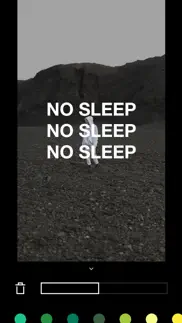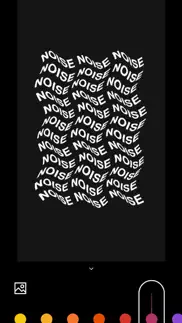- 80.8LEGITIMACY SCORE
- 81.3SAFETY SCORE
- 4+CONTENT RATING
- FreePRICE
What is TypeLoop - Add Text to Photo? Description of TypeLoop - Add Text to Photo 2139 chars
TypeLoop is the easiest way to add text to photo and video
Put text on photo and video to make your content speak with captions and animated text. Create animated text videos for social media posts, stories, messages & more. Add text to photo and video to watermark and attribute your visual content.
FREE FONTS EDITOR — free to use, no ads, no watermarks.
• Choose from over 50 fonts to create beautiful text art.
• Find the perfect text color to match your photo or video with more than 30 colors to choose from.
• Say it big or small. Fine tune the size of your text to fit within your photo or video.
ANIMATED TEXT — Create animated video that stand out with animated text effects
• Over 25 animation presets to quickly change the text on photos and video and create amazing text art.
• Fine tune the speed, letter spacing, and direction of each animation preset.
TEXT EFFECTS — Apply one-tap effects directly on text for unique text art.
• More than 20 effect presets to apply directly on your text.
• Adjust the amount, size, and direction of each effect preset.
FORMATS — Choose the background you need
• Choose between story and post formats. Perfect for Instagram, TikTok, Snapchat and more.
• Change the background color of your canvas to match the mood of your message.
PREVIEW AND SHARE — Save your photo or video text art
• For videos, choose between 30 and 60 frames per second.
• Export videos in 720, 1080, and 1440 resolution.
PRO — Unlock more features
Join TypeLoop Pro to unlock more ways to add text to photos and videos. Access our complete animated text and effects library to easily create photos and videos that stand out without spending hours on hard to use software.
—
TypeLoop Pro will automatically renew unless auto-renew is turned off at least 24 hours before the end of the current period. Payment will be charged to your iTunes Account at confirmation of purchase. You may manage your subscription and turn off auto-renewal by going to your Account Settings after purchase.
Terms of use:
https://typeloop.com/terms
Privacy Policy:
https://typeloop.com/privacy
- TypeLoop - Add Text to Photo App User Reviews
- TypeLoop - Add Text to Photo Pros
- TypeLoop - Add Text to Photo Cons
- Is TypeLoop - Add Text to Photo legit?
- Should I download TypeLoop - Add Text to Photo?
- TypeLoop - Add Text to Photo Screenshots
- Product details of TypeLoop - Add Text to Photo
TypeLoop - Add Text to Photo App User Reviews
What do you think about TypeLoop - Add Text to Photo app? Ask the appsupports.co community a question about TypeLoop - Add Text to Photo!
Please wait! Facebook TypeLoop - Add Text to Photo app comments loading...
TypeLoop - Add Text to Photo Pros
✓ TEXT-LOGICGREAT FOR DIGITAL LITERATURE ARTISTS.Version: 2.1.3
✓ AMAZING Designs / Easy to useI never ever ever write reviews but I love this app so much. Minimalistic design with letters is all the rage and this nails it on the head. I’d pay for this. Can’t wait for the updates. Amazing designs and very easy to use. The best app to make minimalist type designs for use with social media etc. LOVE IT..Version: 1.0.1
✓ TypeLoop - Add Text to Photo Positive ReviewsTypeLoop - Add Text to Photo Cons
✗ £9.99 a month for a handful of text optionsAbsolutely crazy, it was too expensive at £3.99 a month. Don’t even waste your time checking it out, zero functionality with constant pop ups to try and get almost £120 a year off you..Version: 2.3.14
✗ Not satisfiedI bought the unlimited version and I’m still blocked from the last effects- I don’t recommend this app until they fix that glitch. I can’t use what I officially bought. I have pictures..Version: 2.2.23
✗ TypeLoop - Add Text to Photo Negative ReviewsIs TypeLoop - Add Text to Photo legit?
✅ Yes. TypeLoop - Add Text to Photo is 100% legit to us. This conclusion was arrived at by running over 403 TypeLoop - Add Text to Photo user reviews through our NLP machine learning process to determine if users believe the app is legitimate or not. Based on this, AppSupports Legitimacy Score for TypeLoop - Add Text to Photo is 80.8/100.
Is TypeLoop - Add Text to Photo safe?
✅ Yes. TypeLoop - Add Text to Photo is quiet safe to use. This is based on our NLP analysis of over 403 user reviews sourced from the IOS appstore and the appstore cumulative rating of 4.0/5. AppSupports Safety Score for TypeLoop - Add Text to Photo is 81.3/100.
Should I download TypeLoop - Add Text to Photo?
✅ There have been no security reports that makes TypeLoop - Add Text to Photo a dangerous app to use on your smartphone right now.
TypeLoop - Add Text to Photo Screenshots
Product details of TypeLoop - Add Text to Photo
- App Name:
- TypeLoop - Add Text to Photo
- App Version:
- 2.3.14
- Developer:
- Instasize Inc.
- Legitimacy Score:
- 80.8/100
- Safety Score:
- 81.3/100
- Content Rating:
- 4+ Contains no objectionable material!
- Category:
- Photo & Video, Graphics & Design
- Language:
- EN
- App Size:
- 79.10 MB
- Price:
- Free
- Bundle Id:
- com.MikeHobizal.Loop
- Relase Date:
- 28 August 2019, Wednesday
- Last Update:
- 21 November 2022, Monday - 15:36
- Compatibility:
- IOS 11.0 or later
Fixed bugs and added language support.