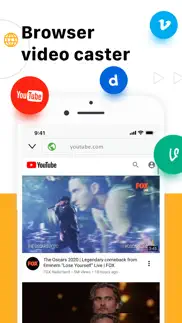- 82.2LEGITIMACY SCORE
- 82.7SAFETY SCORE
- 17+CONTENT RATING
- FreePRICE
What is Chromecaster: Get Streaming TV? Description of Chromecaster: Get Streaming TV 2307 chars
The best TV Cast for streaming to TV!
Stream any web video and your photos, videos & music from your device to TV. TV Cast enhances your TV Experience and lets you enjoy the show on your big screen.
Features
- Stream & Cast to TV with HD, 4k quality
- Easy connect and control media playing
- Full playback controls, add and remove videos from playback queue.
- Cast video, photo, music from Camera Roll to TV.
- Cast any media files from Dropbox & Google Drive Cloud.
- Web video streamer
How TV-Cast works: To use TV Cast, simply connect your iPhone,iPad and Chromecast device to the same network
Notice
* Remember connecting to your Chromecast Device before start playing video.
* iTunes movies, Flash video, and DRM protected videos like Amazon Prime, Netflix, Hulu, Vudu, DirecTV, Xfinity, HBO now are not supported!
* The app streams only the video part of a website and not the whole website content. Sometimes it is necessary to play the video on your iPad or iPhone first before it gets discovered by the app for streaming.
Premium Subscription:
TV Cast includes an optional auto-renewable subscription to access current and future premium categories (price may vary depending on location):
- Subscription starts from USD 2.99.
- a 1-year subscription with 7 days free trial
• Check in app for exact pricing in your region
• Payment will be charged to your iTunes account at confirmation of purchase and will automatically renew (at the duration/price selected) unless auto-renew is turned off at least 24 hours before the end of the current period.
• Account will be charged for renewal within 24-hours prior to the end of the current period, and identify the cost of the renewal.
• You can manage your subscription and/or turn off auto-renewal by going to your iTunes Account Settings, but refunds will not be given for any unused portion of the term.
Terms of Service: https://www.tvcast.in/policies/#terms
Privacy: https://www.tvcast.in/policies/#terms
Please leave a review on the App Store if you love using the app. We cannot wait to hear from you and we always appreciate your support. Your 5-star rating for each version will keep the updates coming. Thanks in advance.
Disclaimer: This app is not affiliated with Google or any other trademark mentioned here.
- Chromecaster: Get Streaming TV App User Reviews
- Chromecaster: Get Streaming TV Pros
- Chromecaster: Get Streaming TV Cons
- Is Chromecaster: Get Streaming TV legit?
- Should I download Chromecaster: Get Streaming TV?
- Chromecaster: Get Streaming TV Screenshots
- Product details of Chromecaster: Get Streaming TV
Chromecaster: Get Streaming TV App User Reviews
What do you think about Chromecaster: Get Streaming TV app? Ask the appsupports.co community a question about Chromecaster: Get Streaming TV!
Please wait! Facebook Chromecaster: Get Streaming TV app comments loading...
Chromecaster: Get Streaming TV Pros
✓ Better then expectedThank you. For creating such device. At first I didn’t know what I was doing it took an hour to complete whole setup, that was my doing. But when I got it running on my projector the family had a great time with the experience. It was like bringing the drive in theater to your backyard. Of course I only watched videos. Overall great product, the one time subscription is a few dollars more then monthly subscription it only makes sense to do it. Keep at it, your dreams are all becoming reality..Version: 4.6
✓ My reviewI’m not sure on how to open it up or set it up but from what I heard it’s nice. As soon as I got it hooked up I’ll let you know..Version: 3.6
✓ Chromecaster: Get Streaming TV Positive ReviewsChromecaster: Get Streaming TV Cons
✗ Bad casting featuresI’ve used other apps much easier to use where the casting is straight forward, you click the button and you can see everything immediately - not this though. You have to click very specific things and even then it’s very limited. Very poor especially coming directly from Google.Version: 5.2
✗ Barely OKWhile this app allows casting to Chromecast, it almost never can find all of my available devices. Additionally, it will only cast songs that have been uploaded, and not any of the other music that is available in the Apple Music app. Finally, it will not play an album; only single songs. At the end of each song played, you must choose to play another. Wish I hadn’t spent the money for the premium version..Version: 4.6
✗ Chromecaster: Get Streaming TV Negative ReviewsIs Chromecaster: Get Streaming TV legit?
✅ Yes. Chromecaster: Get Streaming TV is 100% legit to us. This conclusion was arrived at by running over 16,074 Chromecaster: Get Streaming TV user reviews through our NLP machine learning process to determine if users believe the app is legitimate or not. Based on this, AppSupports Legitimacy Score for Chromecaster: Get Streaming TV is 82.2/100.
Is Chromecaster: Get Streaming TV safe?
✅ Yes. Chromecaster: Get Streaming TV is quiet safe to use. This is based on our NLP analysis of over 16,074 user reviews sourced from the IOS appstore and the appstore cumulative rating of 4.1/5. AppSupports Safety Score for Chromecaster: Get Streaming TV is 82.7/100.
Should I download Chromecaster: Get Streaming TV?
✅ There have been no security reports that makes Chromecaster: Get Streaming TV a dangerous app to use on your smartphone right now.
Chromecaster: Get Streaming TV Screenshots
Product details of Chromecaster: Get Streaming TV
- App Name:
- Chromecaster: Get Streaming TV
- App Version:
- 5.3
- Developer:
- TV Cast Pte. Ltd.
- Legitimacy Score:
- 82.2/100
- Safety Score:
- 82.7/100
- Content Rating:
- 17+ May contain content unsuitable for children under the age of 17!
- Category:
- Utilities, Entertainment
- Language:
- EN
- App Size:
- 177.85 MB
- Price:
- Free
- Bundle Id:
- com.tvcast.chromecast
- Relase Date:
- 30 September 2019, Monday
- Last Update:
- 01 March 2024, Friday - 15:28
- Compatibility:
- IOS 12.0 or later
This version make your experience with best Streaming Device - Performance Improvement.