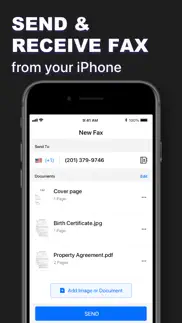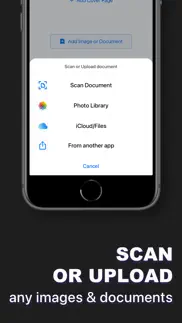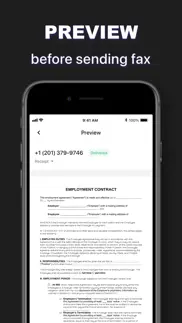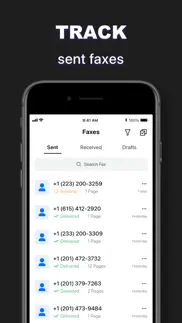- 89.5LEGITIMACY SCORE
- 90.0SAFETY SCORE
- 4+CONTENT RATING
- FreePRICE
What is Fax from iPhone - Scan & Send? Description of Fax from iPhone - Scan & Send 4025 chars
Fax is the best Send & Receive Fax app that turns your iPhone or iPad into a full-featured and powerful fax tool in a second. Send and receive faxes from your iPhone or iPad anytime and anywhere without having to go offline.
Fax can scan all types of documents with the advanced built-in scanning technology, the documents can include contracts, receipts, paper notes, timesheets, books, photos, passports, ID cards, cards, posters, licenses, newspapers, menus, certificates, letters, etc. You can surely save time and money with this simple & tiny fax app.
Fax makes mobile faxing easy and enables you to send, receive, view, edit and sign faxes wherever you are. You can also select documents to fax from common cloud services like iCloud, Google Drive or Dropbox.
Main features:
◆Send Fax From iPhone◆
- Send faxes from your iPhone anytime, anywhere. No fax machines or dedicated phone lines are required.
- Available to fax any paper documents like contracts, invoices, bills, etc.
- Fax photos and images: take photos and scan documents using images from your camera roll or scratch.
- Service covers more than 90 countries
- Preview and adjust sent files
- Easily edit and sign faxes
- Combine multiple documents into one fax
- Custom the fax cover sheet
- Support address book to select recipient numbers
◆Receive Faxes From iPhone◆
- Get a dedicated number for receiving faxes
- Receive faxes from anywhere in the world
◆Upload Any Types of Files◆
- Available to upload all types of file types (PDF, DOC, JPG, PNG and TIFF, HTML)
- Create new documents with images at any time
- Support importing images, documents, PDFs from iCloud, Google Drive and Dropbox
◆Tracking History◆
Easily track fax delivery status, and ensure all documents are sent and received
◆Built-in Innovative Document Scanner◆
- Scan documents and convert to high quality PDF, JPEG or JPG
- Save scanned images in black and white or other filters
- Automatic and correct detection of the edges of any scannable object
- Batch scan
- Advanced document scanner and image processing including automatic document corner detection, perspective correction, color enhancement and more
◆Fax Sharing◆
- Send & receive faxes and share in just a few taps
- Share received faxes via email and Gmail
- Every fax you received will be stored in PDF format so that you can email it anytime, anywhere
- Share and upload files to Dropbox, iCloud or Google Drive
◆Send Faxes in Multiple Scenes◆
- Affidavit
- Protocol
- Annual report
- Balance sheet
- Medical report
- Sales notes
- Contract
- Commercial invoice
- Company registration certificate
- University application
- Engagement letter
◆ Subscription Terms ◆
Subscription options: 1-week; 1-month; 1-year
• Payment will be charged to iTunes Account at confirmation of purchase
• Subscription automatically renews unless auto-renew is turned off at least 24 hours before the end of the current period
• Account will be charged for renewal within 24 hours prior to the end of the current period and the renewal fee will be determined
• Subscriptions may be managed by the user and auto-renewal may be turned off by going to the user's Account Settings after purchase
• Any unused portion of a free trial period (if offered) will be forfeited when the user purchases a subscription to that publication (if applicable)
• You can cancel a free trial or subscription at any time by turning off auto-renew through your iTunes account settings. This must be done 24 hours before the end of the free trial or subscription period to avoid being charged. Cancellation will take effect on the day following the last day of the current subscription period and you will be downgraded to free service
If you have any questions, feedbacks, suggestions or just want to say hi, please feel free to contact us via "[email protected]".
Privacy Policy:
https://ifax.mavericks-link.com/privacy.html
Terms of use:
https://ifax.mavericks-link.com/useragreement.html
- Fax from iPhone - Scan & Send App User Reviews
- Fax from iPhone - Scan & Send Pros
- Fax from iPhone - Scan & Send Cons
- Is Fax from iPhone - Scan & Send legit?
- Should I download Fax from iPhone - Scan & Send?
- Fax from iPhone - Scan & Send Screenshots
- Product details of Fax from iPhone - Scan & Send
Fax from iPhone - Scan & Send App User Reviews
What do you think about Fax from iPhone - Scan & Send app? Ask the appsupports.co community a question about Fax from iPhone - Scan & Send!
Please wait! Facebook Fax from iPhone - Scan & Send app comments loading...
Fax from iPhone - Scan & Send Pros
✓ Fax from iPhone Fast and easy to useI am truly grateful for the technical ease of this app. It was simple, quick, and stress-free! One word… Wow!!! Can’t believe it was so easy to use. About as user friendly as you can get. I have been seeking an app with this capability for some time.Awesome application, thanks guys!.Version: 1.2.7
✓ Arlene L BWorks great and is efficient.Version: 1.0.1
✓ Fax from iPhone - Scan & Send Positive ReviewsFax from iPhone - Scan & Send Cons
✗ The app I have a problemPromblem.Version: 1.1.6
✗ Doesn’t workI have tried several times to use this app for different places and it has Not worked for me! Unfortunately, I needed to get some items faxed right away and had to go elsewhere to complete the faxes. Very disappointing..Version: 1.3.2
✗ Fax from iPhone - Scan & Send Negative ReviewsIs Fax from iPhone - Scan & Send legit?
✅ Yes. Fax from iPhone - Scan & Send is 100% legit to us. This conclusion was arrived at by running over 265 Fax from iPhone - Scan & Send user reviews through our NLP machine learning process to determine if users believe the app is legitimate or not. Based on this, AppSupports Legitimacy Score for Fax from iPhone - Scan & Send is 89.5/100.
Is Fax from iPhone - Scan & Send safe?
✅ Yes. Fax from iPhone - Scan & Send is quiet safe to use. This is based on our NLP analysis of over 265 user reviews sourced from the IOS appstore and the appstore cumulative rating of 4.5/5. AppSupports Safety Score for Fax from iPhone - Scan & Send is 90.0/100.
Should I download Fax from iPhone - Scan & Send?
✅ There have been no security reports that makes Fax from iPhone - Scan & Send a dangerous app to use on your smartphone right now.
Fax from iPhone - Scan & Send Screenshots
Product details of Fax from iPhone - Scan & Send
- App Name:
- Fax from iPhone - Scan & Send
- App Version:
- 1.3.2
- Developer:
- Smart Tool Studio
- Legitimacy Score:
- 89.5/100
- Safety Score:
- 90.0/100
- Content Rating:
- 4+ Contains no objectionable material!
- Language:
- EN FR DE JA KO PT RU ES
- App Size:
- 22.36 MB
- Price:
- Free
- Bundle Id:
- smart.scan.easy.fax.app
- Relase Date:
- 27 October 2019, Sunday
- Last Update:
- 20 February 2023, Monday - 17:22
- Compatibility:
- IOS 13.0 or later
Thanks for your support. This version: - Bug fixes and performance improvements We will continue to optimize our products to provide users with a better experience. try it!.