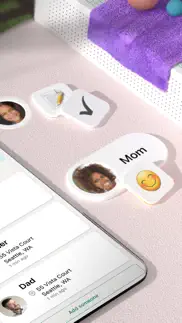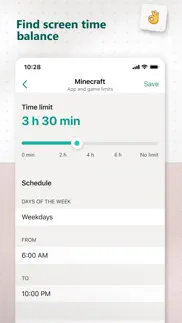- 73.0LEGITIMACY SCORE
- 73.5SAFETY SCORE
- 4+CONTENT RATING
- FreePRICE
What is Microsoft Family Safety? Description of Microsoft Family Safety 1874 chars
The Microsoft Family Safety app helps empower you and your family to create healthy habits and protect the ones you love. Get peace of mind that your family is staying a little safer while giving your kids independence.
Create a safe space for your kids to explore online. Set healthy boundaries to block inappropriate content and limit browsing to kid-friendly websites using Microsoft Edge on Windows, Xbox, and Android. Get notified when your kids want to download a more mature app or game from the Microsoft Store with age limits, keeping you in the know and helping to avoid surprises.
Develop healthy digital habits and provide transparency into your family's activities. View your kids’ weekly activity to help start a conversation about online behavior. Set device time limits across Xbox and Windows. Or if your kids will be on devices longer for things like online learning, set time limits on specific apps or games on Xbox, Windows, or Android.
Microsoft Family Safety features:
Screen time – Develop healthy digital habits
• Set screen time app and game limits on Xbox, Windows, Android
• Set device time limits on Xbox and Windows
• View activity summary of screen time and online usage
• Get notifications if a child requests more time
Content filters – Allow children to explore the internet safely
• Restrict websites and search terms using Microsoft Edge
• Block inappropriate apps and games
Your privacy is important to us. We work around the clock to protect your data and information to help keep your family safe. We do not sell or share your data. We provide you with meaningful choices about how and why data is collected and used and give you the information you need to make the choices that are right for you and your family.
Microsoft Family Safety is subject to the privacy terms (see aka.ms/privacy).
- Microsoft Family Safety App User Reviews
- Microsoft Family Safety Pros
- Microsoft Family Safety Cons
- Is Microsoft Family Safety legit?
- Should I download Microsoft Family Safety?
- Microsoft Family Safety Screenshots
- Product details of Microsoft Family Safety
Microsoft Family Safety App User Reviews
What do you think about Microsoft Family Safety app? Ask the appsupports.co community a question about Microsoft Family Safety!
Please wait! Facebook Microsoft Family Safety app comments loading...
Microsoft Family Safety Pros
✓ App not workingThe app is great but for the past few days it has not been working properly and saying “something went wrong on our end please try again later” I have been waiting for a while now and this is showing on multiple devices that have the latest version of the app. Hopefully this can be fixed in the next coming days..Version: 1.24.3
✓ Was a great app…….crashing now fixed in new update 👍They’ve fixed it! No more crashing out-thank you. They also responded to my feedback. Used for 18 months and been great, sometimes can’t connect but keep retrying and it worked. Now, after last update, it opens and then closes itself within 3 seconds! Update: if you don’t use the back arrow within the app then it stops it crashing. Means you have to keep closing and opening the app, but at least it functions. Given this feedback to Microsoft, still no fix..Version: 1.24.3
✓ Microsoft Family Safety Positive ReviewsMicrosoft Family Safety Cons
✗ Can’t get past splash screenWhen I start app, I get a splash screen. It says “Give your location, get shared peace of mind”… and I cannot do anything. Press ok? Nothing happens:”; screen remains. So… a pointless app. Does literally NOTHING on the iPad or iPhone. Had to use webpage..Version: 1.21.1
✗ Functionality is lackingI’ve been using family safety via the web for some time. On the web you get a wealth of information on usage however after being conned to download the app I’m underwhelmed. There is virtually NO useful information given and in comparison to what’s on offer over the website it’s just not worth downloading! I thought Microsoft were world leaders in software....seemingly not! I’m not sure why people are rating the app so highly in general, I can only assume that the masses are unable to assimilate the superior information given on the web. Big thumbs down!.Version: 1.0.0
✗ Microsoft Family Safety Negative ReviewsIs Microsoft Family Safety legit?
✅ Yes. Microsoft Family Safety is legit, but not 100% legit to us. This conclusion was arrived at by running over 3,786 Microsoft Family Safety user reviews through our NLP machine learning process to determine if users believe the app is legitimate or not. Based on this, AppSupports Legitimacy Score for Microsoft Family Safety is 73.0/100.
Is Microsoft Family Safety safe?
✅ Yes. Microsoft Family Safety is quiet safe to use. This is based on our NLP analysis of over 3,786 user reviews sourced from the IOS appstore and the appstore cumulative rating of 3.7/5. AppSupports Safety Score for Microsoft Family Safety is 73.5/100.
Should I download Microsoft Family Safety?
✅ There have been no security reports that makes Microsoft Family Safety a dangerous app to use on your smartphone right now.
Microsoft Family Safety Screenshots
Product details of Microsoft Family Safety
- App Name:
- Microsoft Family Safety
- App Version:
- 1.26.1
- Developer:
- Microsoft Corporation
- Legitimacy Score:
- 73.0/100
- Safety Score:
- 73.5/100
- Content Rating:
- 4+ Contains no objectionable material!
- Language:
- AR CA HR CS DA NL EN FI FR DE EL HE HI HU ID IT JA KO MS NB PL PT RO RU ZH SK ES SV TH ZH TR UK VI
- App Size:
- 155.43 MB
- Price:
- Free
- Bundle Id:
- com.microsoft.familysafetymobile
- Relase Date:
- 28 July 2020, Tuesday
- Last Update:
- 27 February 2024, Tuesday - 17:29
- Compatibility:
- IOS 14.0 or later
- Restored Lock Device feature: We've listened to your feedback and brought back the Lock Device feature. Now you can easily lock your device from within the app. - Updated steps: We've updated the steps to complete the new update on the app and the ....