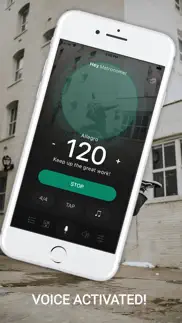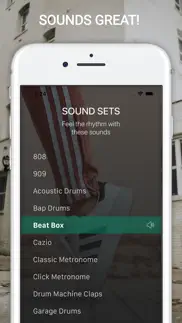- 96.7LEGITIMACY SCORE
- 97.2SAFETY SCORE
- 4+CONTENT RATING
- $0.99PRICE
What is AudioKit Hey Metronome? Description of AudioKit Hey Metronome 3171 chars
Practicing becomes fun again! Whether your passion is guitar, brass, piano, strings, drums, woodwind, voice, dance, band – Hey Metronome is for YOU!
“Hey Metronome app could change the way you practice.” – Music Radar
"A must-have” – Create Digital Music
“Hey Metronome is top-notch.” – Synth Anatomy
"Best New Apps!" – Cult of Mac
“It's got the groove, I like this!” – Roger Linn (Grammy-winnner, Music Tech Legend)
“I can keep my hands on my violin, this is GREAT!” – Shen Yeh, San Francisco Philharmonic Orchestra // Played with Metallica & Megadeath
• Fun and professional, yet simple enough for kids
• Ditch the Click: Drum sounds by pro sound designers
• Use your voice to play, stop, set the tempo, and more
• Includes over a dozen themes. You can create your own themes.
• Choose from 100+ subdivision & accent combinations
• Use Ableton Link to control tempo in your favorite apps
“Hey Metronome allows you to play and practice hands-free using voice commands. Effortless play and productivity—all without touching a device.” – KVR Audio
Violinists never have to take their hands off their bow. Guitarists can keep their hands on their strings. This is magical.
IT SOUNDS SO GOOD YOU’LL FORGET IT’S A METRONOME
“You’ll experience drum beats, classic booming drum machines, and sounds designed to inspire and limit ear fatigue.” – KVR Audio
• Full Setlist & Song system. Change songs hands free
• Pick your time signatures, or through voice commands
• Friendly and encouraging: upbeat motivational messages
• Keep your hands on your instrument while you practice
• Customize the background with family, pets, or band pics
With Hey Metronome, you can put your earbuds on and control everything with your voice, from tempo and meter, to beat patterns, to even what song you are practicing. Just say, “Hey metronome set the tempo to 120,” “Hey metronome, shuffle,” or “Hey Metronome, next song,” and you’re off.
GREAT FOR BANDS!
"This is by far my favorite metronome app! Store tempos for songs and write setlists (drag & drop). It even responds to your voice! So many options, all easy!”
– Ryan Chrys, award-winning guitar player / touring band leader
“Hey Metronome impressed the heck out of me!”
– Tim Webb, editor of Discchord
Plus, you're supporting open-source and music education!
• 100% of proceeds from this app go to support the AudioKit open-source project
• Open Source: Metronome app source code will be released
• No Internet required for Voice Control
• Practice in airplane mode. Complete data privacy!
“Hey Metronome: Now you can get hands-free metronome features while you practice and play – without worrying about privacy or needing signal” – Create Digital Music
Please note that we all are volunteers. AudioKit does not have any sponsors or investors. We are all musician/developers who love making apps.
Want to see Hey Metronome in action? Visit our website:
http://audiokitpro.com/hey-metronome/
For friendly conversation about Hey Metronome, ideas, or to say hello, please email
[email protected]
- AudioKit Hey Metronome App User Reviews
- AudioKit Hey Metronome Pros
- AudioKit Hey Metronome Cons
- Is AudioKit Hey Metronome legit?
- Should I download AudioKit Hey Metronome?
- AudioKit Hey Metronome Screenshots
- Product details of AudioKit Hey Metronome
AudioKit Hey Metronome App User Reviews
What do you think about AudioKit Hey Metronome app? Ask the appsupports.co community a question about AudioKit Hey Metronome!
Please wait! Facebook AudioKit Hey Metronome app comments loading...
AudioKit Hey Metronome Pros
✓ Incredible Practice ToolWhat a fun way to take the drudgery out of metronome practice! My thanks to the people who worked to make such a stellar app..Version: 1.1
✓ Simply amazing!!The app is fun and makes my whole practice session super-easy. Leaving it on in the background means I can randomly pick up my sticks anytime, give “Hey Metronome” a quick holla and I’m flowing again! Top marks to the whole AudioKit team!! All of your apps are fire🔥🔥🔥Looking for to Auv3 on Synth One 👌🏾👌🏾👌🏾.Version: 1.0
✓ AudioKit Hey Metronome Positive ReviewsAudioKit Hey Metronome Cons
✗ Great concepts, some bugsLet me start by saying all the stuff I like about this app. 1. User Interface - sleek and modern 2. Ableton Link - this is a game changer 3. Banks of preset songs 4. Ability to create set lists 5. Voice commands - super unique and essential However, I am facing some issues with it and I am not sure if these are bugs that I am facing or somethings that have been deliberately left out. 1. Screen Locking while metronome is playing - If I am playing visually by referring to the pulse or the beat labels, the screen shut down renders the app quite useless. I think it should allow the screen to stay on while the app is running. 2. While waking the app back from background or after a screen unlock, the sound stops. The metronome stops every time it is resumed (this is of course with the 'Play in Background' setting on. So pair that with the previous issue, not only the screen goes dark while playing, the playing stops when I try to get back into the app. Quite detrimental. 3. All the voice commands have equivalent touch gestures except for mute and unmute. Please help me locate it if it's there somewhere. 4. This may be a bug? When the screen locks out while playing, the sound of the beat becomes dull for a bar or two and keeps happening every few bars. Like it becomes extremely lo-fi and comes back up. As you can see, I have done some thorough testing because I appreciate the app for what it is. But I will only continue to use it if these issues are addressed in some form or the other. Thanks!.Version: 1.1
✗ Voice recognition screen activates randomlyIt interrupts the metronome playback for no reason (I am not saying a thing, not singing counting humming or coughing) and the voice input comes up “what do you want me to do” and mutes the click waiting for instructions — well I want you to continue clicking, stupid!.Version: 1.1
✗ AudioKit Hey Metronome Negative ReviewsIs AudioKit Hey Metronome legit?
✅ Yes. AudioKit Hey Metronome is 100% legit to us. This conclusion was arrived at by running over 401 AudioKit Hey Metronome user reviews through our NLP machine learning process to determine if users believe the app is legitimate or not. Based on this, AppSupports Legitimacy Score for AudioKit Hey Metronome is 96.7/100.
Is AudioKit Hey Metronome safe?
✅ Yes. AudioKit Hey Metronome is quiet safe to use. This is based on our NLP analysis of over 401 user reviews sourced from the IOS appstore and the appstore cumulative rating of 4.8/5. AppSupports Safety Score for AudioKit Hey Metronome is 97.2/100.
Should I download AudioKit Hey Metronome?
✅ There have been no security reports that makes AudioKit Hey Metronome a dangerous app to use on your smartphone right now.
AudioKit Hey Metronome Screenshots
Product details of AudioKit Hey Metronome
- App Name:
- AudioKit Hey Metronome
- App Version:
- 1.1
- Developer:
- AudioKit Pro
- Legitimacy Score:
- 96.7/100
- Safety Score:
- 97.2/100
- Content Rating:
- 4+ Contains no objectionable material!
- Language:
- EN
- App Size:
- 78.43 MB
- Price:
- $0.99
- Bundle Id:
- com.audiokitpro.heymetronome
- Relase Date:
- 22 December 2019, Sunday
- Last Update:
- 31 December 2019, Tuesday - 14:49
- Compatibility:
- IOS 11.0 or later
THANKS EVERYONE! You're amazing! • Initial user image is now being saved at first - thanks to several friendly users who sent us an email • Backgrounding the app not only stops the audio but frees up the microphone - thanks to App Store Reviewer "Kee....