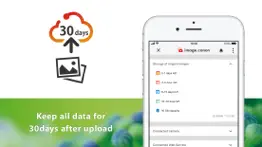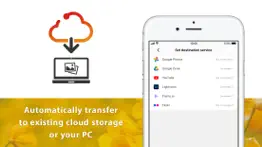- 36.0LEGITIMACY SCORE
- 36.5SAFETY SCORE
- 4+CONTENT RATING
- FreePRICE
What is Image.canon? Description of Image.canon 1634 chars
image.canon is a cloud service designed to ease your imaging workflow, whether you are a professional, enthusiast, or casual user. Connecting your Wi-Fi compatible Canon camera to the image.canon service will allow you to seamlessly upload all your images and movies in their original format and quality and access them from the dedicated app or a web browser – and automatically forward them to your computer, mobile devices, and third party services.
[Features]
-All original images stay for 30 days
You can upload all of the images you have taken to image.canon cloud in original data and save for 30 days. Although the original data will be automatically deleted after 30 days, the display thumbnails will remain.
-Auto forward images and movies to other storage services
Connect image.canon to your Google Photos, Google Drive, Adobe Photoshop Lightroom, Frame.io or Flickr account and automatically transfer your compatible images and movies.
-Up to 10GB long term storage
Need to hold on to your originals for more than 30 days? Want a library of reduced resolution images? Store 10GB of images and movies long term.
-Share and play with images
Access your image.canon images from the app and any compatible web browser. The library of reduced resolution images is ideal for sharing with friends and family over messenger and social media apps or printing with Canon portable printers.
[Notes]
*A thumbnail is a compressed image of up to 2,048 px for display in the app.
*If this service is not used for 1 year, all of the images will be deleted regardless of their expiration date.
[Compatible platforms]
iOS 15/16
- Image.canon App User Reviews
- Image.canon Pros
- Image.canon Cons
- Is Image.canon legit?
- Should I download Image.canon?
- Image.canon Screenshots
- Product details of Image.canon
Image.canon App User Reviews
What do you think about Image.canon app? Ask the appsupports.co community a question about Image.canon!
Please wait! Facebook Image.canon app comments loading...
Image.canon Pros
✓ Does a specific job.This app definitely has room to improve however this app is meant to be a way to upload photos to a cloud where they can be accessed from anywhere. This app is NOT just to transfer photos from a camera to phone. If you are trying to just get the photos to your phone use camera connect..Version: 1.0.1
✓ Helpful serviceThis service is valuable to me because it’s the only way to wirelessly share or backup raw files. The one downside is that it’s slow. I often go on trips without a computer, and I’ve always wished I had a way to backup photos on the go. There are very few portable hard drives that work without a computer. Because of the speed I probably wouldn’t back up everything, but could at least backup best images. The auto transfer to google drive worked for me. Past software only sent JPGs which wasn’t helpful to me. Hopefully speed will improve, but this is an important step from Canon!.Version: 1.0.0
✓ Image.canon Positive ReviewsImage.canon Cons
✗ Too slowFirstly, ignore the rash comments about the terms and conditions. Parts a, b and c of the terms quoted in a previous review clear up how and why any images would be used. Maybe Canon should make a clearer statement for those that are unable to understand the legal wording in the terms. Secondly, this app works fine until you come to download the images onto your computer. The download works but it is so slow as to be unusable. I have 160Mb/s download speed but the Canon servers seem to be working at dial-up speeds. It’s quicker for me to just put the card in the reader. Until Canon sort out their server speeds, this solution makes workflow far more time consuming and much less efficient. This is the only issue I have found and for me, it’s a showstopper. In summary, the app works fine and does what it states in the description but it is hamstrung by the glacially slow speed at which you can then retrieve the photos for editing. Wait until they sort this issue out before taking this service seriously..Version: 1.0.0
✗ Waste of timeIt took forever to set up. Then once I got it set up, it ran continuously in the background. It was draining my battery life. Even after I uninstalled it, it took 24 hours to stop running..Version: 1.3.0
✗ Image.canon Negative ReviewsIs Image.canon legit?
⚠ No. Image.canon does not seem legit based on our analysis. This conclusion was arrived at by running over 243 Image.canon user reviews through our NLP machine learning process to determine if users believe the app is legitimate or not. Based on this, AppSupports Legitimacy Score for Image.canon is 36.0/100.
Is Image.canon safe?
⚠ No. Image.canon not seem very safe to us. This is based on our NLP analysis of over 243 user reviews sourced from the IOS appstore and the appstore cumulative rating of 1.8/5. AppSupports Safety Score for Image.canon is 36.5/100.
Should I download Image.canon?
⚠ We are not sure!
Image.canon Screenshots
Product details of Image.canon
- App Name:
- Image.canon
- App Version:
- 1.6.0
- Developer:
- Canon Inc.
- Legitimacy Score:
- 36.0/100
- Safety Score:
- 36.5/100
- Content Rating:
- 4+ Contains no objectionable material!
- Category:
- Photo & Video
- Language:
- DA NL EN FI FR DE EL IT JA KO NB PT RU ZH ES SV TH ZH TR UK VI
- App Size:
- 29.93 MB
- Price:
- Free
- Bundle Id:
- jp.co.canon.ic.image-canon
- Relase Date:
- 13 April 2020, Monday
- Last Update:
- 04 September 2023, Monday - 04:27
- Compatibility:
- IOS 11.0 or later
Improved some UI..