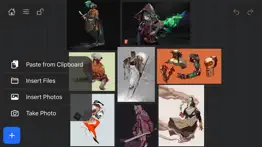- 76.1LEGITIMACY SCORE
- 76.6SAFETY SCORE
- 4+CONTENT RATING
- $1.99PRICE
What is VizRef Lite? Description of VizRef Lite 2692 chars
VizRef Lite® for iPhone enables creatives to finally take their inspiration anywhere on their phones. *You can not use iPad multitasking features with the iPhone version of VizRef. Please Download VIZREF for use on iPad. * It becomes the perfect companion app for Procreate or paired with your favorite drawing/animation application by using your iPhone as a second monitor dedicated to references. Take your reference boards with you while you travel and draw in your sketchbook. Make visual reference boards with any images or gifs from web browsers, cloud storage, photos, screen captures and more. The first mood board creation app made by artists for artists, that brings comprehensive referencing tools to animators and visual artists. We are dedicated to bringing creatives what they need most in being inspired everywhere they go.
HIGHLIGHTS
-VIZREF LITE® version for iPhone has all the same in-app features as VIZREF on iPad ( Vizref Lite if used on IPad does not have multitasking features and is not fullscreen. For iPad please purchase VIZREF®
-Take your visual reference boards with you while you sketch at your favorite locations
-Perfect companion app paired with Procreate® Adobe Fresco ® Clip Studio Paint® Infinite Painter® etc. by utilizing iPhone as a second monitor along with an iPad
-Supports many image types including GIF
-Quickly copy and paste images from web
-Batch Import from Photos app
-Batch Export images from boards to cloud storage using Files app
-Import High-Resolution images with HD toggle
-*Focus on whats importing with Focus mode. ( rotate imageboard )
*Multi-Select and auto pack images for a quicker workflow *
-
-Import from iCloud, Dropbox, Google Drive
-Quick and responsive visual reference board experience
-Easy to use/ minimal UI
-Light mode and Dark mode
-Set thumbnails for reference boards to visually organize your inspiration
ANIMATED GIF SUPPORT
-Reference your favorite animated gifs
-Pause animation and play frame by frame to better understand referenced animations
-Advanced animation timeline gives you an interactive visual breakdown of all frames
EASY TO USE REFERENCE TOOLS
-Crop images to optimize screen space and view more references
-Greyscale toggle for images for value reference
-Flip horizontally and vertically
-Rotate Images
-Copy-paste images into other apps
Artwork and animation credits
@_Artazi
@_baomii
@_Deadslug_
@amnesiapancake
@barachan
@belgeist
@criisalys
@ergo.josh
@evan_monteiro
@gloomwastaken
@mrbeezul
@onemegawatt
@rocketboiART
@samuelyounart
@cobalt_requin
VizRef was created by Max Gonzalez (@mrbeezul) and RoboWorld Entertainment with supporting development from Valere Labs
- VizRef Lite App User Reviews
- VizRef Lite Pros
- VizRef Lite Cons
- Is VizRef Lite legit?
- Should I download VizRef Lite?
- VizRef Lite Screenshots
- Product details of VizRef Lite
VizRef Lite App User Reviews
What do you think about VizRef Lite app? Ask the appsupports.co community a question about VizRef Lite!
Please wait! Facebook VizRef Lite app comments loading...
VizRef Lite Pros
✓ It didn’t split 😭🙏I feel broken by this app.Version: 1.1.7
✓ Finally!!!For years artists have been looking for a tool like this on mobile! The developer is a professional concept artist and listens to feedback from artists to implement new features. This tool is off to a great start and will aid both digital and traditional artists..Version: 1.0
✓ VizRef Lite Positive ReviewsVizRef Lite Cons
✗ No split screen functionalityI wanted to use this app on my iPad pro to help with drawing, but unfortunately, it doesn’t work with the split screen function that I so heavily rely on. If they added compatibility with this function to a future update I would probably reconsider my review..Version: 1.1
✗ UghhhhI bought this to use in procreate pocket to only figure out it doesn’t work.Version: 1.1.7
✗ VizRef Lite Negative ReviewsIs VizRef Lite legit?
✅ Yes. VizRef Lite is legit, but not 100% legit to us. This conclusion was arrived at by running over 50 VizRef Lite user reviews through our NLP machine learning process to determine if users believe the app is legitimate or not. Based on this, AppSupports Legitimacy Score for VizRef Lite is 76.1/100.
Is VizRef Lite safe?
✅ Yes. VizRef Lite is quiet safe to use. This is based on our NLP analysis of over 50 user reviews sourced from the IOS appstore and the appstore cumulative rating of 3.8/5. AppSupports Safety Score for VizRef Lite is 76.6/100.
Should I download VizRef Lite?
✅ There have been no security reports that makes VizRef Lite a dangerous app to use on your smartphone right now.
VizRef Lite Screenshots
Product details of VizRef Lite
- App Name:
- VizRef Lite
- App Version:
- 1.1.7
- Developer:
- Studio Pixanoh
- Legitimacy Score:
- 76.1/100
- Safety Score:
- 76.6/100
- Content Rating:
- 4+ Contains no objectionable material!
- Category:
- Graphics & Design, Photo & Video
- Language:
- EN
- App Size:
- 4.40 MB
- Price:
- $1.99
- Bundle Id:
- com.studiopixanoh.vizreflite
- Relase Date:
- 11 March 2020, Wednesday
- Last Update:
- 08 June 2021, Tuesday - 19:13
- Compatibility:
- IOS 13.2 or later
NEW FEATURES in 1.1.7 Exporting- Fixed some bugs related to exporting. Some of the UI was unresponsive when hitting export within the app. This was most likely due to some newer IOS versions that were later released. *** Please keep in mind that exp....