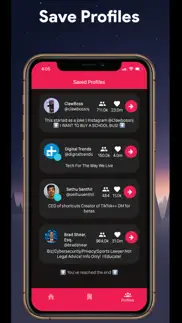- 90.9LEGITIMACY SCORE
- 91.4SAFETY SCORE
- 4+CONTENT RATING
- FreePRICE
What is SaveTok? Description of SaveTok 505 chars
SaveTok - Save TikTok Videos & Profiles & Create TikTok Playlists
Simply copy the TikTok video's or profile's URL and click the pink button.
Features:
- Create & Share TikTok Playlists (even to users who don't have the SaveTok app)
- Bookmark TikTok Videos
- Bookmark TikTok Profiles
- View TikTok Videos
- Share bookmarked TikTok
- No Watermark / Logo
- Play TikTok videos in Slow-Mo
- Identify TikTok's music with Shazam Integration
- Deep Linking: Opens content directly in the official TikTok App
- SaveTok App User Reviews
- SaveTok Pros
- SaveTok Cons
- Is SaveTok legit?
- Should I download SaveTok?
- SaveTok Screenshots
- Product details of SaveTok
SaveTok App User Reviews
What do you think about SaveTok app? Ask the appsupports.co community a question about SaveTok!
Please wait! Facebook SaveTok app comments loading...
SaveTok Pros
✓ GreatGreat app. Now I can save the stuff that gets taken down. So much stuff of like, funny memes, important updates, or just content that really should be saved. It works fine. My only thing is the fact that when it’s done saving, it reloads back to the FYP(even if I’m on Following) and scrolls a couple videos back which has caused a full FYP refresh a couple times now. But overall that’s such a small detail that I’m sure can be fixed easily. If that got fixed, I’d gladly go 5 stars! Overall tho, amazing app! Edit: Ever since the update, it’s been a fabulous app! I really like the inclusion of Ads, as opposed to the old system where it showed the video. I realize that the prior “bug” was just a feature. Still, this app remains a favorite. Gotta save those thirst traps somehow....Version: 2.5.4
✓ Good appGreat app, very useful and doesn’t charge anything. Quick and handy and awesome that it can remove watermarks.Version: 2.5.5
✓ SaveTok Positive ReviewsSaveTok Cons
✗ SizeThis looks like a great app but my old iPhone 5 screen won’t show the save now button and the app won’t let me scroll down to press it. What should I do ?.Version: 2.5.5
✗ AppTakes to long didn’t even work waited 1 hour.Version: 2.5.5
✗ SaveTok Negative ReviewsIs SaveTok legit?
✅ Yes. SaveTok is 100% legit to us. This conclusion was arrived at by running over 78,589 SaveTok user reviews through our NLP machine learning process to determine if users believe the app is legitimate or not. Based on this, AppSupports Legitimacy Score for SaveTok is 90.9/100.
Is SaveTok safe?
✅ Yes. SaveTok is quiet safe to use. This is based on our NLP analysis of over 78,589 user reviews sourced from the IOS appstore and the appstore cumulative rating of 4.5/5. AppSupports Safety Score for SaveTok is 91.4/100.
Should I download SaveTok?
✅ There have been no security reports that makes SaveTok a dangerous app to use on your smartphone right now.
SaveTok Screenshots
Product details of SaveTok
- App Name:
- SaveTok
- App Version:
- 2.5.5
- Developer:
- Vibin LLC
- Legitimacy Score:
- 90.9/100
- Safety Score:
- 91.4/100
- Content Rating:
- 4+ Contains no objectionable material!
- Category:
- Entertainment, Photo & Video
- Language:
- EN
- App Size:
- 88.37 MB
- Price:
- Free
- Bundle Id:
- com.sethusenthil.savetoker
- Relase Date:
- 06 May 2020, Wednesday
- Last Update:
- 25 November 2020, Wednesday - 14:27
- Compatibility:
- IOS 10.0 or later
- Fix stuck at "extracting" - Improved Performance.