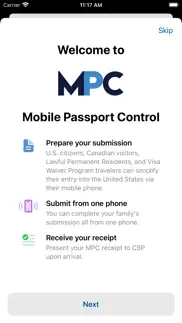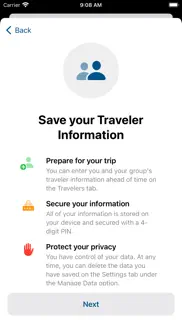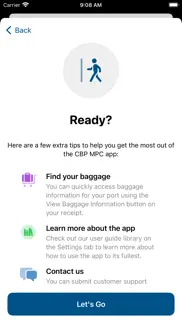- 96.9LEGITIMACY SCORE
- 97.4SAFETY SCORE
- 4+CONTENT RATING
- FreePRICE
What is Mobile Passport Control? Description of Mobile Passport Control 1913 chars
Mobile Passport Control (MPC) is an official application created by U.S. Customs and Border Protection that streamlines your CBP processing experience at select U.S. entry locations. Simply fill out your traveler profile, answer CBP inspection-related questions, and proceed straight to the “Mobile Passport Control” lane at the airport or seaport.
MPC is a voluntary program which can be used by U.S. Citizens, Canadian Citizen Visitors, Lawful Permanent Residents, and Visa Waiver Program Visitors at any of the supported airport and seaport locations found on our website: https://www.cbp.gov/travel/us-citizens/mobile-passport-control
MPC provides a more efficient, secure in-person inspection process for the CBP Officer and the traveler, and shortens overall entry wait times.
MPC can be used in 6 simple steps:
1. Create a traveler profile using biographic information from your passport; You can create a profile for all eligible members in a family group. Your profiles will be securely stored on your device completely free to be used for future travel.
2. Select your method of travel, select your port of entry and terminal (if applicable), answer CBP inspection-related questions, certify the truthfulness and accuracy of your answers, and, upon arriving at your selected port of entry, tap the “Submit Now” button.
3. Capture a clear and unobstructed photo of each traveler (including yourself) that you added to your submission.
4. Once your submission is processed, CBP will send a virtual receipt back to your device.
5. Proceed to the MPC designated lane upon arrival and be prepared to present your passport and other relevant travel documents. Please note: MPC does not replace your passport; your passport will need to be presented to the CBP Officer.
6. The CBP Officer will complete the inspection. If further information is required, the CBP Officer will let you know.
- Mobile Passport Control App User Reviews
- Mobile Passport Control Pros
- Mobile Passport Control Cons
- Is Mobile Passport Control legit?
- Should I download Mobile Passport Control?
- Mobile Passport Control Screenshots
- Product details of Mobile Passport Control
Mobile Passport Control App User Reviews
What do you think about Mobile Passport Control app? Ask the appsupports.co community a question about Mobile Passport Control!
Please wait! Facebook Mobile Passport Control app comments loading...
Mobile Passport Control Pros
✓ Fast and easy way to skip long lines!As we all know, traveling these days is a grind. The last thing you need when getting home is to wait in a long line at Customs. So don't! Get this official app instead and skip the lines. Fill out the easy form before you land, submit it when you land, then in Customs, watch for signs for the MOBILE PASSPORT lane. Just a dozen in line for that, VS hundreds in the regular line yesterday at Logan Airport, Boston. Pssst!! But don't tell anyone! We don't want this to get too popular and ruin it for those in the know :).Version: 2.6.0
✓ Total waste at JFKWhat is the use of this app at New York JFK airport, International terminal 7? It was completely useless and there were no short lines, the agent asked us everything that we already answered in the app, and he didn’t even want to see anything in the app. So I asked him what the purpose of the app wasn’t and he said they don’t use it. They were also severely understaffed with only total six agents, handling three international flights, with only three assigned to US citizens and three assigned to everybody else. We are US citizens and what they do at JFK is a total joke..Version: 1.4.0
✓ Mobile Passport Control Positive ReviewsMobile Passport Control Cons
✗ Left my wife to fend for herselfI used the app for the first time and it had issues creating the QR and finally did after 4 attempts. It said all three of us traveling were on the form and we had all our pictures in there. When we got to the gate only my child and I came up so my wife had to the back of the long line to submit the paper form. Don’t plan on having this issue again as I won’t use it when we travel as a family..Version: 2.1.0
✗ Would not scan at airportFail.Version: 2.2.1
✗ Mobile Passport Control Negative ReviewsIs Mobile Passport Control legit?
✅ Yes. Mobile Passport Control is 100% legit to us. This conclusion was arrived at by running over 190,006 Mobile Passport Control user reviews through our NLP machine learning process to determine if users believe the app is legitimate or not. Based on this, AppSupports Legitimacy Score for Mobile Passport Control is 96.9/100.
Is Mobile Passport Control safe?
✅ Yes. Mobile Passport Control is quiet safe to use. This is based on our NLP analysis of over 190,006 user reviews sourced from the IOS appstore and the appstore cumulative rating of 4.8/5. AppSupports Safety Score for Mobile Passport Control is 97.4/100.
Should I download Mobile Passport Control?
✅ There have been no security reports that makes Mobile Passport Control a dangerous app to use on your smartphone right now.
Mobile Passport Control Screenshots
Product details of Mobile Passport Control
- App Name:
- Mobile Passport Control
- App Version:
- 2.6.1
- Developer:
- US Customs And Border Protection
- Legitimacy Score:
- 96.9/100
- Safety Score:
- 97.4/100
- Content Rating:
- 4+ Contains no objectionable material!
- Category:
- Travel
- Language:
- EN FR ES
- App Size:
- 47.16 MB
- Price:
- Free
- Bundle Id:
- gov.dhs.cbp.pspd.mpc
- Relase Date:
- 11 May 2021, Tuesday
- Last Update:
- 27 February 2024, Tuesday - 17:04
- Compatibility:
- IOS 15.0 or later
Additions - Added support for French localizations - Added category for translation issues to customer support view Fixes - Fixed an incorrect Spanish translation for the word "Close".