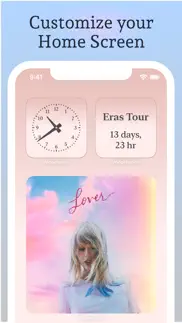- 90.8LEGITIMACY SCORE
- 91.3SAFETY SCORE
- 4+CONTENT RATING
- FreePRICE
What is Widgetsmith? Description of Widgetsmith 3262 chars
Widgetsmith lets you personalize your device like never before with a wide range of highly-customizable widgets. It allows you to design your home screen so it can remind you of the people, places, and words that mean the most to you.
Widgetsmith showcases your photos, countdown to upcoming events, lets you get to your favorite music, check the weather at a glance, and a whole lot more!
Each widget can be adjusted precisely to fit your desired appearance and function, using a wide range of colors, fonts, borders, and themes. With Widgetsmith, you can create your perfect home screen aesthetic and easily change it over time.
WIDGETS
You can create almost anything with Widgetsmith, using the wide range of widget types offered in the app! Here are some favorites:
• Photos: Highlight your favorite images across your home screens with a range of filters and borders
• Photo Galleries: View photos in an album or customized collection
• Customizable Date & Time Clocks
• Activity Tracking & Step Counting
• Countdown Timers
• Solar & Lunar Trackers
• Weather Conditions & Forecasts
• Time Zone Tracker
Widgetsmith not only lets you customize your home screen, but your lock screen as well! You can see an inspirational song lyric, a photo of a loved one, weather information and more, all without unlocking your device.
WALLPAPERS
To really take things to the next level, Widgetsmith includes a range of built-in wallpapers that can be customized to match your desired look and feel.
FLEXIBILITY
If you want different widgets at different times of day, Widgetsmith has you covered! For example, a particular widget could show the weather in the morning, then your calendar during your work day, then switch to your Activity ring progress as you wrap up your day. This lets you take full advantage of each slot on your home screen.
IN-APP TOOLS
Widgetsmith is also home to a wide range of useful tools, including:
• A weather app with air quality, pollen, and tide information
• A full-featured time zone converter
• Charts to review activity and workout data
• Wallpaper designer
NOTES
• Widgetsmith is designed to optionally integrate with Apple Health to display your step and activity. Permission for Widgetsmith to access this data is controlled through the Apple Health app.
• Widgetsmith can also integrate with your photos, your Apple Music library, you calendars, reminders and more. Access to this information is handled using the standard iOS/iPadOS/watchOS privacy prompts, and this information is only used to be shown in Widgetsmith.
• Widgetsmith includes an optional premium subscription. This is offered on a monthly or annual basis. If you choose to purchase a subscription your payment will be charged to your iTunes account. Subscriptions will automatically renew unless canceled within 24-hours before the end of the current period. You can turn off auto-renewal at any time by going to your Account Settings on the App Store after purchase.
• Access to tide and weather data is only available to Widgetsmith Premium subscribers.
LEARN MORE
Privacy Policy: https://david-smith.org/widgetsmith_privacy.html
Terms of Use: https://david-smith.org/widgetsmith-terms-of-use.html
- Widgetsmith App User Reviews
- Widgetsmith Pros
- Widgetsmith Cons
- Is Widgetsmith legit?
- Should I download Widgetsmith?
- Widgetsmith Screenshots
- Product details of Widgetsmith
Widgetsmith App User Reviews
What do you think about Widgetsmith app? Ask the appsupports.co community a question about Widgetsmith!
Please wait! Facebook Widgetsmith app comments loading...
Widgetsmith Pros
✓ I Love It! But...I downloaded the “Widgetsmith” application a while back, and I loved the application so much, but then I added more widgets and throughout my widget making, I started to see that as I put my widgets on my Home Screen, it was always named “Widgetsmith”, which really frustrates me. My concern with this is that almost everyone I know that has an iPhone, uses this application, and they get frustrated by this too. I would recommend putting an option, when we save the widget, called “This Name Will Appear On HomeScreen” or “Type Home Screen Name For Widget Here”, or something like that. Other than that, I’m very happy with the application that the developers created! I hope you improve my concerns, and that you have a great day/night. This came from Teyah Smith. :).Version: 1.1
✓ I think it’s good but needs some workIt seems like people mostly download this app for customizable pictures in their widgets. But sometimes it will turn grey. Also, as soon as I got the new update for this app, it won’t let me add any new widgets. For example when my homepage is in jingle mode and I click the + to add a new widget, I try to look up Widgetsmith but now however, it’s not there! So it won’t let me add new widgets. Also my widgets I already had all turned grey and when I hold down the widget to click on “edit widget” it’s not there anymore! So I can’t even change it at all. Also before I got the update the last few widgets I added were all grey and I couldn’t get the picture I wanted. It’s a really good app and concept but I feel like it also needs to have directions on how to use it and edit widgets on the homepage to change widgets. Also it has bugs that need to be fixed. :( (by the way could you please make it so we can customize the widgets name so it doesn’t just say Widgetsmith?).Version: 1.0.3
✓ Widgetsmith Positive ReviewsWidgetsmith Cons
✗ A few glitches, but overall a great app.I just got this app when I updated my phone to ios14 and I love to use this app to make my phone more unique! However, after a day or two of having set widgets on my homescreen, the widgets start to glitch. For example the "date" widget wont change the date for the next day and same with the "temperature" widget. Also, around the same time the other widgets start acting up, the widget that I use to showcase a picture/album gets blurry and also will not change. When I attempt to solve this issue the whole widget will glitch all together and will either show a grey or black screen and I have learned one of the only ways to solve this issue is by deleting all of my widgets + the app and redownloading to start fresh. Also this is a solution, it is very frustrating and annoying to have to completely restart my whole homescreen. I absolutely love this app and I feel that with a few updates and bug fixes, it will be even better than what it is now..Version: 1.0.4
✗ CrashesApp crashes anytime i try to open it. i have ios 14 installed but it’s being so annoying and it’s frustrating.Version: 1.0.1
✗ Widgetsmith Negative ReviewsIs Widgetsmith legit?
✅ Yes. Widgetsmith is 100% legit to us. This conclusion was arrived at by running over 618,031 Widgetsmith user reviews through our NLP machine learning process to determine if users believe the app is legitimate or not. Based on this, AppSupports Legitimacy Score for Widgetsmith is 90.8/100.
Is Widgetsmith safe?
✅ Yes. Widgetsmith is quiet safe to use. This is based on our NLP analysis of over 618,031 user reviews sourced from the IOS appstore and the appstore cumulative rating of 4.5/5. AppSupports Safety Score for Widgetsmith is 91.3/100.
Should I download Widgetsmith?
✅ There have been no security reports that makes Widgetsmith a dangerous app to use on your smartphone right now.
Widgetsmith Screenshots
Product details of Widgetsmith
- App Name:
- Widgetsmith
- App Version:
- 5.1.5
- Developer:
- Cross Forward Consulting, LLC
- Legitimacy Score:
- 90.8/100
- Safety Score:
- 91.3/100
- Content Rating:
- 4+ Contains no objectionable material!
- Category:
- Productivity, Utilities
- Language:
- EN
- App Size:
- 80.10 MB
- Price:
- Free
- Bundle Id:
- com.crossforward.WidgetSmith
- Relase Date:
- 16 September 2020, Wednesday
- Last Update:
- 28 February 2024, Wednesday - 16:54
- Compatibility:
- IOS 14.0 or later
I’ve added five new themes crafted to help you embrace warmer temperatures and the colorful new life that Spring brings each year. Each new theme can be customized with various fonts and colors to make your home screen bloom!.