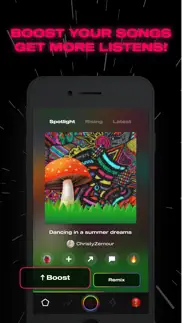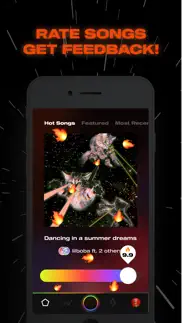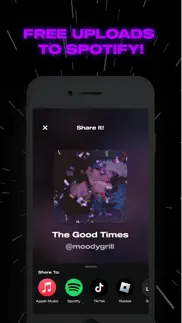- 93.6LEGITIMACY SCORE
- 94.1SAFETY SCORE
- 12+CONTENT RATING
- FreePRICE
What is Mayk: fun voice music editor? Description of Mayk: fun voice music editor 2330 chars
NOMINATED as TOP 5 2023 Best of Voice Technology by The Webby Awards! With mayk, create your own songs using AI lyrics, AI voice filters & beats. Turn any ideas into sounds for socials & join the next Social Sound Wave! Are you a musician looking to make more music in an easy, fast, grow-your-fan-base kinda way? mayk.it is the most fun and simple way for you to create DIY songs right from your phone! Whether you're looking to start singing, find your first fans, or get your music on major streaming services, mayk.it got it covered.
mayk.it has a FREE music studio that comes with pro level voice filters to help you sound good. All you have to do is choose a trendy beat made by Tiktok and Grammy producers, and we have simple editing tools to help you drop bangerssss! Unleash the singer in you and join a close-knit community of people just like you who are all having fun making their own songs!
Are you a musician? mayk.it is the best indie music discovery and music platform to showcase your talent. Grow your fan base here and connect with similar artists. Find your sound and voice at mayk.it!
How to create a song on mayk.it -
Voice filters: Does the sound of your voice make you cringe? Change it with the tap of a button using our custom voice filters
Studio: Record over a catalogue of royalty free beats and make songs in seconds
Beats: Pick beats based on your mood, genre, or what's trending on Tiktok!
Editor: Change the vibe of your sound & make it pop with fun gifs
Share your songs on mayk.it -
Share: Easily share your songs on TikTok, Snap, IG, and more!
Spotify: Upload your music to Spotify for free using our app
Explore the mayk.it community -
Charts: Make hit songs and climb the charts so you can become the next popstar
Discover artist: Find artists you love when you explore chart categories (featured, rap, sad songs, edm etc.)
Ideas: Get inspired or inspire others! Join genre playlist communities, challenges and vote for your favourite songs
Follow mayk.it on social media, be the first to learn about live events, upcoming challenges and more music news!
Instagram: @mayk.it.
TikTok: @mayk.it.
Twitter: @mayk_it_app
Snapchat: @team.mayk
Discord: Join our Discord group!
https://www.mayk.it/#maykit
Terms Of Use: https://www.apple.com/legal/internet-services/itunes/dev/stdeula/
- Mayk: fun voice music editor App User Reviews
- Mayk: fun voice music editor Pros
- Mayk: fun voice music editor Cons
- Is Mayk: fun voice music editor legit?
- Should I download Mayk: fun voice music editor?
- Mayk: fun voice music editor Screenshots
- Product details of Mayk: fun voice music editor
Mayk: fun voice music editor App User Reviews
What do you think about Mayk: fun voice music editor app? Ask the appsupports.co community a question about Mayk: fun voice music editor!
Please wait! Facebook Mayk: fun voice music editor app comments loading...
Mayk: fun voice music editor Pros
✓ Really enjoyedThis is a fun and collective site, full of good beats to sing and make songs over, would hope for them to always upload more , but from what I’ve seen the community is good and I really enjoy using it. Check out ChillVilleX on mayk songs!.Version: 1.0.44
✓ 💯funI could do this for hours. I love this app.Version: 1.38.0
✓ Mayk: fun voice music editor Positive ReviewsMayk: fun voice music editor Cons
✗ It’s ok, but if you have problems it’s hard to get helpLong title there oops… The app is fun and pretty simple to use. However, I have had some troubles when it comes to editing: - when I record some audio and go to edit it, it only plays the first 40 seconds of the track before skipping back to the beginning even if I recorded more than 40 seconds worth of audio - when I apply a filter to one audio track, all of the audio tracks gain the filter, even when I have selected only one track. ( the selected track shows the white outline when I click on it which I presume indicates it has been isolated) - I can only change the speed of all the tracks together, there is not an option to alter the speed of individual tracks - if I record myself and accidentally have a voice filter on, I cannot remove that filter. This keeps happening as when I open up the app and start a new recording, it automatically has the magic filter selected which makes my voice sound shaky and wobbly. I have tried to find help on the official Mayk.it website which had no option for contact and support with problems and on the apple store report a problem which wouldn’t let me report a problem since the app was free. I also tried to report my problem on Justuseapp.com which Mayk.it had a profile which included an option to report problems with the app. However, when I submitted my Problem statement, the page alerted me with a pop up that said my concern was not submitted because it was a fraud (I have no idea why it would think this). I then clicked on a button that had information on customer support which directed my to another site called appcontactor.com where I typed in ‘Mayk’ but the site claimed it had no information by that name, I also tried ‘Mayk.it’ but it didn’t work either. This does not seem very professional or helpful for customers who need help as it is extremely confusing and difficult to get basic support for problems with the app. I hope they update their website so it is easy to seek help and information in regards to problems as it would make the user experience much better. I was and am genuinely excited to use this app to create and record vocals, audio and music but if the issues keep happening I won’t be able to :(.Version: 1.18.0
✗ Mah appIts a amazing app just hate the part where it kicks me out when I’m eating and its free.Version: 1.0.6
✗ Mayk: fun voice music editor Negative ReviewsIs Mayk: fun voice music editor legit?
✅ Yes. Mayk: fun voice music editor is 100% legit to us. This conclusion was arrived at by running over 4,939 Mayk: fun voice music editor user reviews through our NLP machine learning process to determine if users believe the app is legitimate or not. Based on this, AppSupports Legitimacy Score for Mayk: fun voice music editor is 93.6/100.
Is Mayk: fun voice music editor safe?
✅ Yes. Mayk: fun voice music editor is quiet safe to use. This is based on our NLP analysis of over 4,939 user reviews sourced from the IOS appstore and the appstore cumulative rating of 4.7/5. AppSupports Safety Score for Mayk: fun voice music editor is 94.1/100.
Should I download Mayk: fun voice music editor?
✅ There have been no security reports that makes Mayk: fun voice music editor a dangerous app to use on your smartphone right now.
Mayk: fun voice music editor Screenshots
Product details of Mayk: fun voice music editor
- App Name:
- Mayk: fun voice music editor
- App Version:
- 1.47.0
- Developer:
- Mayk Inc
- Legitimacy Score:
- 93.6/100
- Safety Score:
- 94.1/100
- Content Rating:
- 12+ May contain content unsuitable for children under the age of 12!
- Language:
- EN
- App Size:
- 244.63 MB
- Price:
- Free
- Bundle Id:
- it.mayk.MaykIt
- Relase Date:
- 30 July 2021, Friday
- Last Update:
- 13 December 2023, Wednesday - 02:51
- Compatibility:
- IOS 15.0 or later
Bug fixes and improvements.