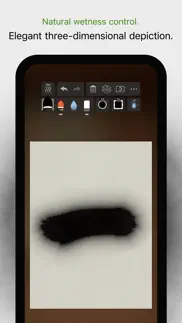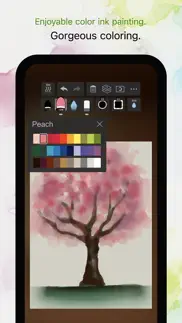- 86.8LEGITIMACY SCORE
- 87.3SAFETY SCORE
- 4+CONTENT RATING
- $4.99PRICE
What is Zen Brush 3? Description of Zen Brush 3 2957 chars
Zen Brush 3 is a drawing app focused on the strong yet beautiful feel of the East Asian ink brush which can be used to perform calligraphy, ink painting and more.
The drawing system that brings to life a feeling of silky fluent and delicate painting now allows an even wider range of expression thanks to the addition of "water" and "color". Providing a new simple and intuitive user interface, this app is designed to be optimal for performing Zen art.
Simply start the app and you are immediately ready to draw. Anyone, anywhere, can create superb Zen art with this app’s uniquely rich expressiveness. You can also easily share and edit your calligraphy and images with other apps using the Export functionality. Skillfully use the rich background style templates to create and share atmospheric artwork.
- The drawing system simulates a 3D model of an East Asian ink brush to enable varied and natural styles of brush handling.
- The adjustable amount of water makes it possible to create expressions ranging from powerful edge effects to "nijimi" (bleeding) and "bokashi" (blurring) where colors mix.
- You can also enjoy creating colored-ink paintings as well as watercolor paintings by making use of 30 selected traditional Japanese colors.
- The layer functionality allows more flexible editing.
- Import photos to add text to them or use them as background images for tracing.
- Create fascinating artwork with a rich assortment of background style templates.
- Traditional Japanese paper templates provide an authentic feel.
Features:
- 5 main tools (ink brush, color brush, water brush, eraser, blotting paper).
- 10 levels of thickness.
- 5 levels of water (not applicable to blotting paper).
- 10 levels of ink tone (not applicable to water brush and blotting paper).
- Color palette with 30 colors.
- 89 background style templates.
- Drying functionality (fast dry, instant dry, adjustable natural dry).
- Layers functionality (import image / color adjustment / move / rotate / scale / reverse left and right / white transparency / gradation effect).
- Guide display (character guides / partition guides / grid guides).
- Movable toolbar (top / bottom / left / right).
- Canvas zoom (zoom in and out with pinch gestures).
- Undo / redo (5 levels).
- Export functionality (formats: JPEG, PNG, transparent PNG (no background)).
- Support for Apple Pencil (1st and 2nd generation).
- Support for 3D Touch (where available: iPhone 6S - XS).
- Drawing tool selection (finger and stylus / stylus only).
- Adjustable brush pressure sensitivity (5 levels, with supported stylus only).
- Adjustable tilt sensitivity (5 levels, with supported stylus only).
- Gesture functionality (pinch zoom and drag, zoom toggle with 2-finger tap).
- 3D brush display (enable / disable).
- Pointer display (enable / disable).
- 5 levels of canvas resolution with a maximum of 3072 x 4096 pixels (the higher resolutions do not work on devices with lower specs).
- Zen Brush 3 App User Reviews
- Zen Brush 3 Pros
- Zen Brush 3 Cons
- Is Zen Brush 3 legit?
- Should I download Zen Brush 3?
- Zen Brush 3 Screenshots
- Product details of Zen Brush 3
Zen Brush 3 App User Reviews
What do you think about Zen Brush 3 app? Ask the appsupports.co community a question about Zen Brush 3!
Please wait! Facebook Zen Brush 3 app comments loading...
Zen Brush 3 Pros
✓ ZenI always use it when I want to calm my mind so that I can think strategically..Version: 1.02
✓ GreatGreat, but a bit frustrated with only being able to undo 5 times! Would be nice if this was increased. Nice app though..Version: 1.08
✓ Zen Brush 3 Positive ReviewsZen Brush 3 Cons
✗ Badly butchered appZen Brush 2 improved on a great simple program with an intuitive interface by adding multiple undos. Sadly, ZenBrush 3 loses whatever made the original program so excellent. The dry brush effect so brilliantly nuanced, textured and expressive in Zen Brush 2 has been softened and weakened in ZenBrush 3. Equally, the intuitive interface of version 2 has been complicated and butchered in Zen Brush 3. For instance, the Layer function in v3 leaves you scratching your head wondering how the application of something so intuitive and straightforward in so many other apps like Procreate and ArtRage could be so badly blundered that it is unintelligible. That is a shame. I’ve always seen ZenBrush as being much more than a calligraphy app. The expressive quality of the brush strokes in the original lent themselves to abstract art or illustrative purposes. That expressive flexible utility has been blunted in version 3..Version: 1.05
✗ Not recommended for apple pencil usersThe app is optimized for fingers on touch screens. It does capture pressure/tilt of pencil, but does not apply them faithfully for ink simulation creating a very awkward feeling. With rapid strokes, ink lightens regardless how much pressure you apply, and the brush continues to shoot forward due to some sort of motion prediction. So it works fine only if you write at snail speed and totally breaks down as you speed up no good for cursive script. @app author, please offer a mode disabling finger heuristic/optimizations for pencil users..Version: 1.09
✗ Zen Brush 3 Negative ReviewsIs Zen Brush 3 legit?
✅ Yes. Zen Brush 3 is 100% legit to us. This conclusion was arrived at by running over 64 Zen Brush 3 user reviews through our NLP machine learning process to determine if users believe the app is legitimate or not. Based on this, AppSupports Legitimacy Score for Zen Brush 3 is 86.8/100.
Is Zen Brush 3 safe?
✅ Yes. Zen Brush 3 is quiet safe to use. This is based on our NLP analysis of over 64 user reviews sourced from the IOS appstore and the appstore cumulative rating of 4.3/5. AppSupports Safety Score for Zen Brush 3 is 87.3/100.
Should I download Zen Brush 3?
✅ There have been no security reports that makes Zen Brush 3 a dangerous app to use on your smartphone right now.
Zen Brush 3 Screenshots
Product details of Zen Brush 3
- App Name:
- Zen Brush 3
- App Version:
- 1.13.1
- Developer:
- PSOFT
- Legitimacy Score:
- 86.8/100
- Safety Score:
- 87.3/100
- Content Rating:
- 4+ Contains no objectionable material!
- Category:
- Graphics & Design, Entertainment
- Language:
- EN JA KO ZH ZH
- App Size:
- 161.48 MB
- Price:
- $4.99
- Bundle Id:
- jp.co.psoft.zenbrush3
- Relase Date:
- 29 September 2020, Tuesday
- Last Update:
- 06 February 2023, Monday - 16:56
- Compatibility:
- IOS 13.0 or later
Fixed an issue where the Apple Pencil hover position was not correctly reflected if the system's "Display Zoom" setting was changed..