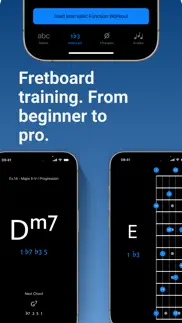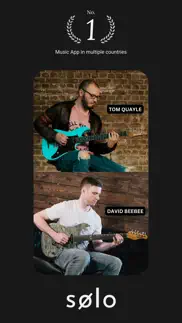- 93.7LEGITIMACY SCORE
- 94.2SAFETY SCORE
- 4+CONTENT RATING
- $14.99PRICE
What is Solo - Fretboard Visualization? Description of Solo - Fretboard Visualization 3744 chars
Solo is the ultimate practice App for mastering fretboard visualization, designed by world renowned guitarists Tom Quayle and David Beebee.
Four powerful fretboard trainers allow you to work intuitively on each aspect of the visualization process; learning note names, memorising interval shapes, outlining chord changes, and practicing scales.
Solo asks you to find intervallic functions against one root note, chord symbol or scale at a time, listens to the notes you play, and doesn’t move on until you’ve correctly found each note by its intervallic function in the specified order.
Practice with Solo and finally learn your note names, master interval shapes, confidently play through chord changes and break out of scale boxes with intervallic functions. Start transforming your playing and confidence on the fretboard today!
NOTE TRAINER
The Note Trainer is perfect for beginner and intermediate players getting to grips with note names on the neck - the foundation of solid fretboard knowledge.
‣ Solo shows you random root notes to find and listens, waiting for you to get it correct.
‣ Slide on the interactive fretboards for helpful diagrams and to study alternative options. Choose from 6 string guitar (standard and 4ths tuning), 7 string guitar, 4 string bass & 5 string bass.
‣ Optional practice suggestions offer challenging ways to limit and test yourself.
‣ Duration based workouts allow you to craft the perfect practice session.
INTERVAL TRAINER
The Interval Trainer will help players at all levels work on interval shapes with intervallic functions - the key to unlocking true freedom on the fretboard.
‣ Choose any combination of intervallic functions to practice.
‣ Create custom interval groups or choose the intervals for ANY chord type or scale.
‣ The Interval Trainer will randomise your chosen intervals and ask you to find them against either a fixed or random root note.
‣ Slide on the interactive fretboards for helpful diagrams, showing you where all of the interval shapes are across the neck, and to study alternative options. Choose from 6 string guitar (standard and 4ths tuning), 7 string guitar, 4 string bass & 5 string bass.
‣ Duration based workouts allow you to craft the perfect practice session.
CHANGES TRAINER
In the Changes Trainer you find intervallic functions, using single notes to outline different chord types or sets of chord changes, a key skill for learning to improvise through chord changes.
‣ Practice outlining intervallic functions through over 100 common chord progressions and single chord exercises.
‣ 50 intervallic function levels. Go from simple chord tones to complex melodic structures and scales.
‣ Solo intelligently maps out the correct intervals over each chord and listens for you to play each intervallic function in the specified order.
‣ Powerful workout options provide almost limitless ways to challenge yourself.
‣ Transpose the key of any progression or exercise.
‣ Choose to randomly transpose the progression (or single chord exercise) each time it repeats.
‣ Work on voice leading chord tones through single note lines.
SCALE TRAINER
The Scale Trainer contains a vast array of scales and powerful workout options, allowing you to finally break out of the box and develop a much deeper understanding of how scales are constructed on the fretboard.
‣ Practice finding scales on the fretboard using intervallic functions.
‣ Over 50+ Scales and modes.
‣ Powerful workout options provide almost limitless ways to challenge yourself.
‣ Melodic sequence options let you focus on starting from any chord tone within the scale.
‣ Duration based workouts allow you to craft the perfect practice session.
- Solo - Fretboard Visualization App User Reviews
- Solo - Fretboard Visualization Pros
- Solo - Fretboard Visualization Cons
- Is Solo - Fretboard Visualization legit?
- Should I download Solo - Fretboard Visualization?
- Solo - Fretboard Visualization Screenshots
- Product details of Solo - Fretboard Visualization
Solo - Fretboard Visualization App User Reviews
What do you think about Solo - Fretboard Visualization app? Ask the appsupports.co community a question about Solo - Fretboard Visualization!
Please wait! Facebook Solo - Fretboard Visualization app comments loading...
Solo - Fretboard Visualization Pros
✓ Highly recommended!!I stumbled across this amazing app and I am so glad I did. I am using it everyday and it is really helping me improve my fretboard knowledge. It is very responsive and works really well with my guitar interface (Positive Grid’s Riff). The tution videos are really helpful in showing all the different ways the app can be used to practice, incl for ear training too. Haven’t come across any bugs etc, it is very polished and professionally done, and for what you get for the price (basically the price of a music book) - it is an absolute bargain..Version: 1.4.5
✓ Great app but some suggestionsI really like the concept and execution of this app and have been using it quite a bit. It’d be nice if you could enter a random sequence of chords in a progression to practice, though. It would also be great to be able to pick any interval to target (not just the root, 3rd, 5th or 7th) in the ‘level’ settings. Similarly, it would be good in the scale practice section to be able to enter a sequence of intervals so any scale could be practiced.Version: 1.0.1
✓ Solo - Fretboard Visualization Positive ReviewsSolo - Fretboard Visualization Cons
✗ DissatisfiedThis app was called solo and from the pictures it seemed you were able to solo in different keys and master the fretboard but inside you just hit note in the order of the scale over and over.Version: 1.4.3
✗ Love this app butGot a brand new mac with an m1 chip and the app seems to crash.. I used this app all the time on my old iphone but really wanted to incorporate it into my "normal" practice workflow... If this is fixed, 5 stars, hands down.Version: 1.4.3
✗ Solo - Fretboard Visualization Negative ReviewsIs Solo - Fretboard Visualization legit?
✅ Yes. Solo - Fretboard Visualization is 100% legit to us. This conclusion was arrived at by running over 285 Solo - Fretboard Visualization user reviews through our NLP machine learning process to determine if users believe the app is legitimate or not. Based on this, AppSupports Legitimacy Score for Solo - Fretboard Visualization is 93.7/100.
Is Solo - Fretboard Visualization safe?
✅ Yes. Solo - Fretboard Visualization is quiet safe to use. This is based on our NLP analysis of over 285 user reviews sourced from the IOS appstore and the appstore cumulative rating of 4.7/5. AppSupports Safety Score for Solo - Fretboard Visualization is 94.2/100.
Should I download Solo - Fretboard Visualization?
✅ There have been no security reports that makes Solo - Fretboard Visualization a dangerous app to use on your smartphone right now.
Solo - Fretboard Visualization Screenshots
Product details of Solo - Fretboard Visualization
- App Name:
- Solo - Fretboard Visualization
- App Version:
- 2.1.0
- Developer:
- Trio Software Ltd
- Legitimacy Score:
- 93.7/100
- Safety Score:
- 94.2/100
- Content Rating:
- 4+ Contains no objectionable material!
- Language:
- EN
- App Size:
- 264.91 MB
- Price:
- $14.99
- Bundle Id:
- com.solotrainerapp.solo
- Relase Date:
- 01 January 2021, Friday
- Last Update:
- 11 February 2024, Sunday - 17:53
- Compatibility:
- IOS 15.0 or later
Note Trainer - More options for auto-advancement on fretboard Interval Function Trainer - Added presets to the intervallic function selection screen. Allowing you to select a chord or scale to determine the selection of intervallic functions - More ....