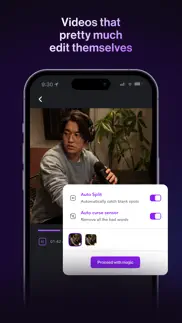- 93.9LEGITIMACY SCORE
- 94.4SAFETY SCORE
- 17+CONTENT RATING
- FreePRICE
What is Captions: For Talking Videos? Description of Captions: For Talking Videos 3076 chars
MEET CAPTIONS APP, THE AI POWERED CREATIVE STUDIO
Captions harnesses artificial intelligence to allow anyone, anywhere to produce studio-quality videos from their iPhone with just a few taps. Use Captions to support every part of the video creation process, from scripting and recording, to editing and sharing.
TOP FEATURES TO FUEL YOUR SUCCESS
Automatically generate the most accurate captions and subtitles for portrait, vertical, square, and landscape video formats in over 25 languages.
Generate compelling scripts in seconds using AI technology, which seamlessly integrates into our Teleprompter feature.
Use the Teleprompter with any camera app, allowing you to deliver your key messages as effectively as possible.
Use our AI Eye Contact feature to correct your eye contact and make it appear as if you’re looking directly at the camera, even if you’re reading from a script.
Edit your videos faster with AI Edit which can add automatic jump cuts, images, emphasis, emojis, and more — all with one tap.
Expand your reach with Autodub and translate your exact voice into another language. Remove language barriers!
Simplify your posting process with AI-generated video titles, descriptions, and hashtags, all automatically provided by our app.
Export your transcript text in SRT format or seamlessly integrate it into any other app or platform.
Experience stunning 4K and HDR support for the highest-quality videos.
Easily share your creations on popular platforms such as Instagram Reels, TikTok, YouTube, YouTube Shorts, Twitter, or directly to your photo library.
THE MOST ACCURATE AUTOMATIC CAPTIONS AVAILABLE
Powered by cutting-edge speech recognition technology, the app also allows users to add eye-catching dynamic word-by-word captions (video subtitles) using Whisper speech-to-text by OpenAI – the world's most powerful speech-to-text engine.
CUSTOMIZE YOUR CONTENT
With Captions, you have the freedom to choose from a wide range of captivating caption styles. You can also upload your favorite fonts directly to the app.
IGNITE YOUR ENGAGEMENT
Don't let your videos go unnoticed! Boost your engagement within seconds by adding dynamic captions. Research shows that 85% of viewers prefer to watch videos without sound. By incorporating captions, you ensure that your message will be effectively communicated to the maximum number of potential viewers.
IMPROVE YOUR CONTENT’S ACCESSIBILITY
Captions also play a crucial role in making your videos more accessible. With over 6% of the world's population experiencing some degree of hearing loss, it's essential to prioritize inclusivity with your content. By adding captions, you enable individuals with hearing impairments to fully enjoy and engage with your content.
Captions offers creators the easiest way to create and edit content, simplifying the creation process so one doesn't get lost in the weeds. Try it today and see the difference it can make. Download now!
Terms of Use: https://captions.ai/terms
Privacy Policy: https://www.captions.ai/privacy/policy
- Captions: For Talking Videos App User Reviews
- Captions: For Talking Videos Pros
- Captions: For Talking Videos Cons
- Is Captions: For Talking Videos legit?
- Should I download Captions: For Talking Videos?
- Captions: For Talking Videos Screenshots
- Product details of Captions: For Talking Videos
Captions: For Talking Videos App User Reviews
What do you think about Captions: For Talking Videos app? Ask the appsupports.co community a question about Captions: For Talking Videos!
Please wait! Facebook Captions: For Talking Videos app comments loading...
Captions: For Talking Videos Pros
✓ Easy-peasyThis AI-powered video editing app that captions your videos is a total game-changer for content creators and video geeks!! 🔥Seriously, it takes all the headache out of adding captions to your videos. What's really cool about it is how freakishly accurate it transcribes spoken words into captions. You won't have to spend ages manually syncing them up. It's like a magical time-saver! 🪄Plus, the app's super easy to use. Even if you're not a pro video editor, you can navigate it without pulling your hair out. 😅You can style and position the captions to match your video's vibe effortlessly. This app also plays nice with multiple languages, which is awesome for reaching a global audience. 🌍It's speedy too! 🏃♀️Captions pop up in a jiffy! In a nutshell🥜, if you want to level up your video game without all the hassle, this AI-powered app is a must. It's like having a personal captioning wizard 🧙♀️in your pocket, making your videos more engaging and accessible, all without breaking a sweat.💦.Version: 10.82
✓ Easy to add captions!Great tool for adding captions, lots of format options. Great for short videos..Version: 10.49
✓ Captions: For Talking Videos Positive ReviewsCaptions: For Talking Videos Cons
✗ Très déçueJ’ai utilisé la version gratuite et j’avais beaucoup de problèmes. J’ai donc payé près de 125 $ CAN pour la version PRO et les problèmes persistent toujours. De plus, je ne peux pas modifier la durée d’apparition des sous-titres. Je regrette amèrement cet achat..Version: 11.15
✗ HORRIBLEWHY WE NEED TO PAY 💰.Version: 11.11
✗ Captions: For Talking Videos Negative ReviewsIs Captions: For Talking Videos legit?
✅ Yes. Captions: For Talking Videos is 100% legit to us. This conclusion was arrived at by running over 16,531 Captions: For Talking Videos user reviews through our NLP machine learning process to determine if users believe the app is legitimate or not. Based on this, AppSupports Legitimacy Score for Captions: For Talking Videos is 93.9/100.
Is Captions: For Talking Videos safe?
✅ Yes. Captions: For Talking Videos is quiet safe to use. This is based on our NLP analysis of over 16,531 user reviews sourced from the IOS appstore and the appstore cumulative rating of 4.7/5. AppSupports Safety Score for Captions: For Talking Videos is 94.4/100.
Should I download Captions: For Talking Videos?
✅ There have been no security reports that makes Captions: For Talking Videos a dangerous app to use on your smartphone right now.
Captions: For Talking Videos Screenshots
Product details of Captions: For Talking Videos
- App Name:
- Captions: For Talking Videos
- App Version:
- 11.31
- Developer:
- Captions, LLC (US)
- Legitimacy Score:
- 93.9/100
- Safety Score:
- 94.4/100
- Content Rating:
- 17+ May contain content unsuitable for children under the age of 17!
- Category:
- Photo & Video, Graphics & Design
- Language:
- AR CS DA NL EN FI FR DE EL HE HI HU ID IT JA KO LT MS NB PL PT RO RU SR ZH SK SL ES SV TL TH ZH TR UK
- App Size:
- 176.18 MB
- Price:
- Free
- Bundle Id:
- boomer.Smart-Video
- Relase Date:
- 01 December 2020, Tuesday
- Last Update:
- 28 March 2024, Thursday - 13:19
- Compatibility:
- IOS 15.0 or later
bug fixes and improvements.