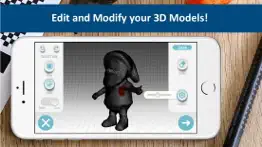- 69.9LEGITIMACY SCORE
- 70.4SAFETY SCORE
- 4+CONTENT RATING
- $8.99PRICE
What is Qmesh 3D Toolbox? Description of Qmesh 3D Toolbox 2218 chars
Introducing Qmesh, an All-in-One 3D Viewer, Editor and Converter! We have made it easy and fast to import 3D models, edit them in-app, convert and export the result into many 3D file formats, platforms and 3D printers. A perfect tool for AR/VR (Augmented Reality) content creation, 3D Printing, STEM Education, eCommerce showcase and many other uses.
You can now seamlessly share your 3D models with your colleagues and friends and they can use the user friendly viewer to see them! or you can easily convert your 3D models into the USDZ format and share them in iMessage!
Qmesh even works on Apple M1 Powered Mac models (Turning on the Touch Alternatives in the app menu is recommended).
EDITING
With the integrated tools in the app you can optimize and modify your 3D model.
Texture - Change the Brightness, Saturation and Sharpness of the 3D model. Pick colors from the scanned object and apply them by painting directly on the 3D model. Blur areas or transitions for smoother results.
Clean - Improve the quality of the model by erasing unwanted areas or smoothing the surface.
Sculpt - Improve or alter the shape of your object by pressing or pulling a selected area and adjust the transition.
Shape- Enhance the mesh details or set the scale size of your model for 3D printing, simplify the mesh for lower file size export. Use the bump map feature to enhance the mesh details, especially for 3D printing.
Art - Turn your object into scaled cubes or meshed objects of art, ready to be printed.
EXPORTING and IMPORTING:
Export your model directly to platforms like SketchFab, i.materialise, Lens Studio, Shapeways and CGTrader. Models can be exported in a variety of formats for use in other 3D tools – OBJ, STL, FBX, USDZ, GLB (Binary glTF) which includes animation, PLY, X3D.
Share your models with friends as an image, video or GIF through Facebook, Twitter, Instagram, WhatsApp, Email and iMessage.
You can import any 3D model into Qmesh. Import in any 3D format (40+ formats) to view, modify or convert to other formats!
PRIVACY POLICY:
http://eyecue-tech.com/index.php?option=com_content&view=article&id=143
TERMS OF USE:
http://eyecue-tech.com/index.php?option=com_content&view=article&id=142
- Qmesh 3D Toolbox App User Reviews
- Qmesh 3D Toolbox Pros
- Qmesh 3D Toolbox Cons
- Is Qmesh 3D Toolbox legit?
- Should I download Qmesh 3D Toolbox?
- Qmesh 3D Toolbox Screenshots
- Product details of Qmesh 3D Toolbox
Qmesh 3D Toolbox App User Reviews
What do you think about Qmesh 3D Toolbox app? Ask the appsupports.co community a question about Qmesh 3D Toolbox!
Please wait! Facebook Qmesh 3D Toolbox app comments loading...
Qmesh 3D Toolbox Pros
The pros of the Qmesh 3D Toolbox application were not found.
✓ Qmesh 3D Toolbox Positive ReviewsQmesh 3D Toolbox Cons
✗ Doesn’t work on STL 3D scan image - disappointedPurchased to do some simple edits on the external surfaces of a 3D scan of my shoulders and head - The sample file allows editing, but my imported tile views but does not offer any ability to edit (buttons not available)…. No other options -shame as sample worked well!.Version: 1.0.1
✗ I hope this gets fixedI was super excited for this app. I don’t know of any 3D model editing apps on iOS. It runs nice until I jump into edit mode and then it becomes slow and unresponsive..Version: 1.0.0
✗ Qmesh 3D Toolbox Negative ReviewsIs Qmesh 3D Toolbox legit?
✅ Yes. Qmesh 3D Toolbox is legit, but not 100% legit to us. This conclusion was arrived at by running over 26 Qmesh 3D Toolbox user reviews through our NLP machine learning process to determine if users believe the app is legitimate or not. Based on this, AppSupports Legitimacy Score for Qmesh 3D Toolbox is 69.9/100.
Is Qmesh 3D Toolbox safe?
✅ Yes. Qmesh 3D Toolbox is quiet safe to use. This is based on our NLP analysis of over 26 user reviews sourced from the IOS appstore and the appstore cumulative rating of 3.5/5. AppSupports Safety Score for Qmesh 3D Toolbox is 70.4/100.
Should I download Qmesh 3D Toolbox?
✅ There have been no security reports that makes Qmesh 3D Toolbox a dangerous app to use on your smartphone right now.
Qmesh 3D Toolbox Screenshots
Product details of Qmesh 3D Toolbox
- App Name:
- Qmesh 3D Toolbox
- App Version:
- 1.0.1
- Developer:
- EyeCue Vision Tech
- Legitimacy Score:
- 69.9/100
- Safety Score:
- 70.4/100
- Content Rating:
- 4+ Contains no objectionable material!
- Category:
- Graphics & Design, Utilities
- Language:
- EN
- App Size:
- 63.53 MB
- Price:
- $8.99
- Bundle Id:
- com.eyecue.Qmesh
- Relase Date:
- 07 December 2020, Monday
- Last Update:
- 30 December 2020, Wednesday - 15:05
- Compatibility:
- IOS 9.0 or later
Optimizations for the new iPhone 12 models! Fixes to USDZ model import!.