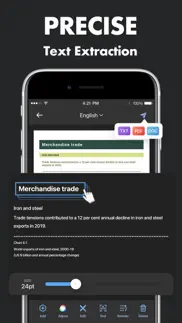- 95.4LEGITIMACY SCORE
- 95.9SAFETY SCORE
- 4+CONTENT RATING
- $1.99PRICE
What is Scanner Lens? Description of Scanner Lens 2528 chars
Feel tired to queue for a physique scanner and drizzle with complex scanner apps?
Scanner Lens+, lean and efficient, helps you scan any document and save it in JPG, PDF, TXT or DOC formats with just one tap! You can feel like using a real scanner without tedious operations!
Also, it might be the best scanner with the best OCR functions! Great companion in your business or education!
【LOVED BY OUR 4 MILLION USERS】
Listen to the real voices from our users:
- Best app for scan and very fast. Nice app. – Soheilcivil. July 13, 2021
- Use this app all the time love it and never let me down easy use. In my job I very often have to scan documents to send into the main office does an outstanding job. -Tim. July 7, 2021
- Love the way the magic filter cleans up the scan. Can send pdf or jpg to just about anywhere. Best scanner app I've used so far. -SummitApps. June 30, 2021
and more in App reviews...
【Paid App Feature】
-All features that the free version has
-Unlimited Daily Scan
-HD scan quality
-Sign, Mark up and customized watermark
-Recognize and extract texts from images/PDFs (OCR)
-Export without watermark
-Ad-free
Anywhere and anytime, you can feel just like having a handy physical scanner in your pocket. The quality of the scanned files is enhanced, and your files can be instantly available on all your devices after uploading files to cloud services.
INTELLIGENT SCANNING:
- Automatic shutter and edge detection
- Bitonal image processing: Blob removal, distortion correction
- Add filters: Gray+, Gray, contrast, B&W,Magic
- Editing: Crop, stretch, rotate, mark up as you like
- Add notes on PDFs/images
- Sign documents on the go
- Convert docs into PDF or PNG
SHARING DOCUMENTS:
- Import scans to Photos
- Share to email or any third-party application
- Print your scans with any printer app
- Share and upload PDF files to cloud services
- Export scans to FAX app and send them worldwide
Put the piles in the PAST! Declutter paper quickly for a fresh start with Scanner Lens now!
All scans are stored locally on your device, they are inaccessible to us or any third-party.
--- Privacy Policy---
https://scanner-lens.app.atlasv.com/scanner_privacypoilcy.html
--- Terms of Use---
https://scanner-lens.app.atlasv.com/scanner_termsofuse.html
--- Contact ---
If you have any suggestions or problems, feel free to contact: [email protected]. We will answer your questions as soon as possible!
Farewell to tedious operations of scanners. Maximize your productivity with Scanner Lens!
- Scanner Lens App User Reviews
- Scanner Lens Pros
- Scanner Lens Cons
- Is Scanner Lens legit?
- Should I download Scanner Lens?
- Scanner Lens Screenshots
- Product details of Scanner Lens
Scanner Lens App User Reviews
What do you think about Scanner Lens app? Ask the appsupports.co community a question about Scanner Lens!
Please wait! Facebook Scanner Lens app comments loading...
Scanner Lens Pros
✓ Outstanding appI have tried several apps for scanning and this it has been amazing compared to the rest.Version: 1.5.0
✓ Take away the watermark please.It’s good but puts an annoying watermark on the bottom left of everything scanned when exporting the scanned image. You have to click the cross to delete the watermark. The watermark should be off by default instead of each time having to click the cross to get rid of it. Otherwise a great app..Version: 1.6.2
✓ Scanner Lens Positive ReviewsScanner Lens Cons
✗ Reduce size optionIf i scan many page, file will be large, can not send by email.Version: 1.2.0
✗ WHY?Why every time i go to share the scan i have to remove app watermark from document? This is absurd for a paid app!! Also I found that scans are very big size compared to other apps like JotNot where i can make ten scans withe less than 1 megabit while this ape will make it 10?? Should have a way to reduce scan size...Version: 1.8.0
✗ Scanner Lens Negative ReviewsIs Scanner Lens legit?
✅ Yes. Scanner Lens is 100% legit to us. This conclusion was arrived at by running over 3,665 Scanner Lens user reviews through our NLP machine learning process to determine if users believe the app is legitimate or not. Based on this, AppSupports Legitimacy Score for Scanner Lens is 95.4/100.
Is Scanner Lens safe?
✅ Yes. Scanner Lens is quiet safe to use. This is based on our NLP analysis of over 3,665 user reviews sourced from the IOS appstore and the appstore cumulative rating of 4.8/5. AppSupports Safety Score for Scanner Lens is 95.9/100.
Should I download Scanner Lens?
✅ There have been no security reports that makes Scanner Lens a dangerous app to use on your smartphone right now.
Scanner Lens Screenshots
Product details of Scanner Lens
- App Name:
- Scanner Lens
- App Version:
- 1.10.0
- Developer:
- Atlasv Global Pte. Ltd.
- Legitimacy Score:
- 95.4/100
- Safety Score:
- 95.9/100
- Content Rating:
- 4+ Contains no objectionable material!
- Category:
- Productivity, Business
- Language:
- AR EN FR DE HI IT JA KO PL PT RU ZH ES TH ZH
- App Size:
- 144.15 MB
- Price:
- $1.99
- Bundle Id:
- pdf.scanner.app.plus
- Relase Date:
- 03 December 2020, Thursday
- Last Update:
- 19 September 2023, Tuesday - 20:37
- Compatibility:
- IOS 11.0 or later
- Convert documents to PDF in a smaller size. - OCR feature optimized for Arabic. - Minor bug fixes..