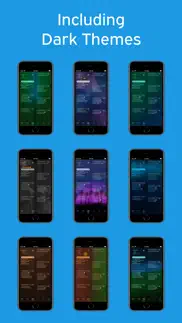- 94.4LEGITIMACY SCORE
- 94.9SAFETY SCORE
- 4+CONTENT RATING
- $2.99PRICE
What is PaperCal? Description of PaperCal 3030 chars
Experience the realistic charm of a paper calendar with PaperCal. Choose from over 20 cool themes and enjoy an intuitive design, clean view, and efficient task and event management. This fully integrated calendar app is a must-have for iOS users who appreciate beautiful simplicity and crave organization. Enhance your device with PaperCal's versatile views.
▶ Multiple Paper Calendar Views ◀
Experience the best of paper calendar in all types of calendar views and orientation. As a fully featured app, PaperCal offers a complete set of different views including yearly, monthly, weekly and even daily calendar views. On top of that, you can switch between a range of more than 20 different cool themes. Try out different nice themes and customise the impression of the calendar view on your iOS device.
▶ Extremely Intuitive UI Design ◀
Never let the blandness of life bore you! Spice up your everyday life by switching between a range of exciting new paper calendar themes. The app works as a real paper calendar, where you get to scroll through different pages and experience a lifelike calendar page swiping experience. From its extremely intuitive design, clean and clear week overview to a range of 16 different cool themes and task or event management, this app is a complete package of bespoke paper calendar experience for you.
▶ Hassle-Free Task and Event Management ◀
PaperCal is a fully integrated calendar offering task management and event management. You can manage both tasks and events in the same view, this offers the possibility to add all kinds of daily activities to the calendar. You can add calendar widgets on your home screen or lock screen to easily access tasks and events from your device. Integrate your existing calendar instantly and easily sync all your updates.
▶ Add A Pop Of Color To Your Life ◀
Offering more than 20 beautiful themes designed by a professional illustrator, Jojo Falk, this app is here to make your life more colorful and engaging. On top of that, you get to add color markings for events and tasks within the app. You can also see the week number and day number of the year. As a bonus, you can also search events quickly and switch between yearly, monthly and daily view.
Features of PaperCal:
• Simple and easy to use calendar app
• Appealing collection of more than 20 beautiful themes
• Add color tags to events and tasks that you enter in the calendar
• Seamless calendar integration and data syncing without any complex setup
• Add PaperCal widgets to your home screen or your lock screen
• App is available for all your devices: iPhone, iPad and iWatch. Universal purchase – purchase one time and enjoy it on all the other supported devices.
PaperCal is the successor to the "Week Agenda Ultimate" app. Years of experience have led to numerous improvements and a complete redesign. It has been rebuilt from the ground up. Now even more beautiful, more intuitive, clearer and more complete.
Download and use PaperCal today!
- PaperCal App User Reviews
- PaperCal Pros
- PaperCal Cons
- Is PaperCal legit?
- Should I download PaperCal?
- PaperCal Screenshots
- Product details of PaperCal
PaperCal App User Reviews
What do you think about PaperCal app? Ask the appsupports.co community a question about PaperCal!
Please wait! Facebook PaperCal app comments loading...
PaperCal Pros
✓ Clean Interface with WidgetsThis calendar offers a clean and simple interface reminiscent of a daily/weekly desk calendar of yore. The widgets are great offering a daily schedule (small), weekly (large) or a side-by-side daily schedule and month calendar (medium). Also, allowing for personal color for the calendar, including widgets, allows for a clean interface matching my phone. Thanks!.Version: 1.13
✓ Excellent AppI like the ‘old diary’ format incorporating a ‘task’ facility too. User friendly to use. Would be good if it had a password or fingerprint facility to prevent unauthorised access..Version: 1.5
✓ PaperCal Positive ReviewsPaperCal Cons
✗ No Details on Month View???I really wanted to love it. Does what it says, but the pictures above don’t show you everything. Why no details on the iPad month view, just dots???? That is terrible design. That is the one most important view for me, sorry i wasted 2.99..Version: 1.8
✗ Widget is not updatedWidget is bot updated(refreshed) when date has changed. I placed widget on 21, Feb. On 22, Feb, widget still displays 21st..Version: 1.13
✗ PaperCal Negative ReviewsIs PaperCal legit?
✅ Yes. PaperCal is 100% legit to us. This conclusion was arrived at by running over 334 PaperCal user reviews through our NLP machine learning process to determine if users believe the app is legitimate or not. Based on this, AppSupports Legitimacy Score for PaperCal is 94.4/100.
Is PaperCal safe?
✅ Yes. PaperCal is quiet safe to use. This is based on our NLP analysis of over 334 user reviews sourced from the IOS appstore and the appstore cumulative rating of 4.7/5. AppSupports Safety Score for PaperCal is 94.9/100.
Should I download PaperCal?
✅ There have been no security reports that makes PaperCal a dangerous app to use on your smartphone right now.
PaperCal Screenshots
Product details of PaperCal
- App Name:
- PaperCal
- App Version:
- 1.25
- Developer:
- Johan Burgler
- Legitimacy Score:
- 94.4/100
- Safety Score:
- 94.9/100
- Content Rating:
- 4+ Contains no objectionable material!
- Category:
- Productivity, Lifestyle
- Language:
- AR CA HR CS DA NL EN FI FR DE EL HE HI HU ID IT JA KO MS NB PL PT RO RU ZH SK ES SV TH ZH TR UK VI
- App Size:
- 104.17 MB
- Price:
- $2.99
- Bundle Id:
- com.shadowbit.papercal
- Relase Date:
- 08 May 2021, Saturday
- Last Update:
- 29 September 2023, Friday - 17:48
- Compatibility:
- IOS 14.0 or later
Various improvements.