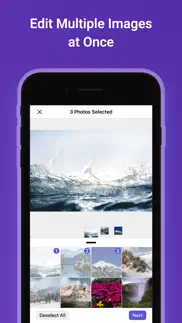- 87.2LEGITIMACY SCORE
- 87.7SAFETY SCORE
- 4+CONTENT RATING
- FreePRICE
What is Logol - Add Watermark and Logo? Description of Logol - Add Watermark and Logo 580 chars
- Add Watermark to Photo
- Edit Multiple Images at Once
- Including Signature & QR Code Generator
"logol" can export images with the same watermark effect at once. With this powerful feature, you can edit more and more images and post them to your social account from now on!
Special Features:
- Export Up to 10 Images at Once
- Transfer Text to PNG Logo
- Handwriting Signature
- QR Code Generator
Download "logol" and you may now enjoy your time by just simply select your favorite images and click "Export". All the edited images will be automatically saved into your album!
- Logol - Add Watermark and Logo App User Reviews
- Logol - Add Watermark and Logo Pros
- Logol - Add Watermark and Logo Cons
- Is Logol - Add Watermark and Logo legit?
- Should I download Logol - Add Watermark and Logo?
- Logol - Add Watermark and Logo Screenshots
- Product details of Logol - Add Watermark and Logo
Logol - Add Watermark and Logo App User Reviews
What do you think about Logol - Add Watermark and Logo app? Ask the appsupports.co community a question about Logol - Add Watermark and Logo!
Please wait! Facebook Logol - Add Watermark and Logo app comments loading...
Logol - Add Watermark and Logo Pros
✓ Just what I was looking forThis app was just what I was searching for. Real easy to use. Even has a QR reader! Great. Thank you !.Version: 1.37
✓ Very CoolThis is the only logo tool I’ve ever checked out, and it seems to work great! I have photos I’ve never put out publicly because I had no way to mark them. I really like this app. I can see it’ll go way beyond my expectations and I can’t wait to start putting it to good use!!!.Version: 1.37
✓ Logol - Add Watermark and Logo Positive ReviewsLogol - Add Watermark and Logo Cons
✗ Does not workAll I get is a white screen..Version: 1.37
✗ Missing TransparencyOne thing that is vitally important is that sometimes you don’t want your logo to overpower the image that you’re trying to put out there. This app is missing a transparency slider to make a logo less visible but still appear on the image itself..Version: 1.37
✗ Logol - Add Watermark and Logo Negative ReviewsIs Logol - Add Watermark and Logo legit?
✅ Yes. Logol - Add Watermark and Logo is 100% legit to us. This conclusion was arrived at by running over 59 Logol - Add Watermark and Logo user reviews through our NLP machine learning process to determine if users believe the app is legitimate or not. Based on this, AppSupports Legitimacy Score for Logol - Add Watermark and Logo is 87.2/100.
Is Logol - Add Watermark and Logo safe?
✅ Yes. Logol - Add Watermark and Logo is quiet safe to use. This is based on our NLP analysis of over 59 user reviews sourced from the IOS appstore and the appstore cumulative rating of 4.4/5. AppSupports Safety Score for Logol - Add Watermark and Logo is 87.7/100.
Should I download Logol - Add Watermark and Logo?
✅ There have been no security reports that makes Logol - Add Watermark and Logo a dangerous app to use on your smartphone right now.
Logol - Add Watermark and Logo Screenshots
Product details of Logol - Add Watermark and Logo
- App Name:
- Logol - Add Watermark and Logo
- App Version:
- 1.37
- Developer:
- YiChing Kuo
- Legitimacy Score:
- 87.2/100
- Safety Score:
- 87.7/100
- Content Rating:
- 4+ Contains no objectionable material!
- Category:
- Graphics & Design, Photo & Video
- Language:
- EN
- App Size:
- 107.27 MB
- Price:
- Free
- Bundle Id:
- yichingofficial.hygge-logo
- Relase Date:
- 12 January 2021, Tuesday
- Last Update:
- 11 February 2022, Friday - 23:48
- Compatibility:
- IOS 13.0 or later
- Enable to save images in high resolution - Fix an album bug.