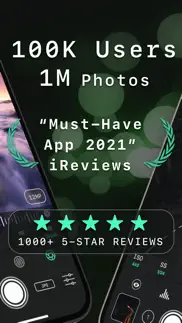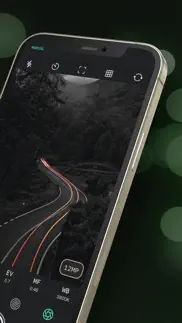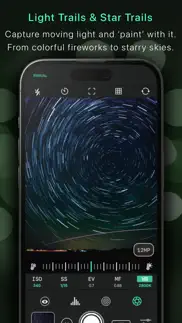- 89.1LEGITIMACY SCORE
- 89.6SAFETY SCORE
- 4+CONTENT RATING
- FreePRICE
What is Reeflex Pro Camera? Description of Reeflex Pro Camera 4074 chars
Reeflex is the best photography app on the App Store designed for enthusiasts, creatives, and professional photographers! The app provides pro-level DSLR features directly on your iPhone while being extremely intuitive and easy to use.
— Professional Tools for Everyone —
Reeflex offers two main capture modes - the main one for classic still photography and the Slow Shutter modes for long exposure photography - together with a rich set of professional tools for full manual control over focus, exposure, and white balance. The live histograms combined with the zebra stripes allow you to precisely monitor your exposure. The focus peaking is a powerful guide for adjusting the focus on your subject. By a simple two-finger tap on the viewfinder, Reeflex also allows you to independently adjust focus and exposure, moving two reticles across the scene.
Reeflex allows shooting in HEIF, JPG, TIFF, or RAW on all iPhone models. You can also shoot in the Apple ProRAW* format and 48MP*** on compatible devices.
— Slow Shutter Mode —
Reeflex offers the best long exposure tools on the App Store. Enjoy the flexibility of manual controls and watch the picture forming on the screen. Select either Motion Blur or Light Trails modes to make people disappear, give moving water & cloudy skies a smooth silky appearance, or transform busy roads and starry skies into stunning rivers of light. Long Exposure on iPhone has never been easier!
— Honorable Mentions —
Right after its launch, Reeflex was listed as “Must Have APPS - You Never Heard About” by the highly popular iReviews YouTube channel. Reeflex is a top-tier camera app vastly acclaimed among the photography communities, being praised by some as the "best manual camera app" in the App Store. Our apps have been featured across many YouTube channels and major photography magazines (like Mobiography.net, PetaPixel.com, Fstoppers.com etc).
— MAIN FEATURES —
• Still photography mode with full manual controls
(ISO, shutter speed, focus, and white balance)
• Automated Focus and Exposure reticles (AF/AE)
• Luma and RGB zebra stripes
• Live luma and RGB histograms
• Advanced focus peaking
• Support for multiple cameras
• JPEG, HEIF, or TIFF as processed formats
• Apple’s ProRAW* and RAW** support
• Wide Angle camera 48MP support***
• GPS location in photos’ metadata
• Gyroscopic tiltmeter
• Extended digital zoom up to 10x
• Integrated camera roll
• Color-blind users' support: customization of focus-peaking colors
• Tutorials, tips, and detailed explanations are available in the settings section
— SLOW SHUTTER MODES —
• Motion blur mode: blur movement, from silky waterfalls to dreamy cloudy skies
• Light trails mode: transform busy roads and starry skies into stunning rivers of light
• Wide range of long-exposure capture durations, from 0.5 seconds up to 2 hours
• Bulb mode - select a custom long-exposure capture duration
• Live Preview - allows you to monitor the long-exposure capture
— REMARKS —
*ProRAW is only supported on iPhone 12 Pro & Pro Max, iPhone 13 Pro & Pro Max, iPhone 14 Pro & Pro Max.
On other iPhone devices, when the RAW format is selected, photos will be saved in the standard Bayer RAW format.
Note: RAW format requires an iPhone 6s or later.
**On devices older than iPhone 12, hence from iPhone 11 and prior, the RAW format is not supported on the Ultrawide camera
***48MP is only supported on the main Wide Angle camera on the latest iPhone 14 Pro and Pro Max.
Note: RAW format does only support 12MP.
— CONNECT —
• If you require support or have any feedback on new features or improvements, please write to us at: [email protected]
• Follow us @ReeflexCamera and tag #ShotWithReeflex
• Learn tips & tricks: reeflexstore.com/pages/app-tutorial
— ADMIN —
Terms of Use (EULA): https://www.apple.com/legal/internet-services/itunes/dev/stdeula/
Privacy Policy: https://reeflexstore.com/pages/privacy-policy
FAQ: https://reeflexstore.com/pages/faq-reeflex-pro-camera
- Reeflex Pro Camera App User Reviews
- Reeflex Pro Camera Pros
- Reeflex Pro Camera Cons
- Is Reeflex Pro Camera legit?
- Should I download Reeflex Pro Camera?
- Reeflex Pro Camera Screenshots
- Product details of Reeflex Pro Camera
Reeflex Pro Camera App User Reviews
What do you think about Reeflex Pro Camera app? Ask the appsupports.co community a question about Reeflex Pro Camera!
Please wait! Facebook Reeflex Pro Camera app comments loading...
Reeflex Pro Camera Pros
✓ DSLR in your pocketI’ve tried every app out there, and only Reeflex has it all!.Version: 1.5
✓ Metadata + Remote ControlI’m loving this app as it gives me better control. But I am also wondering where I could find the metadata on this app providing the iso and shutter information. In addition to that can you incorporate the shutter button with Bluetooth enabling the user to use a remote control button. In addition, the app crashes when I turn on manual focus peaking while in motion blur and star trail mode. Is there any chance of getting this fixed as I love using the app….Version: 1.4.2
✓ Reeflex Pro Camera Positive ReviewsReeflex Pro Camera Cons
✗ Crash prone!Sorry I can’t currently go higher that 1 ⭐️ at the moment: every time I click the shutter, it crashes immediately and no photo is captured to the camera roll on my iPhone 6s. iOS is up to date 15.5, and the app says the phone is comparable. Purchased to unlock the slow-mo feature, but as of now it’s useless to me. Is there a refund option?🤷🏻♂️.Version: 1.4.2
✗ App keeps crashing middle of use , personally I don’t feel this app is for me .I would like to get the refund of what I have paid.Version: 1.5
✗ Reeflex Pro Camera Negative ReviewsIs Reeflex Pro Camera legit?
✅ Yes. Reeflex Pro Camera is 100% legit to us. This conclusion was arrived at by running over 492 Reeflex Pro Camera user reviews through our NLP machine learning process to determine if users believe the app is legitimate or not. Based on this, AppSupports Legitimacy Score for Reeflex Pro Camera is 89.1/100.
Is Reeflex Pro Camera safe?
✅ Yes. Reeflex Pro Camera is quiet safe to use. This is based on our NLP analysis of over 492 user reviews sourced from the IOS appstore and the appstore cumulative rating of 4.5/5. AppSupports Safety Score for Reeflex Pro Camera is 89.6/100.
Should I download Reeflex Pro Camera?
✅ There have been no security reports that makes Reeflex Pro Camera a dangerous app to use on your smartphone right now.
Reeflex Pro Camera Screenshots
Product details of Reeflex Pro Camera
- App Name:
- Reeflex Pro Camera
- App Version:
- 2.1.2
- Developer:
- Reeflex GmbH
- Legitimacy Score:
- 89.1/100
- Safety Score:
- 89.6/100
- Content Rating:
- 4+ Contains no objectionable material!
- Category:
- Photo & Video, Utilities
- Language:
- EN
- App Size:
- 15.18 MB
- Price:
- Free
- Bundle Id:
- reeflex.ReeflexAppUILayout
- Relase Date:
- 08 February 2021, Monday
- Last Update:
- 18 October 2023, Wednesday - 12:40
- Compatibility:
- IOS 16.0 or later
This version includes better localizations, performance improvements, and the initial implementation for supporting our new G-Series lenses. We are preparing a bigger update coming later this year, so, stay tuned! For more info on our apps and prod....