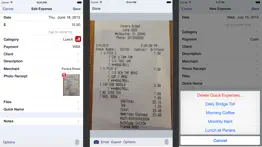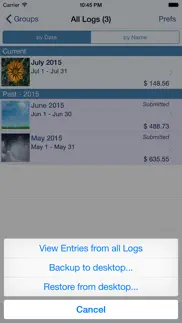Version 1.3.318 March 2024*** Version 1.3.3 (mid March 2024) ***
* Do you use the XpenseTracker Pro Widget ? If you use AutoTrack then you should be using the widget. Now you can glance at the widget and instantly see if AutoTrack is enabled or not. Plus, you can see if AutoTrack is currently set to track your drives (the time is within the "When To Track" preference).
* Finished changes so that no longer need to give permission to select a photo from your photo library in the app. The act of selecting the photo is your permission.
* New preference which will allow you to have the app prompt you to retain photo receipt links when duplicating a log.
* Some minor UI fixes.
* Minor bug fixes.
We are always updating and improving XpenseTracker Pro. If you have any comments, compliments or complaints please go into XpenseTracker Pro's Preferences screen and tap the "Email the Author" link. We always respond in a timely manner.
SOME RECENT UPDATES
*** Version 1.3.1 (early February 2024) ***
* TAP on the section header * - While in the Expense List screen, tapping on a header will toggle if the mileage in that section is displayed in the header. Tapping one more time will return to no additional information being displayed. This new feature does not apply if you are sorting by Category or sorting by Payment as the app already shows the total mileage for those mileage section.
* Fixed an issue where trying to enable AutoTrack from the widget popup menu did not always work properly.
* Fixed an issue where sometimes the app would fail to email you your app password using the forgot my password feature.
* Fixed a display issue in the Filter screen when creating a new filter.
* Fixed a minor display issue when in the Expense List screen.
* Fixed an issue selecting photos from Photo Library
* Added new 3rd line display option for mileage entries - Drive Time
* Fixed bug with "Open Camera Immediately" pref
* Fixed an bug when syncing entry categories sometimes not synced properly.
*** Version 1.2.6 (mid Dec 2023) ***
* New option to have 3 lines per entry. To enable this, go into the Prefs screen and scroll to the "3rd Line Display" section (toward the bottom of the screen)
* Add search by text within a log (was previously only available to search all logs)
* Minor improvements to OCR feature
* App will now remind you up to 4 times to enable automatic iCloud backup (increased from 3 times)
* Proper support for selection of photos from Photo Library under iOS 17
* Fixes issue where currency would keep being set to the currency of the country you are in
* Bug fixes and other UI improvements
*** Version 1.2.1 (Early July 2023) ***
* When using OCR, if default currency is not the same as the currency of the country you are in, the app will prompt you with both options.
* AutoTrack customers can see many more options to controlling the scheduling of "when to track" by tapping on the title bar of the Logs View screen or Entry List screen.
WE want your feedback on this feature. Please email us if you would like additional options to this feature.
* Added date filtering to AutoTrack "Drives" screen to help facilitate easier approving of drives.
* All PDF report templates now allocate sufficient space to the date field.
* Several PDF report templates added to the available list.
* Many PDF report templates have been improved so as not to include redundant information.
*** Version 1.1 ***
* The additon of OCR for photo receipts (requires iOS 13 or greater). Take a picture of your receipt and the app will automatically extract the date, amount, tip (if applicable) and if available the payment type. It will also try to match any merchant name found within your list of frequent merchants. Turn on the OCR button in the new Expense form. This feature is heavily dependent on the quality of the receipt and the photo taken..
Version 1.2.720 December 2023*** Version 1.2.7 (late December 2023) ***
* fixes a display issue with the app's Widget under iOS 17
* fixes a bug in the "third line" feature.
We are always updating and improving XpenseTracker Pro. If you have any comments, compliments or complaints please go into XpenseTracker Pro's Preferences screen and tap the "Email the Author" link. We always respond in a timely manner.
SOME RECENT UPDATES
*** Version 1.2.6 (mid Dec 2023) ***
* New option to have 3 lines per entry. To enable this, go into the Prefs screen and scroll to the "3rd Line Display" section (toward the bottom of the screen)
* Add search by text within a log (was previously only available to search all logs)
* Minor improvements to OCR feature
* App will now remind you up to 4 times to enable automatic iCloud backup (increased from 3 times)
* Proper support for selection of photos from Photo Library under iOS 17
* Fixes issue where currency would keep being set to the currency of the country you are in
* Bug fixes and other UI improvements
*** Version 1.2.1 (Early July 2023) ***
* When using OCR, if default currency is not the same as the currency of the country you are in, the app will prompt you with both options.
* AutoTrack customers can see many more options to controlling the scheduling of "when to track" by tapping on the title bar of the Logs View screen or Entry List screen.
WE want your feedback on this feature. Please email us if you would like additional options to this feature.
* Added date filtering to AutoTrack "Drives" screen to help facilitate easier approving of drives.
* All PDF report templates now allocate sufficient space to the date field.
* Several PDF report templates added to the available list.
* Many PDF report templates have been improved so as not to include redundant information.
* Fixed various user interface issues.
*** Version 1.1.7 (Mid Mar 2023) ***
* LONG overdue update
* When duplicating logs the new log created now has the same CSV report field as the log being duplicated
* Added new "I Bought a New Car" preference which when tapped will allow you to reset the odometer reading that is used to pre-fill the start odomter for a new mileage entry
* IF the clipboard contains a photo, tapping the Photo Receipt field in show a popup with all the ways to include a photo PLUS the option to use the "Clipboard."
* Made some improvements to the Device Sync feature that might have caused some devices to not get fully synched
* Fixed a bug that caused a crash when combining drives in the Drive Approval screen (rare)
* Fixed an issue which caused the app to report you were not subscribed even though you just renewed. The app would properly show your subscription but the message was being displayed in error
* Updated the header portion of all templates that include the word "Invoice" to properly reflect the details one would need when sending an invoice.
* Fixed an isse when entering a custom exchange rate when in a country that uses the comma as the decimal separator.
* Fixes an issue with OCR that did not process tips correctly
* Fixes other reported issues with OCR ( including some special cases where receipts did not quite follow the majority of receipts)
* Added "Send From" preference which when set will try to match that exact email address from one of your Apple Mail accounts and use it to send report emails. If a match is not found it uses the "Default" account (as it has in the past)
* Improvements to User Interface
* Other minor bug fixes
*** Version 1.1 ***
* The additon of OCR for photo receipts (requires iOS 13 or greater). Take a picture of your receipt and the app will automatically extract the date, amount, tip (if applicable) and if available the payment type. It will also try to match any merchant name found within your list of frequent merchants. Turn on the OCR button in the new Expense form. This feature is heavily dependent on the quality of the receipt and the photo taken..
Version 1.2.107 July 2023*** Version 1.2.1 (Early July 2023) ***
* When using OCR, if default currency is not the same as the currency of the country you are in, the app will prompt you with both options.
* AutoTrack customers can see many more options to controlling the scheduling of "when to track" by tapping on the title bar of the Logs View screen or Entry List screen.
WE want your feedback on this feature. Please email us if you would like additional options to this feature.
* Added date filtering to AutoTrack "Drives" screen to help facilitate easier approving of drives.
* All PDF report templates now allocate sufficient space to the date field so that the date will fit regardless of your country.
* Several PDF report templates added to the available list.
* Many PDF report templates have been improved so as not to include redundant information.
* Fixed various user interface issues.
We are always updating and improving XpenseTracker Pro. If you have any comments, compliments or complaints please go into XpenseTracker Pro's Preferences screen and tap the "Email the Author" link. We always respond in a timely manner.
SOME RECENT UPDATES
*** Version 1.1.9 (Late April 2023) ***
* Fixes an issue with Device Sync feature. Be sure to update all of your devices using this feature
* Slight change to AutoTrack when using iOS 16.4 (and greater)
* Now can choose in Prefs to fill the Location field with GPS coordinates
*** Version 1.1.7 (Mid March 2023) ***
* LONG overdue update
* When duplicating logs the new log created now has the same CSV report field as the log being duplicated.
* Added new "I Bought a New Car" preference which when tapped will allow you to reset the odometer reading that is used to pre-fill the start odomter for a new mileage entry
* IF the clipboard contains a photo, tapping the Photo Receipt field in show a popup with all the ways to include a photo PLUS the option to use the "Clipboard."
* Made some improvements to the Device Sync feature that might have caused some devices to not get fully synched.
* Fixed a bug that caused a crash when combining drives in the Drive Approval screen (rare).
* Fixed an issue which caused the app to report you were not subscribed even though you just renewed. The app would properly show your subscription but the message was being displayed in error.
* Updated the header portion of all templates that include the word "Invoice" to properly reflect the details one would need when sending an invoice.
* Fixed an isse when entering a custom exchange rate when in a country that uses the comma as the decimal separator.
* Fixes an issue with OCR that did not process tips correctly.
* Fixes other reported issues with OCR ( including some special cases where receipts did not quite follow the majority of receipts)
* Added "Send From" preference which when set will try to match that exact email address from one of your Apple Mail accounts and use it to send report emails. If a match is not found it uses the "Default" account (as it has in the past).
* Improvements to User Interface
* Other minor bug fixes
*** Version 1.1.6 (Mid July 2022) ***
* Added support to duplicate several entries at a time when using the "Edit Multiple Entries" screen.
* Additional improvements to OCR feature.
* Other minor bug fixes.
*** Version 1.1 ***
* The additon of OCR for photo receipts (requires iOS 13 or greater). Take a picture of your receipt and the app will automatically extract the date, amount, tip (if applicable) and if available the payment type. It will also try to match any merchant name found within your list of frequent merchants. Turn on the OCR button in the toolbar of the New Expense form prior to taking your photo. This feature is heavily dependent on the quality of the receipt and the photo taken.
* If tracking mileage using the "Multiple Vehicle" feature, can now filter by Vehicle within the Email/Export screen when creating a report..
Version 1.1.927 April 2023*** Version 1.1.9 (Late April 2023) ***
* Fixes an issue with Device Sync feature. Be sure to update all of your devices using this feature
* Slight change to AutoTrack when using iOS 16.4 (and greater)
* Now can choose in Prefs to fill the Location field with GPS coordinates
*** Version 1.1.8 (Early April 2023) ***
* Fixes an issue with AutoTrack when using iOS 16.4 (and greater) that might cause drives to not be recorded.
*** Version 1.1.7 (Mid March 2023) ***
* LONG overdue update
* When duplicating logs the new log created now has the same CSV report field as the log being duplicated.
* Added new "I Bought a New Car" preference which when tapped will allow you to reset the odometer reading that is used to pre-fill the start odomter for a new mileage entry
* IF the clipboard contains a photo, tapping the Photo Receipt field in show a popup with all the ways to include a photo PLUS the option to use the "Clipboard."
* Made some improvements to the Device Sync feature that might have caused some devices to not get fully synched.
* Fixed a bug that caused a crash when combining drives in the Drive Approval screen (rare).
* Fixed an issue which caused the app to report you were not subscribed even though you just renewed. The app would properly show your subscription but the message was being displayed in error.
* Updated the header portion of all templates that include the word "Invoice" to properly reflect the details one would need when sending an invoice.
* Fixed an isse when entering a custom exchange rate when in a country that uses the comma as the decimal separator.
* Fixes an issue with OCR that did not process tips correctly. REMEMBER: the OCR feature cannot handle all photo receipts. But when it can, it works best when the photo is not blurry
* Fixes other reported issues with OCR ( including some special cases where receipts did not quite follow the majority of receipts)
* Added "Send From" preference which when set will try to match that exact email address from one of your Apple Mail accounts and use it to send report emails. If a match is not found it uses the "Default" account (as it has in the past).
* Improved the error displayed if one is encountered while backing up to Dropbox
* Fixes an issue where the Calendar displayed when setting an expense date is clipped at the top for certain newer devices.
* Improvements to User Interface
* Other minor bug fixes
We are always updating and improving XpenseTracker Pro. If you have any comments, compliments or complaints please go into XpenseTracker Pro's Preferences screen and tap the "Email the Author" link. We always respond in a timely manner.
SOME RECENT UPDATES
*** Version 1.1.6 (Mid July 2022) ***
* Added support to duplicate several entries at a time when using the "Edit Multiple Entries" screen.
* Additional improvements to OCR feature.
* Other minor bug fixes.
*** Version 1.1 ***
* The additon of OCR for photo receipts (requires iOS 13 or greater). Take a picture of your receipt and the app will automatically extract the date, amount, tip (if applicable) and if available the payment type. It will also try to match any merchant name found within your list of frequent merchants. Turn on the OCR button in the toolbar of the New Expense form prior to taking your photo. This feature is heavily dependent on the quality of the receipt and the photo taken. If your receipt is poorly printed or crumpled this feature will not work well and can result in the extraction of incorrect information. When this feature extracts the information you will be given the opportunity to accept it and have those values entered into the New Expense form.
* If tracking mileage using the "Multiple Vehicle" feature, can now filter by Vehicle within the Email/Export screen when creating a report.
* When IRS mileage allowances are updated by the app via our server your Quick mileage entries will also be updated with the corresponding new allowance..
Version 1.1.619 July 2022*** Version 1.1.6 (Mid July 2022) ***
* Added support to duplicate several entries at a time when using the "Edit Multiple Entries" screen.
* Fixed issue when linking a photo receipt to an entry and using the from "An Other App" option.
* Improved OCR.
* Other minor bug fixes.
*** Version 1.1.5 (Late June 2022) ***
* Fixes bug in the Drives screen.
*** Version 1.1.4 (Late June 2022) ***
* Now will prompt option to update changes to IRS mileage allowance when within a log (used to only do this when viewing the list of logs).
* Additional improvements to OCR feature
* Fixed an issue where Widget was not being updated in the background (ie recording a drive in the background while using optional AutoTrack).
* Fixes some minor bugs.
* Some improvements to User Interface within the app.
* Some minor improvements to various alert screens.
We are always updating and improving XpenseTracker Pro. If you have any comments, compliments or complaints please go into XpenseTracker Pro's Preferences screen and tap the "Email the Author" link. We always respond in a timely manner.
RECENT UPDATES
*** Version 1.1 ***
* The additon of OCR for photo receipts (requires iOS 13 or greater). Take a picture of your receipt and the app will automatically extract the date, amount, tip (if applicable) and if available the payment type. It will also try to match any merchant name found within your list of frequent merchants. Turn on the OCR button in the toolbar of the New Expense form prior to taking your photo. This feature is heavily dependent on the quality of the receipt and the photo taken. If your receipt is poorly printed or crumpled this feature will not work well and can result in the extraction of incorrect information. When this feature extracts the information you will be given the opportunity to accept it and have those values entered into the New Expense form. Please email us your feedback as to the usefullness of this feature.
* If tracking mileage using the "Multiple Vehicle" feature, can now filter by Vehicle within the Email/Export screen when creating a report.
* Fixes a bug where the current day in the Calendar picker is sometimes not properly highlighted.
* When IRS mileage allowances are updated by the app via our server your Quick mileage entries will also be updated with the corresponding new allowance.
*** Version 1.0.6 ***
* Fixes a bug that could cause a crash when entering an amount on an iPad.
*** Version 1.0.5 ***
* Changes to Device Sync feature to resolve issues of some entries not syncing.
* Fixes bug in linking files to an entry from Dropbox.
* Other minor bug fixes.
*** Version 1.0.4 ***
* This update ONLY addresses a needed update to our Dropbox support based on upcoming changes made by Dropbox.
*** Version 1.0.3 ***
* Fixed issue with listing all files when linking files from Dropbox
* Can link more than one image from Photo Library at a time (iOS 14 and greater)
* Fixed issue where app would sometimes not display an error message if it encountered one after issuing the Restore Subscription.
* Fixed an issue which sometimes caused a crash in the Drive Approval screen..
Version 1.1.305 April 2022*** Version 1.1.3 *** (early April 2022)
* Further improvements to OCR
** Please let us know what you think of the new OCR feature **
*** Version 1.1.2 *** (early March 2022)
* Improvements to OCR
*** Version 1.1 ***
* The additon of OCR for photo receipts (requires iOS 13 or greater). Take a picture of your receipt and the app will automatically extract the date, amount, tip (if applicable) and if available the payment type. It will also try to match any merchant name found within your list of frequent merchants. Turn on the OCR button in the toolbar of the New Expense form prior to taking your photo. This feature is heavily dependent on the quality of the receipt and the photo taken. If your receipt is poorly printed or crumpled this feature will not work well and can result in the extraction of incorrect information. When this feature extracts the information you will be given the opportunity to accept it and have those values entered into the New Expense form. Please email us your feedback as to the usefullness of this feature.
* If tracking mileage using the "Multiple Vehicle" feature, can now filter by Vehicle within the Email/Export screen when creating a report.
* Fixes a bug where the current day in the Calendar picker is sometimes not properly highlighted.
* When IRS mileage allowances are updated by the app via our server your Quick mileage entries will also be updated with the corresponding new allowance.
We are always updating and improving XpenseTracker Pro. If you have any comments, compliments or complaints please go into XpenseTracker Pro's Preferences screen and tap the "Email the Author" link. We always respond in a timely manner.
RECENT UPDATES
*** Version 1.0.6 ***
* Fixes a bug that could cause a crash when entering an amount on an iPad.
*** Version 1.0.5 ***
* Changes to Device Sync feature to resolve issues of some entries not syncing.
* Fixes bug in linking files to an entry from Dropbox.
* Other minor bug fixes.
*** Version 1.0.4 ***
* This update ONLY addresses a needed update to our Dropbox support based on upcoming changes made by Dropbox.
*** Version 1.0.3 ***
* Fixed issue with listing all files when linking files from Dropbox
* Can link more than one image from Photo Library at a time (iOS 14 and greater)
* Fixed issue where app would sometimes not display an error message if it encountered one after issuing the Restore Subscription.
* Fixed an issue which sometimes caused a crash in the Drive Approval screen..
Version 1.0.618 October 2021*** Version 1.0.6 ***
* Fixes a bug that could cause a crash when entering an amount on an iPad.
We are always updating and improving XpenseTracker Pro. If you have any comments, compliments or complaints please go into XpenseTracker Pro's Preferences screen and tap the "Email the Author" link. We always respond in a timely manner.
RECENT UPDATES
*** Version 1.0.5 ***
* Changes to Device Sync feature to resolve issues of some entries not syncing.
* Fixes bug in linking files to an entry from Dropbox.
* Other minor bug fixes.
*** Version 1.0.4 ***
* This update ONLY addresses a needed update to our Dropbox support based on upcoming changes made by Dropbox.
*** Version 1.0.3 ***
* Fixed issue with listing all files when linking files from Dropbox
* Can link more than one image from Photo Library at a time (iOS 14 and greater)
* Fixed issue where app would sometimes not display an error message if it encountered one after issuing the Restore Subscription.
* Fixed an issue which sometimes caused a crash in the Drive Approval screen..
Version 1.0.323 June 2021*** Version 1.0.3 ***
* Fixed issue with listing all files when linking files from Dropbox
* Can link more than one image from Photo Library at a time (iOS 14 and greater)
* Fixed issue where app would sometimes not display an error message if it encountered one after issuing the Restore Subscription.
* Fixed an issue which sometimes caused a crash in the Drive Approval screen.
We are always updating and improving XpenseTracker Pro. If you have any comments, compliments or complaints please go into XpenseTracker Pro's Preferences screen and tap the "Email the Author" link. We always respond in a timely manner..
Version 1.0.126 April 2021*** Version 1.0.1 ***
Fixes a bug that would not load data from Classic version..