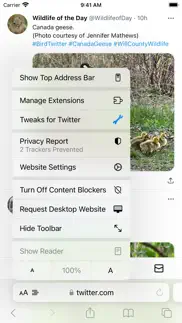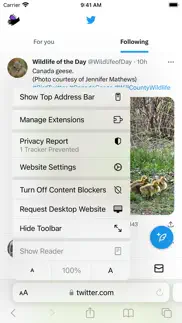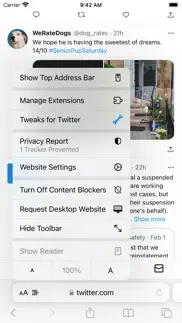- 96.7LEGITIMACY SCORE
- 97.2SAFETY SCORE
- 4+CONTENT RATING
- $2.99PRICE
What is Tweaks for Twitter Mobile? Description of Tweaks for Twitter Mobile 2023 chars
Tweaks for Twitter is a Safari extension that improves the user interface of twitter.com in many ways. Tweaks is made by indie developer Jeff Johnson. If you need support, please email me at [email protected] or read the support site at https://underpassapp.com/tweaks/support.html
Tweaks makes Twitter better in Safari by removing these annoying elements:
• Promoted tweets
• Messages drawer
• Trends
• Who to follow
• Topics to follow
• Keyboard shortcuts
• Hover cards
• What's happening?
• This Tweet is unavailable.
• This tweet is from an account you blocked/muted.
• This tweet includes a word you muted.
• Explore
• More Tweets
• Bottom bar when logged out
• "See more Tweets from" that blocks the whole window when logged out
• "See new Tweets"
• Followed by some Tweeters you follow, Some accounts you follow often like this Tweeter, etc.
• Blue checkmarks
• Twitter Blue
• Verified Notifications
• Verified Organizations
Tweaks automatically selects "Following" in your "Home" timeline!
Tweaks also unsticks the title at the top of the Twitter window, making it scrollable.
Tweaks replaces shortened https://t.co/ URLs in tweet links with the real unshortened URLs, allowing you to bypass Twitter's click tracker. (This feature does not work for Twitter cards or user profiles.)
Tweaks has a number of options you can enable:
• Hide all tweets from blue checkmarks!
• Disable the Immersive Media Viewer on iPhone
• Hide retweets from all users on all timelines
• Hide retweets from all users on your Home timeline
• Hide animated gif profile photos
• Hide the downvote buttons
• Hide the tweet button
• Swap the colors of the Follow and Following buttons
• Hide tweet stats
• Disable the Twitter "Chirp" font
• Automatically expand "Show replies" in conversations! (This feature currently works only with English, German, and Spanish display languages on Twitter.)
• Hide "Home", "For you", and "Following" at the top of the home page!
- Tweaks for Twitter Mobile App User Reviews
- Tweaks for Twitter Mobile Pros
- Tweaks for Twitter Mobile Cons
- Is Tweaks for Twitter Mobile legit?
- Should I download Tweaks for Twitter Mobile?
- Tweaks for Twitter Mobile Screenshots
- Product details of Tweaks for Twitter Mobile
Tweaks for Twitter Mobile App User Reviews
What do you think about Tweaks for Twitter Mobile app? Ask the appsupports.co community a question about Tweaks for Twitter Mobile!
Please wait! Facebook Tweaks for Twitter Mobile app comments loading...
Tweaks for Twitter Mobile Pros
✓ Makes twitter betterNow do this for Reddit..Version: 2.0
✓ Lowers my blood pressureTwitter's trends are almost always toxic and I avoid Twitter on the web because of them. This extension solves that problem AND can optionally restore the Follow button color that has confused me every time. So glad this extension made it to iOS from MacOS. Twitter in Safari is usable again..Version: 1.0
✓ Tweaks for Twitter Mobile Positive ReviewsTweaks for Twitter Mobile Cons
✗ Does not block twitter login pop upI had hope this tool would allow me to use twitter without being logged in. Unfortunately, it does not. Twitter displays a popup blocking you from reading it after scrolling through a few tweets. This tool does not eliminate that popup..Version: 4.0
✗ Tweaks for Twitter Mobile Negative ReviewsIs Tweaks for Twitter Mobile legit?
✅ Yes. Tweaks for Twitter Mobile is 100% legit to us. This conclusion was arrived at by running over 41 Tweaks for Twitter Mobile user reviews through our NLP machine learning process to determine if users believe the app is legitimate or not. Based on this, AppSupports Legitimacy Score for Tweaks for Twitter Mobile is 96.7/100.
Is Tweaks for Twitter Mobile safe?
✅ Yes. Tweaks for Twitter Mobile is quiet safe to use. This is based on our NLP analysis of over 41 user reviews sourced from the IOS appstore and the appstore cumulative rating of 4.8/5. AppSupports Safety Score for Tweaks for Twitter Mobile is 97.2/100.
Should I download Tweaks for Twitter Mobile?
✅ There have been no security reports that makes Tweaks for Twitter Mobile a dangerous app to use on your smartphone right now.
Tweaks for Twitter Mobile Screenshots
Product details of Tweaks for Twitter Mobile
- App Name:
- Tweaks for Twitter Mobile
- App Version:
- 12.0
- Developer:
- Jeff Johnson
- Legitimacy Score:
- 96.7/100
- Safety Score:
- 97.2/100
- Content Rating:
- 4+ Contains no objectionable material!
- Category:
- Social Networking
- Language:
- EN
- App Size:
- 443.00 KB
- Price:
- $2.99
- Bundle Id:
- com.underpassapp.iTweaksforTwitter
- Relase Date:
- 20 September 2021, Monday
- Last Update:
- 09 May 2023, Tuesday - 22:08
- Compatibility:
- IOS 15.0 or later
• New preference: Hide verified checkmark tweets! In other words, hide all tweets from blue checkmarks. • Hide "This tweet is unavailable" now also hides "This tweet is from an account you blocked", "This tweet is from an account you muted", and "Thi....