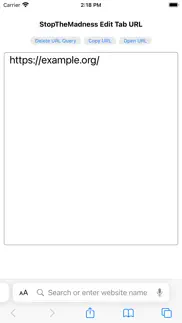- 93.8LEGITIMACY SCORE
- 94.3SAFETY SCORE
- 4+CONTENT RATING
- $9.99PRICE
What is StopTheMadness Mobile? Description of StopTheMadness Mobile 4007 chars
IMPORTANT: New customers should purchase StopTheMadness Pro rather than StopTheMadness Mobile, which will receive no new features.
StopTheMadness is a Safari extension that stops web sites from making your browser harder to use. And it protects your privacy on the web. StopTheMadness is not an ad blocker: it offers unique features not available from ad blockers or any other apps. StopTheMadness is one of a kind!
Made by indie developer Jeff Johnson. The support link has documentation and my email address.
Many web sites deliberately disable user interface features in Safari that you normally expect to work. StopTheMadness re-enables those features for you in Safari:
• opening contextual menus
• selecting, copying, cutting, and pasting of text
• drag and drop
• AutoFill/autocomplete of passwords, emails, etc.
• 2-finger click to open a link in a new tab
StopTheMadness also protects your privacy on the web:
• Stops Google AMP (Accelerated Mobile Pages). Automatically loads the original "canonical" web site page instead of Google AMP.
• Removes tracking tags such as utm_source, gclid, and fbclid from the end of URLs.
• Stops clickjacking in Google Search, Gmail, Facebook, and DuckDuckGo.
• Stops hyperlink auditing by removing the anchor "ping" attribute on link clicks.
• Stops tracking beacons (Navigator.sendBeacon).
• Stops sites from using the Page Visibility API to know when a tab is visible on your screen.
• Stops URL shorteners. Checks the links you click in Safari for well-known link shorteners — bit.ly, tinyurl.com, t.co (used by Twitter), etc. — and loads the unshortened destination URL instead of the shortened URL. This occurs without setting any cookies or other site data, so you can't be tracked by your click.
Bonus Features:
• Stop videos from autoplaying. This works even on sites where Safari doesn't stop autoplay, such as YouTube. Also stops videos from following you down the page when you scroll on many sites.
• Automatically skip YouTube video ads.
• Stop sites in Safari from pausing your audio in a background app such as Apple Music.
• Show native video controls. Use Picture-in-Picture from Safari on sites that don't normally support it, including YouTube.
• Automatically select web video speed. Speed up videos, or slow them down.
• Automatically select video quality on YouTube.
• Hides the annoying popup banners prompting you to get the app on Google, Google Maps, DuckDuckGo, IMDb, Quora, Reddit, and Tumblr. Also hides "Sign in with Google" banners on all sites.
• Font replacement. Substitute one font for another on web pages, such as Helvetica for Arial and Courier for Courier New.
• Add your own site-specific CSS and JavaScript to web pages.
• Custom URL redirects. Redirect new Reddit to old Reddit, Twitter to Nitter, YouTube to Invidious, etc. You can create any redirect that you want.
• Stop keyboard page zoom. Stops the page from zooming in when you show the software keyboard.
• Enable pinch-to-zoom on sites that prevent it, such as old reddit.
• Stops "Are you sure you want to leave this page?" alerts. Close your tabs without getting stopped by the site.
• Force links to open in the current tab instead of a new tab. Remove target="_blank" from links so that they no longer automatically create a new tab.
• Force links to open in a new tab instead of the current tab. This is great if you're scrolling through a list of links and want to open each one in a new tab.
• Force images to the front. Bypass the transparent overlay on sites such as Instagram that prevents you from dragging and opening the contextual menu on images.
• Warns when you paste or type beyond the maximum length in a password field or other text field. Stops you from accidentally losing characters.
• Edit Tab URL: Instead of struggling to edit a URL in the Safari address bar, edit the URL in a large editing field, with buttons to remove the URL query, copy the URL, or open the URL.
- StopTheMadness Mobile App User Reviews
- StopTheMadness Mobile Pros
- StopTheMadness Mobile Cons
- Is StopTheMadness Mobile legit?
- Should I download StopTheMadness Mobile?
- StopTheMadness Mobile Screenshots
- Product details of StopTheMadness Mobile
StopTheMadness Mobile App User Reviews
What do you think about StopTheMadness Mobile app? Ask the appsupports.co community a question about StopTheMadness Mobile!
Please wait! Facebook StopTheMadness Mobile app comments loading...
StopTheMadness Mobile Pros
✓ Wish I had found this sooner.I could list endless superlatives for the app and the dev. A small bit of the hope for what the internet could have become is restored. Thank you. I even bought the dev’s apps that I didn’t need just to support the effort..Version: 14.0
✓ IndispensableThis Safari extension fixes so many annoyances I’ve had with Safari on iPadOS/iOS it’s unreal. It really enhances the experience of using Safari on iPad. It’s an impressive little app and it offers excellent value with regard to bang for buck. Regular updates and a simple and clean UI to boot..Version: 16.2
✓ StopTheMadness Mobile Positive ReviewsStopTheMadness Mobile Cons
✗ 1 STAR!Because there is no ZERO available! Like some other poster said, this App is designed to break the web sites not stop the madness because it actually creates its very own madness! Issues caused by this App affects many popular sites. Not to mention, developer is very much not approachable! You can tell by his responses to users who leave negative feedbacks!.Version: 13.2
✗ Is it working?Honestly can’t tell what it’s doing for me. I purchased on a whim and now keep trying to find the benefit. Maybe it’s obscured by my existing ad blocker. A better UI would help too. Whenever I change options , I can’t tell if I’m changing global settings or a specific site’s settings. 3 stars until features are better observed..Version: 2.5
✗ StopTheMadness Mobile Negative ReviewsIs StopTheMadness Mobile legit?
✅ Yes. StopTheMadness Mobile is 100% legit to us. This conclusion was arrived at by running over 206 StopTheMadness Mobile user reviews through our NLP machine learning process to determine if users believe the app is legitimate or not. Based on this, AppSupports Legitimacy Score for StopTheMadness Mobile is 93.8/100.
Is StopTheMadness Mobile safe?
✅ Yes. StopTheMadness Mobile is quiet safe to use. This is based on our NLP analysis of over 206 user reviews sourced from the IOS appstore and the appstore cumulative rating of 4.7/5. AppSupports Safety Score for StopTheMadness Mobile is 94.3/100.
Should I download StopTheMadness Mobile?
✅ There have been no security reports that makes StopTheMadness Mobile a dangerous app to use on your smartphone right now.
StopTheMadness Mobile Screenshots
Product details of StopTheMadness Mobile
- App Name:
- StopTheMadness Mobile
- App Version:
- 17.9
- Developer:
- Jeff Johnson
- Legitimacy Score:
- 93.8/100
- Safety Score:
- 94.3/100
- Content Rating:
- 4+ Contains no objectionable material!
- Category:
- Utilities
- Language:
- EN
- App Size:
- 1.52 MB
- Price:
- $9.99
- Bundle Id:
- com.underpassapp.iStopTheMadness
- Relase Date:
- 20 September 2021, Monday
- Last Update:
- 31 January 2024, Wednesday - 12:53
- Compatibility:
- IOS 15.0 or later
• Hide some app banners: Hide an invisible overlay on Reddit that prevented clicks. • Protect drag and drop: Fixed a bug introduced in StopTheMadness Mobile 17.1 where dragging text was not protected in some cases. • Protect autocomplete: Fixed an is....