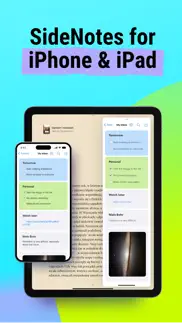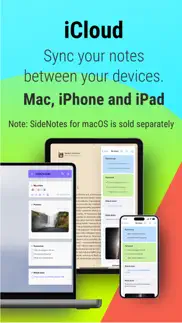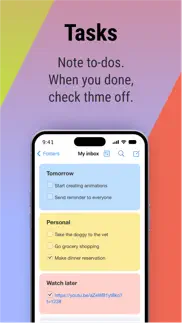- 60.1LEGITIMACY SCORE
- 70.6SAFETY SCORE
- 4+CONTENT RATING
- $9.99PRICE
What is SideNotes? Description of SideNotes 972 chars
SideNotes is an application for making quick notes. Originally, it was created for macOS only to take notes on the side of the screen.
This application is an iOS / iPadOS version of SideNotes. It allows you to take your notes comfortably wherever you are.
Features:
- iCloud Synchronization - to synchronize your notes between your devices
- Markdown - to format your notes; markdown markup is visible only while editing notes
- Tasks - to keep up with your daily duties
- Themes - to personalize you SideNotes
- Note colors - to highlight important things
- Note and Folder URLs - to get to any note or folder from a different app
- Text settings - to adjust text view to your needs
Please note that SideNotes for iOS / iPadOS isn't an exact copy of the desktop version. SideNotes for macOS is also sold separately.
The look and feel are very similar, your notes are all editable, but there are some differences. For example, this app doesn't provide file shortcuts.
- SideNotes App User Reviews
- SideNotes Pros
- SideNotes Cons
- Is SideNotes legit?
- Should I download SideNotes?
- SideNotes Screenshots
- Product details of SideNotes
SideNotes App User Reviews
What do you think about SideNotes app? Ask the appsupports.co community a question about SideNotes!
Please wait! Facebook SideNotes app comments loading...
SideNotes Pros
✓ Money well spentGreat app for quick convenient note-taking.Version: 1.0.3
✓ Love it sooo muchReally love it:) Suggestions: 1. Is it possible to have more level on title? Ex H1,H2,H3... 2. Add line to divide content! Soooo recommend:) Mac one is also excellent:)).Version: 1.0.2
✓ SideNotes Positive ReviewsSideNotes Cons
✗ Waste of moneySo outdated app interface! They want us to buy separate Mac app is almost double the price of iOS and don’t even justify the price as some of the feature doesn’t even sync like if I have added attachment it will just not show on iOS as it doesn’t support that. Interface is cumbersome and outdated. So it’s just a money grab for setapp subscriber..Version: 1.0.2
✗ SideNotes Negative ReviewsIs SideNotes legit?
✅ Yes. SideNotes is legit, but not 100% legit to us. This conclusion was arrived at by running over 34 SideNotes user reviews through our NLP machine learning process to determine if users believe the app is legitimate or not. Based on this, AppSupports Legitimacy Score for SideNotes is 60.1/100.
Is SideNotes safe?
✅ Yes. SideNotes is quiet safe to use. This is based on our NLP analysis of over 34 user reviews sourced from the IOS appstore and the appstore cumulative rating of 4.0/5. AppSupports Safety Score for SideNotes is 70.6/100.
Should I download SideNotes?
✅ There have been no security reports that makes SideNotes a dangerous app to use on your smartphone right now.
SideNotes Screenshots
Product details of SideNotes
- App Name:
- SideNotes
- App Version:
- 1.0.6
- Developer:
- Apptorium
- Legitimacy Score:
- 60.1/100
- Safety Score:
- 70.6/100
- Content Rating:
- 4+ Contains no objectionable material!
- Category:
- Productivity, Utilities
- Language:
- EN
- App Size:
- 6.37 MB
- Price:
- $9.99
- Bundle Id:
- com.apptorium.SideNotes-Mobile
- Relase Date:
- 27 October 2022, Thursday
- Last Update:
- 30 December 2023, Saturday - 22:50
- Compatibility:
- IOS 15.0 or later
Corrected folder list displaying. Fixed entering folder on iOS 15..