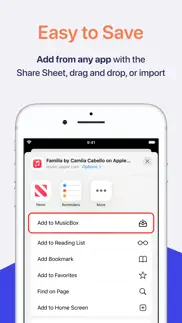- 95.4LEGITIMACY SCORE
- 95.9SAFETY SCORE
- 4+CONTENT RATING
- $2.99PRICE
What is MusicBox: Save Music for Later? Description of MusicBox: Save Music for Later 2151 chars
** Featured on MacStories, 9to5Mac, Snazzy Labs, iMore, MacMagazine, AppAdvice & more! **
MusicBox is a flexible listen later app for albums, songs, artists, playlists, and radio stations. Save new music for later, catalog and organize favorites, assign tags, notes, metadata, and more.
MusicBox collects relevant metadata of albums and songs and is deeply integrated into the system with features such as Interactive Widgets, Share Sheet, App Shortcuts, iCloud, and more.
Supported services: Apple Music, Spotify, Deezer, Discogs, Bandcamp, Songwhip, AllMusic, RYM, and Odesli. You can also add music from other platforms by manually filling in all the required fields.
ADD MUSIC
- Use the Share Sheet throughout the system.
- Drag and drop multiple items into the app.
- Add songs recognized by Shazam.
- Import multiple albums, songs, playlists, and artists by pasting their URLs into the app.
- Use the Add Music action in the Shortcuts app to integrate MusicBox into your automated workflows.
ORGANIZE
- Apply tags to categorize your music and make it easier to find.
- Use Auto-Tagging to automatically tag albums and songs based on rules you set.
- Deep Search allows searching your music by title, artist, genre, record label, tags, type, and notes.
- Create a Smart Search to automatically filter items based on a set of rules.
- Use Focus Filter with Focus to limit the music and tags shown in the app.
- All MusicBox features and data are available on the Shortcuts app, so you can create custom shortcuts and automate your workflow.
- iCloud keeps your database in sync between your iPhone, iPad, Mac, and Apple TV.
LISTEN
- Easily access your music from the Home Screen with interactive Widgets.
- Play using the system's music player.
- Tap an album or song to open it on the associated service.
MusicBox is a modern app with support for the latest system features such as interactive widgets, App Shortcuts, Focus Filter, Action Extension, Context Menu, iCloud sync, and dark mode. It is also available on the Mac and Apple TV as a universal app, so you can enjoy it with a single purchase across iOS, iPadOS, macOS, and tvOS.
- MusicBox: Save Music for Later App User Reviews
- MusicBox: Save Music for Later Pros
- MusicBox: Save Music for Later Cons
- Is MusicBox: Save Music for Later legit?
- Should I download MusicBox: Save Music for Later?
- MusicBox: Save Music for Later Screenshots
- Product details of MusicBox: Save Music for Later
MusicBox: Save Music for Later App User Reviews
What do you think about MusicBox: Save Music for Later app? Ask the appsupports.co community a question about MusicBox: Save Music for Later!
Please wait! Facebook MusicBox: Save Music for Later app comments loading...
MusicBox: Save Music for Later Pros
✓ So goodThis app is sooo good but I can’t get the widgets to work :/.Version: 1.1.9
✓ Been testing this in beta - it’s a top appLove this. I love music but I often add a bunch of albums to my library and then lose track of them. This app is what I’ve needed..Version: 1.0.1
✓ MusicBox: Save Music for Later Positive ReviewsMusicBox: Save Music for Later Cons
✗ Good, But Doesn’t Sync In BackgroundNice that this has an Apple TV app. But what’s frustrating about this app is that if you add something from your device, you must be sure to then manually open the app for it to sync to the Apple TV app. You shouldn’t need to remember to open the app to see everything you’ve synced..Version: 1.2.0
✗ Can’t directly play Spotify from MusicboxAtm targeted primarily to Apple Music users. But don’t understand inability to directly play a saved song in Spotify especially since this capability in the sister app Music Harbor. It is possible but have to use the indirect and janky Odesli service. Will upgrade my rating when Spotify properly integrated..Version: 1.0.1
✗ MusicBox: Save Music for Later Negative ReviewsIs MusicBox: Save Music for Later legit?
✅ Yes. MusicBox: Save Music for Later is 100% legit to us. This conclusion was arrived at by running over 168 MusicBox: Save Music for Later user reviews through our NLP machine learning process to determine if users believe the app is legitimate or not. Based on this, AppSupports Legitimacy Score for MusicBox: Save Music for Later is 95.4/100.
Is MusicBox: Save Music for Later safe?
✅ Yes. MusicBox: Save Music for Later is quiet safe to use. This is based on our NLP analysis of over 168 user reviews sourced from the IOS appstore and the appstore cumulative rating of 4.8/5. AppSupports Safety Score for MusicBox: Save Music for Later is 95.9/100.
Should I download MusicBox: Save Music for Later?
✅ There have been no security reports that makes MusicBox: Save Music for Later a dangerous app to use on your smartphone right now.
MusicBox: Save Music for Later Screenshots
Product details of MusicBox: Save Music for Later
- App Name:
- MusicBox: Save Music for Later
- App Version:
- 1.2.8
- Developer:
- Loop Apps LTDA
- Legitimacy Score:
- 95.4/100
- Safety Score:
- 95.9/100
- Content Rating:
- 4+ Contains no objectionable material!
- Language:
- EN
- App Size:
- 15.09 MB
- Price:
- $2.99
- Bundle Id:
- br.com.marcosatanaka.musicbox
- Relase Date:
- 24 May 2022, Tuesday
- Last Update:
- 06 March 2024, Wednesday - 20:01
- Compatibility:
- IOS 16.0 or later
• The initial list now shows video thumbnails for each Tag, Smart Search, Artist, and Record Label. • You can now view the number of videos on each Smart Search. • Play a random new item when pressing and holding a Tag or Smart Search..