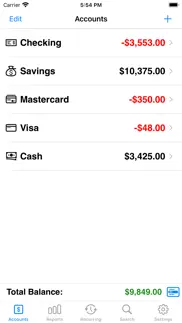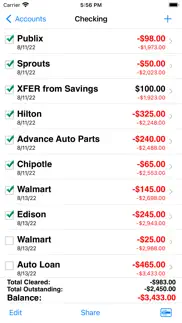- 93.1LEGITIMACY SCORE
- 93.6SAFETY SCORE
- 4+CONTENT RATING
- $4.99PRICE
What is Accounts 3 Checkbook? Description of Accounts 3 Checkbook 3165 chars
Top Selling Checkbook App
Accounts 3 is an easy to use application to replace your paper checkbook. With the Accounts 3 application, you will have a quicker and more convenient way to track your daily finances. You can schedule transactions, transfer funds, capture photo receipts, reconcile, view reports, export data, print, and much more. All features of the Accounts 3 app are designed to be quick, clean, intuitive, and easy to use.
FEATURES
* Touch and Face ID Support
Use Touch or Face ID to authenticate and launch the app quicker and more conveniently.
* Sync Data via iCloud
Sync your data across iPhone, iPad, and iPod Touch devices
* Universal Binary
Designed for iPhone, iPad, and iPod Touch devices. No need to buy separate apps for each device.
* Graphs and Reports
Review your monthly income vs. expense, spending by category, or income by category summaries with beautiful graphs and reports.
* Photo Receipts
Capture and store photo receipt as part of a transaction.
* AirPrint Support
Print reports directly from your iPhone or iPad to any AirPrint-enabled printer.
* Recurring Transactions
Schedule transactions to repeat weekly, biweekly, monthly, semimonthly, quarterly, biannually, or yearly on a start date that you choose.
* Split Transactions
Split a transaction among several categories for more precise tracking.
* Search
Quickly search for transactions and edit them from the same screen or export your search results.
* Reconcile Transactions
Reconcile by checking off cleared transactions and comparing the actual and outstanding balances against a bank statement.
* Smart Autocomplete
As you type, a list will show you your previously entered descriptions and corresponding category. Selecting an entry from the list will fill both fields of the transaction.
* Auto-increment Check # Field
Accounts 3 will suggest the next check number for you based on the previously entered number. If you replace your checkbook, just enter the new starting number and Accounts 3 will auto-increment from there.
* Transfers
Make a one-time transfer between accounts or set up recurring transfers to automatically repeat.
* Export in CSV, QIF & HTML Formats
Export transactions via email attachments for used with desktop applications such Numbers, Excel, or MS Money.
* Customization Settings & Themes
Configurable settings and themes to customize the Accounts 3 application based on your preferences. Themes are now also available in dark mode.
* Transaction Sorting/Hiding
Sort transactions by date in either ascending or descending order. You can also hide reconciled transactions to keep your current list from being cluttered.
* Accounts Reordering
Reorder your accounts from the account list in any order you choose.
* Accounts Delete Lock
Prevents accidental deletion of all the transactions under an account.
* Backup / Restore
Backup your data for safekeeping via iCloud, Dropbox, or email. Then restore it to your device whenever you need to.
* Passcode Security
Keep your accounts information private.
* FREE Accounts 3 Lite version
Please download the Accounts 3 Lite version to try before you buy.
- Accounts 3 Checkbook App User Reviews
- Accounts 3 Checkbook Pros
- Accounts 3 Checkbook Cons
- Is Accounts 3 Checkbook legit?
- Should I download Accounts 3 Checkbook?
- Accounts 3 Checkbook Screenshots
- Product details of Accounts 3 Checkbook
Accounts 3 Checkbook App User Reviews
What do you think about Accounts 3 Checkbook app? Ask the appsupports.co community a question about Accounts 3 Checkbook!
Please wait! Facebook Accounts 3 Checkbook app comments loading...
Accounts 3 Checkbook Pros
✓ ThistleGet app had it years. Still can’t print to my Epson ET2650 printer. Please help !!.Version: 2.3
✓ A suggestion…Thank you, developer for the recent updates. The app is keeping improving for me. I have a suggestion: It would be great if the deposit/refund entries within individual accounts would be green or at least to have a choice to have them green. I think it would have a positive effect on the fun factor. I feel that in the accounts main list the positive balances should have the choice of having them black. Also in color themes I like red because that’s the only one (other than default) that doesn’t switch the background color. I think leaving the background neutral would be much better. Thank you!.Version: 2.6
✓ Accounts 3 Checkbook Positive ReviewsAccounts 3 Checkbook Cons
✗ Needs font size improvement ASAP!The app works 100%, my only complaint is the font sizes, you can’t adjust them and there very very small, especially the totals under the amount entered, extremely hard to see. I would hope this gets an update quickly. Other than that, it works 100%. Also, I have an iPhone 14 Pro Max so it’s not like I have a small screen or anything like that..Version: 3.7
✗ Emailing Transactions Not WorkingMy wife and I upgraded from 2 to 3 yesterday. In 2 we stayed in sync by emailing transactions to each other and saving. With 3 we followed the instructions for emailing in help/support. The app sends the email with the transaction and the link to post the transaction. When you touch the “post transaction” link it opens up the accounts 3 app but does not show the transaction so no save option. There should be a way of asking a question or requesting help without it being disguised as a review. The Facebook link on your help/support page does not work. 3 stars because 2 worked perfectly and I hope 3 can be fixed..Version: 3.4
✗ Accounts 3 Checkbook Negative ReviewsIs Accounts 3 Checkbook legit?
✅ Yes. Accounts 3 Checkbook is 100% legit to us. This conclusion was arrived at by running over 1,918 Accounts 3 Checkbook user reviews through our NLP machine learning process to determine if users believe the app is legitimate or not. Based on this, AppSupports Legitimacy Score for Accounts 3 Checkbook is 93.1/100.
Is Accounts 3 Checkbook safe?
✅ Yes. Accounts 3 Checkbook is quiet safe to use. This is based on our NLP analysis of over 1,918 user reviews sourced from the IOS appstore and the appstore cumulative rating of 4.7/5. AppSupports Safety Score for Accounts 3 Checkbook is 93.6/100.
Should I download Accounts 3 Checkbook?
✅ There have been no security reports that makes Accounts 3 Checkbook a dangerous app to use on your smartphone right now.
Accounts 3 Checkbook Screenshots
Product details of Accounts 3 Checkbook
- App Name:
- Accounts 3 Checkbook
- App Version:
- 3.9
- Developer:
- SVT Software
- Legitimacy Score:
- 93.1/100
- Safety Score:
- 93.6/100
- Content Rating:
- 4+ Contains no objectionable material!
- Language:
- EN FR DE IT PT ES
- App Size:
- 10.62 MB
- Price:
- $4.99
- Bundle Id:
- com.SVTSoftware.Accounts3
- Relase Date:
- 20 August 2022, Saturday
- Last Update:
- 08 January 2024, Monday - 04:08
- Compatibility:
- IOS 14.0 or later
Bug fixes.