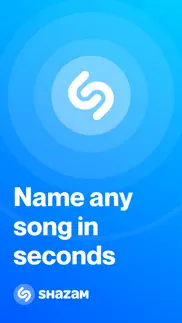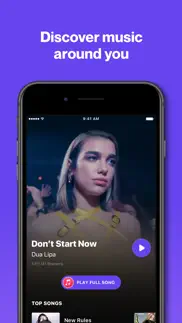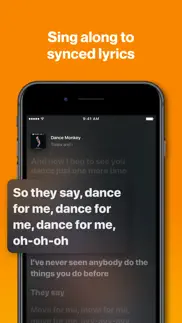- 96.0LEGITIMACY SCORE
- 97.0SAFETY SCORE
- 12+CONTENT RATING
- FreePRICE
What is Shazam: Find Music & Concerts? Description of Shazam: Find Music & Concerts 1924 chars
What’s the name of that song? Shazam will identify music playing around you or in apps like TikTok, Instagram & YouTube. Discover live shows, song lyrics, videos & more. Over 2 billion installs and counting!
“Shazam is an app that feels like magic” - techradar.com
“Shazam is a gift... a game changer” - Pharrell Williams, GQ
“I don’t know how we ever survived before Shazam” - Marshmello
WHY YOU’LL LOVE IT
Find the name of any song. Even when you’re offline, using headphones or multi-tasking.
Identify music in an instant! Add Music Recognition to your Control Center and enable the Lock Screen or Home Screen widget.
Discover live music events based on artist popularity, recommendations or search.
WHAT ELSE?
Listen and add to Apple Music playlists.
Follow along with time-synced lyrics.
Watch music videos in Apple Music or YouTube.
Find out what is popular in your country or city with Shazam charts.
Open any song directly in Apple Music, Spotify & Deezer.
THOUSANDS OF 5-STAR REVIEWS
“OMG... this app will blow your mind...you press the Shazam button and boom, you got the name of the song.”
“So helpful in finding good and new music you truly love.”
“I literally find my song in 1 second…”
“I love Shazam...It is helping me build a great playlist of songs I don't recognize right off hand.”
“This app is literally part of my daily routine…”
“This is the bestest app ever PEOPLE! If you want to know the name of a song or artist, this is the app you want.”
“Love the smooth integration to my Apple Music...”
“Love the lyrics section!!! The lyrics match the words of the song…“
Availability and features may vary by country.
For more information on Shazam’s privacy practices, please read the Privacy Policy, available at: https://www.apple.com/legal/privacy/.
Find out more and get support from AppleCare at:
https://support.apple.com/en-us/HT210331
- Shazam: Find Music & Concerts App User Reviews
- Shazam: Find Music & Concerts Pros
- Shazam: Find Music & Concerts Cons
- Is Shazam: Find Music & Concerts legit?
- Should I download Shazam: Find Music & Concerts?
- Shazam: Find Music & Concerts Screenshots
- Product details of Shazam: Find Music & Concerts
Shazam: Find Music & Concerts App User Reviews
What do you think about Shazam: Find Music & Concerts app? Ask the appsupports.co community a question about Shazam: Find Music & Concerts!
Please wait! Facebook Shazam: Find Music & Concerts app comments loading...
Shazam: Find Music & Concerts Pros
✓ One fix pls and it’s perfectLove Shazam, they are able to detect nearly every song I Shazam when hearing a track I like. Except one thing. They’ve recently added the ability to quickly Shazam via shortcuts which works like normal and then saves the song in your notifications… but doesn’t save the song instantly on the app, you have to do that manually. So if you’re on the run and Shazam a song and later clear your notifications, the song is gone as well. Pls update so it’s automatically saved onto library. Also take a shot for everytime I say Shazam.Version: 15.15
✓ Amazing really unexpectedMy friend had this app and told me about it and she was saying how it could listen to any song and then very quickly tell you the name. It sounded cool so I downloaded it. It’s soo much better than she described it! It knows practically every song and it even gives you the lyrics! You also keep it in your library and then you can listen to the music when ever you Shazam it! You can also swipe left and see some popular songs! This is soo helpful!! They even know really unpopular songs! This app is definitely getting especially if you have a passion in music or like listening to music!.Version: 13.6
✓ Shazam: Find Music & Concerts Positive ReviewsShazam: Find Music & Concerts Cons
✗ Internet problems?To who it may concern, I used to love Shazam, a lot. Even though it may work perfectly on my iPhone 7 it no longer works perfectly on my iPad. In fact, it no longer works at all on my iPad. Every time I try to Shazam a song on my iPad it takes forever and then it finally comes up with a message saying that they’ll notify me when I’m back online. After the first few times I thought there was something wrong with my internet even though google was still working for me, but then I decided to put it to the test. I tried to Shazam a song on my iPhone and my iPad at the same time, it worked on my iPhone and did the same thing that it had been doing to me on my iPad. I’ve deleted the app and downloaded it again too many times to count. How do I fix this? Is anyone else having the same problem?.Version: 13.9
✗ I love this app BUT…Shazam, I love that I can save my favourite songs off the radio and where ever I hear an awesome tune BUT… Don’t make it so hard for me every time I want to access my library to only show the first 10 songs, and then make me have to re-navigate to list all my liked songs again. This app needs to be synced to the list of songs that I have liked or chosen straight away. I don’t mind your suggestions, but please don’t make it that I have to constantly be trying to list the songs that I have chosen to like - as a list. Thankyou!.Version: 14.21
✗ Shazam: Find Music & Concerts Negative ReviewsIs Shazam: Find Music & Concerts legit?
✅ Yes. Shazam: Find Music & Concerts is 100% legit to us. This conclusion was arrived at by running over 7,521,938 Shazam: Find Music & Concerts user reviews through our NLP machine learning process to determine if users believe the app is legitimate or not. Based on this, AppSupports Legitimacy Score for Shazam: Find Music & Concerts is 96.0/100.
Is Shazam: Find Music & Concerts safe?
✅ Yes. Shazam: Find Music & Concerts is quiet safe to use. This is based on our NLP analysis of over 7,521,938 user reviews sourced from the IOS appstore and the appstore cumulative rating of 4.8/5. AppSupports Safety Score for Shazam: Find Music & Concerts is 97.0/100.
Should I download Shazam: Find Music & Concerts?
✅ There have been no security reports that makes Shazam: Find Music & Concerts a dangerous app to use on your smartphone right now.
Shazam: Find Music & Concerts Screenshots
Product details of Shazam: Find Music & Concerts
- App Name:
- Shazam: Find Music & Concerts
- App Version:
- 17.5
- Developer:
- Apple
- Legitimacy Score:
- 96.0/100
- Safety Score:
- 97.0/100
- Content Rating:
- 12+ May contain content unsuitable for children under the age of 12!
- Category:
- Music, Entertainment
- Language:
- CS NL EN FR DE ID IT JA KO MS PL PT RU ZH SK ES ZH TR UK
- App Size:
- 50.90 MB
- Price:
- Free
- Bundle Id:
- com.shazam.Shazam
- Relase Date:
- 09 February 2019, Saturday
- Last Update:
- 21 February 2024, Wednesday - 14:44
- Compatibility:
- IOS 15.0 or later
Thanks for Shazaming! We’re always working hard to make the app faster and better than ever. Update to the most recent version to enjoy the latest and greatest Shazam. Don’t forget to keep your Shazams safe and in sync between your devices. Simply ....