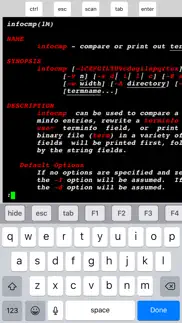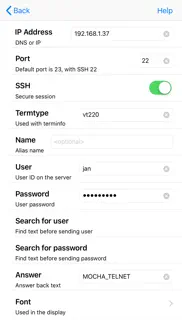- 64.7LEGITIMACY SCORE
- 65.7SAFETY SCORE
- 4+CONTENT RATING
- $5.99PRICE
What is Mocha Telnet? Description of Mocha Telnet 918 chars
Mocha Telnet provides access to a Linux/UNIX Telnet Server. Using your iPhone or iPad, you can connect to a Telnet Server and run applications in a VT220 Terminal window. Exactly as you would, if you were sitting at your system console, just on a smaller screen.
Before buying, please try our free Lite version.
FEATURES
- Supports all standard VT220 emulation features.
- Alternate screen size (24x80 or 24x132).
- SSH2 and telnet protocol.
- Zoom and scroll as the Safari browser.
- Landscape mode.
- OPTICON 200X barcode scanner.
- Support for Zebra RFD8500, CS4070 and LI3678 barcode scanner.
- Linea barcode scanner and card reader.
- SocketMobile S700 and series 7 hardware scanner
- Camera as barcode scanner.
- Can handle different Host configurations.
- Auto login.
- Auto connect.
- Pop up keyboard.
- Text Macro support.
- Clipboard support.
- User defined key values.
- Colors can be customized.
- Mocha Telnet App User Reviews
- Mocha Telnet Pros
- Mocha Telnet Cons
- Is Mocha Telnet legit?
- Should I download Mocha Telnet?
- Mocha Telnet Screenshots
- Product details of Mocha Telnet
Mocha Telnet App User Reviews
What do you think about Mocha Telnet app? Ask the appsupports.co community a question about Mocha Telnet!
Please wait! Facebook Mocha Telnet app comments loading...
Mocha Telnet Pros
✓ Best SSH app on the marketGreat functionality, auto-screen sizing, and macros makes this the best SSH app in the market..Version: 2.4
✓ With a few tweaks this would be a 5 star app.I love this app and think it works great, however I have 4 suggestions to make this a 5 star app: 1. Don't limit the # of sessions for the paid version. 98 sessions may be enough for most, but since I paid for the app I would expect no limits... 2. Add an option for sorting sessions. Drag and Drop is rather tedious when you have a lot of sessions... 3. Add session folders for keeping like sessions together rather than just one main session window that all of them are listed in. 4. Add iPhone 5 support! Thanks!.Version: 2.0
✓ Mocha Telnet Positive ReviewsMocha Telnet Cons
✗ AwfullYOU HAVE TO HAVE A MAC COMPUTER TO USE THIS APP. DON'T GET IT!!.Version: 2.2
✗ Doesn't work properlyIt's junk. Won't connect to Qnap server and the screen won't fit in landscape. Save your money and try something else.Version: 2.7
✗ Mocha Telnet Negative ReviewsIs Mocha Telnet legit?
✅ Yes. Mocha Telnet is legit, but not 100% legit to us. This conclusion was arrived at by running over 34 Mocha Telnet user reviews through our NLP machine learning process to determine if users believe the app is legitimate or not. Based on this, AppSupports Legitimacy Score for Mocha Telnet is 64.7/100.
Is Mocha Telnet safe?
✅ Yes. Mocha Telnet is quiet safe to use. This is based on our NLP analysis of over 34 user reviews sourced from the IOS appstore and the appstore cumulative rating of 3.3/5. AppSupports Safety Score for Mocha Telnet is 65.7/100.
Should I download Mocha Telnet?
✅ There have been no security reports that makes Mocha Telnet a dangerous app to use on your smartphone right now.
Mocha Telnet Screenshots
Product details of Mocha Telnet
- App Name:
- Mocha Telnet
- App Version:
- 5.1
- Developer:
- MochaSoft
- Legitimacy Score:
- 64.7/100
- Safety Score:
- 65.7/100
- Content Rating:
- 4+ Contains no objectionable material!
- Language:
- EN
- App Size:
- 12.82 MB
- Price:
- $5.99
- Bundle Id:
- dk.mochasoft.mtelnet
- Relase Date:
- 12 February 2019, Tuesday
- Last Update:
- 02 April 2024, Tuesday - 16:49
- Compatibility:
- IOS 11.0 or later
added ping function..