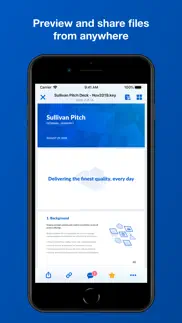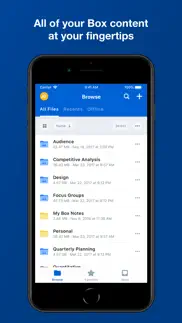- 93.3LEGITIMACY SCORE
- 94.3SAFETY SCORE
- 4+CONTENT RATING
- FreePRICE
What is Box: The Content Cloud? Description of Box: The Content Cloud 3072 chars
Your content. Your terms. Take the Content Cloud with you to seamlessly and securely capture, scan, access, create, edit, annotate and share your projects, files and documents.
Whether you're collaborating with coworkers, or scanning and protecting personal documents, stay connected and manage all your content with 10GB of free cloud storage.
With Box, you:
• Securely connect to all your content anywhere, anytime
• Find exactly what you're looking for when you need it
• Review and comment without switching to different apps
• Scan, record, and upload content seamlessly
• Tackle to-dos and capture ideas with note-taking and audio recording
• Share photos, videos, presentations, and other files
--
** Featured by Apple in Best New Apps and Best New Business Apps
** "Box is an excellent choice for viewing, editing and sharing your files securely in the cloud." ‐ CNET
Manage and quickly locate files:
• Upload and view hundreds of files types, like PDFs, Microsoft Office files, Google Workspace docs, and many more
• Create Box Notes to jot down ideas, manage to-do lists, and coordinate projects in real-time
• Work offline with access to files and folders
• Search for files by name and content type in real time
• Search within PDFs, Microsoft Office files, Google Workspace docs, and more
• Edit, e-sign, annotate, and more with hundreds of partner app integrations
Scan, capture, and save to mobile:
• Scan anything from receipts and invoices, to documents and contracts, and OCR (Optical Character Recognition) converts files to searchable PDFs
• Capture, edit, crop, rotate and recolor photos
• Record audio and video; review before upload with pause and resume controls
Collaborate and share content:
• Securely share content with coworkers, friends, and family with a single click
• Work together in real time with Box Notes
• Type or draw in feedback on multiple document types with Annotations
• Transcribe handwriting to typed with Apple Pencil on iPad
Secure your files and protect privacy:
• Prevent leaks across both company and personal devices
• Meet policy requirements and guard your data with enterprise-level security and compliance, file-level encryption, and security controls
• Choose from flexible EMM options for device- or app-level control
10GB of free storage:
• Get the flexibility you need while keeping life’s most important content accessible with a free Starter plan for secure content capture, storing, and sharing.
Subscribe to the Personal Pro plan for $79.99 per year to receive 100GB of storage and a larger file upload size of 5GB.
Your subscription will renew automatically each month and payment will be charged to your iTunes Account within 24 hours prior to the end of the current period. You can turn off auto-renewal by going to your Account Settings after purchase. Cancellation is not permitted during the active subscription period.
Terms of Service: http://box.com/static/html/terms.html
Privacy Policy: http://www.box.com/static/html/privacy.html
- Box: The Content Cloud App User Reviews
- Box: The Content Cloud Pros
- Box: The Content Cloud Cons
- Is Box: The Content Cloud legit?
- Should I download Box: The Content Cloud?
- Box: The Content Cloud Screenshots
- Product details of Box: The Content Cloud
Box: The Content Cloud App User Reviews
What do you think about Box: The Content Cloud app? Ask the appsupports.co community a question about Box: The Content Cloud!
Please wait! Facebook Box: The Content Cloud app comments loading...
Box: The Content Cloud Pros
✓ Great, changed my opinionI initially gave it 1 star back in last year when they first offered 50gb for iphone due to slow and crash uploads. They fixed that and now is pretty nice. Although be nice to have a desktop program like all other clouds. Summary: Dropbox wins speed but lost to free storage size Sugarsync wins for good flexible n fast but loat to storing craps in account that you cant delete like photos Spideroak wins security but lost to speed and user friendly-ness. Box wins free storage amount but lost a bit to speed and desktop friendly-ness. Overall i use many clouds and box is great and future looks good. Update 2023: this team does listen to users and just want to stop by to say thank..Version: 5.15.0
✓ Always thereI have used several cloud services, and Box is the best one out there. Yes, there have been some growing pains as the company matured, but compare to Microsoft services and others that are now defunct, hands down the better & reliable service is Box. One thing, I wish if it was more affordable or provided more storage space for its prices. This still is (2024) my opinion about Box..Version: 5.17.1
✓ Box: The Content Cloud Positive ReviewsBox: The Content Cloud Cons
✗ Needs erased and start from beginningThis app is brutally ugly, not easy to navigate and impossible to delete account. I’ve had near 20 emails today to say my account is deleted yet I can still login. Contacted support and they send me the instructions I’ve already been doing. Their chat forums suggest I’m not alone and it shouldn’t be this hard to get rid of a company Fix this rubbish or leave the scene if you can’t create and maintain something at least half-decent standard.Version: 5.7.8
✗ PDF Scrolling & App Sign InPDF scrolling needs more work. If you zoom in and use vertical scrolling, it keeps resetting the zoom with each page. Basically you have to zoom in on each page. App keeps logging out almost daily on iPad running iOS 11..Version: 4.2.1
✗ Box: The Content Cloud Negative ReviewsIs Box: The Content Cloud legit?
✅ Yes. Box: The Content Cloud is 100% legit to us. This conclusion was arrived at by running over 179,749 Box: The Content Cloud user reviews through our NLP machine learning process to determine if users believe the app is legitimate or not. Based on this, AppSupports Legitimacy Score for Box: The Content Cloud is 93.3/100.
Is Box: The Content Cloud safe?
✅ Yes. Box: The Content Cloud is quiet safe to use. This is based on our NLP analysis of over 179,749 user reviews sourced from the IOS appstore and the appstore cumulative rating of 4.7/5. AppSupports Safety Score for Box: The Content Cloud is 94.3/100.
Should I download Box: The Content Cloud?
✅ There have been no security reports that makes Box: The Content Cloud a dangerous app to use on your smartphone right now.
Box: The Content Cloud Screenshots
Product details of Box: The Content Cloud
- App Name:
- Box: The Content Cloud
- App Version:
- 5.20.0
- Developer:
- Box, Inc.
- Legitimacy Score:
- 93.3/100
- Safety Score:
- 94.3/100
- Content Rating:
- 4+ Contains no objectionable material!
- Category:
- Productivity, Business
- Language:
- BN DA NL EN FI FR DE HI IT JA KO NB PL PT RU ZH ES SV ZH TR
- App Size:
- 189.40 MB
- Price:
- Free
- Bundle Id:
- net.box.BoxNet
- Relase Date:
- 12 February 2019, Tuesday
- Last Update:
- 13 March 2024, Wednesday - 17:56
- Compatibility:
- IOS 16.0 or later
We are constantly working to make your Box experience smoother, so you can do your stuff 10x better. This version brings following updates: * Bug fixes and performance improvements Thank you for using Box and all your useful comments!.