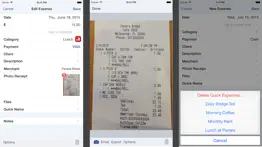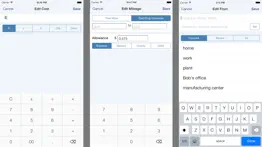- 91.6LEGITIMACY SCORE
- 92.6SAFETY SCORE
- 4+CONTENT RATING
- $4.99PRICE
What is XpenseTracker? Description of XpenseTracker 3985 chars
Save time & money! Track your MILEAGE and EXPENSES with the most powerful expense app available! A comprehensive, full featured app that's easy to use and extends to your desktop. XpenseTracker has been a customer favorite on the App Store since 2008.
*March 2017- "BEST FINANCE APP" http://www.creditdonkey.com/finance-apps.html
*XpenseTracker named "must have tax app" by
H & R Block** http://tinyurl.com/HRBlockLovesXT
*EventJuice UK declares "must download app"
http://tinyurl.com/MustHaveForEvents
*TabletPCReview.com rated XpenseTracker "Best Personal Finance App for iPad" - http://tinyurl.com/bestfinanceapp
-----
XpenseTracker is a comprehensive expense tracking and reporting application for anyone wishing to track their expenses and/or mileage. It's ease of use, full features and great interface make it an essential tool for every iPhone/iPad user. It's power even extends to the desktop by allowing emailing or exporting of the expense reports and accompanying photo receipts directly to the desktop. It will save you time and money.
-----
Features include:
* Records all of your expenses and provides a running total for each log
* Completely customize categories, sub-categories and payment types
* Completely customizable fields you choose to use or not. Unused fields are hidden when adding new expenses
* Sort expenses by "Date" , "Category", "Payment Type" or "Client."
* For each category, the last payment type is remembered further simplifying data entry
* Keeps a frequently used list for appropriate fields like description
* Mark a log as "reimbursed" or "submitted"
* Easy mileage tracking with MANY different options:
+ Enter total distance or start/stop odometer reading (remembers last stop reading)
+ Enter start/stop addresses (app will calculate distance)
+ Enter more than one destination in a single entry if desired (loved by real estate agents)
+ Use GPS to track distances - just tell the app when you leave and arrive
+ Optional AutoTrack feature for TOTALLY automatic mileage tracking.
* Supports ALL major currencies
* Downloads daily exchange rates
* Many user defined preferences
* Extensive support for VAT
* Email your expense reports in comma delimited (CSV) format for easy import to Excel or Numbers. Photo receipts are also emailed as JPEG attachments
* Support for Quickbooks (IIF) format
* Export your reports directly to your Mac or PC via Wi-Fi connection and have your file immediately appear on your desktop. This CSV file can be easily imported into Excel or Numbers.
* Specify the fields to be exported for CSV reports
* Over a dozen PDF templates for creating beautiful, finished PDF format reports.
* Includes client field and support for sorting and exporting by client.
* Using the iPhone’s built-in camera, take snapshots of your receipts
* Capture multiple images per expense
* Automatically backup your data to iCloud
* Set Password or use TouchID
Continued use of GPS running in the background can dramatically decrease battery life
-----
Optional Subscriptions
The app offers an two OPTIONAL subscriptions, AutoTrack and Human Scan. AutoTrack is a feature that will automatically track your drives. All you need to do is carry your device with you. Human Scan will allow you to take a picture of a receipt and have an actual human extract the key information and update your expense entry. You do NOT need this add-on if you simply want to take photos of your receipt as the app already has that built-in.
Subscription Details:
* Payment charged to iTunes account at confirmation of purchase
* Automatically renews unless cancelled at least 24-hours before the end of the current period
* Account will be charged for renewal within 24-hours prior to the end of the current period
* AutoTrack can be subscribed on monthly or a yearly basis.
* Human Scan can be subscribed on a monthly basis.
-----
silverwaresoftware.com/PrivacyPolicy.html
silverwaresoftware.com/TermsOfUse.html
- XpenseTracker App User Reviews
- XpenseTracker Pros
- XpenseTracker Cons
- Is XpenseTracker legit?
- Should I download XpenseTracker?
- XpenseTracker Screenshots
- Product details of XpenseTracker
XpenseTracker App User Reviews
What do you think about XpenseTracker app? Ask the appsupports.co community a question about XpenseTracker!
Please wait! Facebook XpenseTracker app comments loading...
XpenseTracker Pros
✓ Probably should charge moreThis is an excellent tool for keeping track of expenses. Other apps with the same features charge a monthly subscription and/or do not have this full set of features. This app has some subscription options, but they are options, not critical features. Like others, I was a bit surprised when the developer responded to my feedback by email promptly, and helpfully. My only suggestion for improvement is to make it easier to import email receipts. This app is worth much more than the 4.99 price..Version: 10.01
✓ Excellent app!You need this app. If you run a business or track expenses for an employer this app is a must. The support for this app should anything happen is amazing! You get a very fast response. Use it daily to track work expenses and mileage. Accountant loves the reports at tax time..Version: 9.90
✓ XpenseTracker Positive ReviewsXpenseTracker Cons
✗ Lots of good things, BUTLots to admire here, but one glitch that I find causes so much irritation that I’m on the verge of ditching the app... if you do all your accounts on the go, the add date option works fine, but if like me you go back to fill things in at the end of the year, EVERY time your phone screen goes off, you then have to scroll back manually through every month to get back to where you were. Would be amazing if the developers could get a quicker shortcut to return to previous dates....Version: 10.80
✗ Keeps crashing on any entryUsed to be good but no use now as crashes continuously without saving data..Version: 10.84
✗ XpenseTracker Negative ReviewsIs XpenseTracker legit?
✅ Yes. XpenseTracker is 100% legit to us. This conclusion was arrived at by running over 4,979 XpenseTracker user reviews through our NLP machine learning process to determine if users believe the app is legitimate or not. Based on this, AppSupports Legitimacy Score for XpenseTracker is 91.6/100.
Is XpenseTracker safe?
✅ Yes. XpenseTracker is quiet safe to use. This is based on our NLP analysis of over 4,979 user reviews sourced from the IOS appstore and the appstore cumulative rating of 4.6/5. AppSupports Safety Score for XpenseTracker is 92.6/100.
Should I download XpenseTracker?
✅ There have been no security reports that makes XpenseTracker a dangerous app to use on your smartphone right now.
XpenseTracker Screenshots
Product details of XpenseTracker
- App Name:
- XpenseTracker
- App Version:
- 10.84
- Developer:
- Silverware Software, LLC
- Legitimacy Score:
- 91.6/100
- Safety Score:
- 92.6/100
- Content Rating:
- 4+ Contains no objectionable material!
- Language:
- EN FR DE IT ES
- App Size:
- 56.72 MB
- Price:
- $4.99
- Bundle Id:
- com.silverware.xpensetracker
- Relase Date:
- 12 February 2019, Tuesday
- Last Update:
- 23 April 2021, Friday - 22:24
- Compatibility:
- IOS 11.0 or later
*** New in Version 10.84 *** (Late April 2021) * Minor bug fixes. We are always updating and improving XpenseTracker. XpenseTracker is now in its 12th year. Thanks to all the users who sent in their feedback, suggestions and bug reports. Version ....