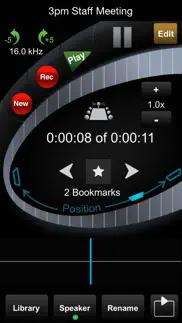- 83.8LEGITIMACY SCORE
- 84.8SAFETY SCORE
- 4+CONTENT RATING
- $9.99PRICE
What is HT Professional Recorder? Description of HT Professional Recorder 2113 chars
NEW: Upload and Download from DROPBOX.
Record and edit business meetings, lectures, and conferences right on the phone. Awesome for students and business people. Captures sound at a distance. Take notes while recording in the background.
HT Professional Recorder makes it possible to record conversations throughout a large room, even in situations where the people talking are located several feet away from the phone. Reinforces soft voices - even whispers - Ideal for college lectures, board meetings, and conferences, as well as dictation. Automatically skips silence during recording.
E-mail recordings as attachments. Long recordings are automatically split into multiple e-mail messages.
Bookmarking feature makes it easy to remember and replay important moments. Overwrite capability makes it easy to correct dictation.
This is the recorder to get if you care how things sound when recorded at a distance. Signal processing algorithms capture conversations throughout a room, recording both near and distant voices clearly.
Transfer recordings up to 30 minutes in length via E-mail, and recordings up to 15 hours in length via WiFi using your computer's web browser or via an FTP server.
Note: Use on iPod Touch 2nd Generation requires external earbud microphone accessory. iPhone will not record during cellular phone calls. HT Recorder is an voice recorder - it does not perform automatic transcription of dictation to text.
- Exceptional sound quality for conversations >4 feet from the phone
- E-mail recordings up to 30 minutes in length as .WAV attachments.
- Overwrite capability permits correction of dictation.
- Append to any recording to keep 'TODO' lists in one place
- WiFi file transfer to any computer via simple web browser interface, or via FTP.
- 3 levels of microphone gain sensitivity
- Repeat mode
- Audio bookmarking lets you skip to important segments in an instant.
- Speed-up, slow-down, and jump to next/previous bookmark for quick review of notes.
- Auto Record option starts recording when program launches.
- One-touch positioning to any point in the file
- HT Professional Recorder App User Reviews
- HT Professional Recorder Pros
- HT Professional Recorder Cons
- Is HT Professional Recorder legit?
- Should I download HT Professional Recorder?
- HT Professional Recorder Screenshots
- Product details of HT Professional Recorder
HT Professional Recorder App User Reviews
What do you think about HT Professional Recorder app? Ask the appsupports.co community a question about HT Professional Recorder!
Please wait! Facebook HT Professional Recorder app comments loading...
HT Professional Recorder Pros
✓ Freakin' AWESOME Customer ServiceI downloaded this app b/c it had great reviews from the people that offered to give a review. I really liked the quality of the recording and used it to record a very important conversation and then tried the ever so fun FTP game... Now, I've used FTP on a pc before, but it was a new thing on my iMac. After a week of UNsuccessful attempts to get it to upload, and after talking to Mac Support for an hour, I found an email address to "Report a Problem with HappyTalk". In a matter of minutes, I received an email back telling me "no prob! we can help! you should have emailed us sooner!!" And after EXCELLENT customer service and a few emails back and forth, Andy (My HappyTalk Angel) had me up and running and SUCCESSFULLY transferring my recordings via my own FTP!! I just have to say, HappyTalk rocks and so does Andy Berlin!! Thank you Andy!!!!.Version: 0
✓ The best professional recording appI have tried so many recording apps that really don't cut it but this one is great! The main advantage is the ability to change the mic gains to adjust for the environment. The update has finally made it comparable with the latest ios..Version: 8.2
✓ HT Professional Recorder Positive ReviewsHT Professional Recorder Cons
✗ Not formatted for iPadI just purchased this app on and for use on my iPad. I cannot get it to format for the iPad. It only shows up as an iPhone screen. Very disappointed..Version: 8.5
✗ Does not playback through headphonesNice write up on the features. I don’t mind paying for quality. Major fail on this 10 dollar app to not be able to playback recordings through headphones. Listening to playbacks through the external speaker is feasible in most situations..Version: 8.5
✗ HT Professional Recorder Negative ReviewsIs HT Professional Recorder legit?
✅ Yes. HT Professional Recorder is 100% legit to us. This conclusion was arrived at by running over 98 HT Professional Recorder user reviews through our NLP machine learning process to determine if users believe the app is legitimate or not. Based on this, AppSupports Legitimacy Score for HT Professional Recorder is 83.8/100.
Is HT Professional Recorder safe?
✅ Yes. HT Professional Recorder is quiet safe to use. This is based on our NLP analysis of over 98 user reviews sourced from the IOS appstore and the appstore cumulative rating of 4.2/5. AppSupports Safety Score for HT Professional Recorder is 84.8/100.
Should I download HT Professional Recorder?
✅ There have been no security reports that makes HT Professional Recorder a dangerous app to use on your smartphone right now.
HT Professional Recorder Screenshots
Product details of HT Professional Recorder
- App Name:
- HT Professional Recorder
- App Version:
- 8.5
- Developer:
- Applied Voices LLC
- Legitimacy Score:
- 83.8/100
- Safety Score:
- 84.8/100
- Content Rating:
- 4+ Contains no objectionable material!
- Category:
- Business, Productivity
- Language:
- EN
- App Size:
- 23.00 MB
- Price:
- $9.99
- Bundle Id:
- com.appliedvoices.happytalk
- Relase Date:
- 14 October 2008, Tuesday
- Last Update:
- 21 November 2017, Tuesday - 01:25
- Compatibility:
- IOS 9.0 or later
This app has been updated by Apple to display the Apple Watch app icon. Additional iOS 11 updates..