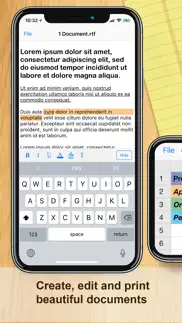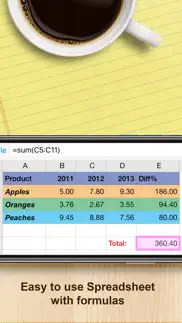- 89.0LEGITIMACY SCORE
- 90.0SAFETY SCORE
- 4+CONTENT RATING
- $4.99PRICE
What is Documents? Description of Documents 2106 chars
Documents - by SavySoda™
• Take your documents anywhere •
• Downloaded by over 50 MILLION iOS users •
• Now with full latest iOS, Watch, Widget, iCloud Support •
WE ARE MAKING DOCUMENTS THE ABSOLUTE CHEAPEST FULL OFFICE & DOCUMENTS MANAGEMENT SUITE FOR THE IPHONE! now everyone can have full documents functionality on their iPhone and iPad!
Introducing the iPhone's only light weight mobile office suite and file manager. This essential application allows you to edit and manage spreadsheet, text, and image files on your iPhone. Works both online and offline. You can transfer files between your iCloud, Google Docs and Dropbox accounts; and you can transfer files to your PC or Mac using USB and WiFi.
Created files can be opened using Microsoft Word and Excel, Open Office, Numbers, and all major office suites.
Works with Dropbox™
Works with Microsoft OneDrive™
Works with Google Drive™
INCLUDES
• iSpreadsheet (a premier spreadsheet app)
• Text Editor (to edit basic text)
• File Manager (browse and manage your files)
• Google Sync (to upload/download documents)
• Dropbox (manage dropbox files)
• Instant Email (send those files to your boss)
BONUS EXTRAS
• Photo Album (a easier way to organize photos)
FEATURES
• Smooth User Interface
• Portrait & Landscape mode
• Full support for .txt and .csv files
• Limited support for .doc, .xls files via Google Docs
• Google upload & download
• Created files can be opened in Microsoft Excel, Word, Apple Numbers, TextEdit, Notepad, Openoffice & all leading office suites.
• Create, View & Manage Photos and Documents
• Works anywhere online or offline.
• Spreadsheet supports formulas, formatting, resizing, and all basic spreadsheet features.
• Beautiful UI.
• Free updates
SOME USES
• Lightweight office work on the run
• Backup of documents
• Quick access to spreadsheets, notes, memos
• Basic word processing
• Pocket Spreadsheet
COMING SOON
- Support for more file types
- Additional functions & features
iPhone Office Apps
http://www.savysoda.com/Documents/
- Documents App User Reviews
- Documents Pros
- Documents Cons
- Is Documents legit?
- Should I download Documents?
- Documents Screenshots
- Product details of Documents
Documents App User Reviews
What do you think about Documents app? Ask the appsupports.co community a question about Documents!
Please wait! Facebook Documents app comments loading...
Documents Pros
✓ Love this App!!!!I love to keep memos and love that this app keeps my documents alphabetized. No matter how many phones I’ve gone through, it has saved every file accurately, and I love that I can make it accessible only with a password which secures my private information if someone is using my phone..Version: 17.0
✓ Friendly for usersI use it to save and read later on of words documents received from mail..Version: 5.6
✓ Documents Positive ReviewsDocuments Cons
✗ Ne fonctionne pasIl y a toujours un message d’erreur lorsque j’ouvre un document que je télécharge sur mon iPad..Version: 12.2
✗ A clever idea in a limiting interface.This program is pretty clever, in that you can move docs to and from your Google Docs account. However, here are some pretty hefty flaws in the interface design that makes this program have a lot of potential, but not much use at the moment: -The inability to move documents between folders. Where you create it, thats where it will stay. -The inability to choose which folder to put docs downloaded from GDocs. Makes it very hard to keep all those files organised... -In spreadsheets, you can only view text as large as the default cell size. The cell does not automatically resize to fit text, nor can you do so manually. -There are no font/format/copy/paste/send to email options in the document view. Only a cursor and some white space. Some of these functions are available in the spreadsheet view. -The inability to view comments on cells in spreadsheets. -The need to retype your password every time when attempting to sync. So, in general, this program is quite clever, but some compromises need to be made so as not to become completely frustrated ten minutes after buying it. With the above issues repaired, Documents will become an indispensible tool to any iPhone user in need of document editing and viewing..Version: 0
✗ Documents Negative ReviewsIs Documents legit?
✅ Yes. Documents is 100% legit to us. This conclusion was arrived at by running over 4,094 Documents user reviews through our NLP machine learning process to determine if users believe the app is legitimate or not. Based on this, AppSupports Legitimacy Score for Documents is 89.0/100.
Is Documents safe?
✅ Yes. Documents is quiet safe to use. This is based on our NLP analysis of over 4,094 user reviews sourced from the IOS appstore and the appstore cumulative rating of 4.5/5. AppSupports Safety Score for Documents is 90.0/100.
Should I download Documents?
✅ There have been no security reports that makes Documents a dangerous app to use on your smartphone right now.
Documents Screenshots
Product details of Documents
- App Name:
- Documents
- App Version:
- 17.0
- Developer:
- Savy Soda Pty Ltd
- Legitimacy Score:
- 89.0/100
- Safety Score:
- 90.0/100
- Content Rating:
- 4+ Contains no objectionable material!
- Category:
- Business, Productivity
- Language:
- AR EN FR DE ID IT JA KO PT RU ZH ES TH ZH TR VI
- App Size:
- 38.48 MB
- Price:
- $4.99
- Bundle Id:
- com.savysoda.documents
- Relase Date:
- 20 November 2008, Thursday
- Last Update:
- 30 January 2024, Tuesday - 09:19
- Compatibility:
- IOS 12.0 or later
iOS 17 UI update, dropbox and google drive update..