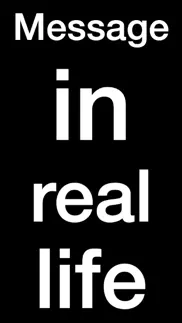- 65.6LEGITIMACY SCORE
- 66.6SAFETY SCORE
- 4+CONTENT RATING
- $0.99PRICE
What is Big Words? Description of Big Words 602 chars
Tired of Twitter? Message in real life using Big Words. This simple app is great for quickly grabbing attention, passing messages, and making a statement.
+ SWIPE for Multiple Pages
+ ROTATE to Landscape and Portrait
+ DOUBLE-TAP to Edit
+ SYNC to Apple Watch
Quite simply, Big Words is the easiest way to display any text or emoji on Apple Watch.
"I've been addicted to Big Words for years. I've campaigned tirelessly for this app in SF, Berlin, Paris, London, and NY, and cannot stop using it. Someone help me. Seriously, someone help me stop." -@boltron
Find out more via @DollarApp on Twitter.
- Big Words App User Reviews
- Big Words Pros
- Big Words Cons
- Is Big Words legit?
- Should I download Big Words?
- Big Words Screenshots
- Product details of Big Words
Big Words App User Reviews
What do you think about Big Words app? Ask the appsupports.co community a question about Big Words!
Please wait! Facebook Big Words app comments loading...
Big Words Pros
✓ Best app for loud barsI have used this app anywhere is crowded and loud, like bars. Write your order and the bartender will be so surprised he might give you a free drink (happened to me several times, yes, really) I've loved this app since day one. Works as it's supposed to, needs nothing else. I do have a request tough... Can you guys update it to iPhone X please?.Version: 2.0
✓ UsefulBig words in white text on black, very legible. I use it to interrupt meetings. However needs something like "shake to advance screen" as well as the swipe. Because normally you are holding your iPad or iPhone's screen AWAY from you toward someone else. So a a jiggle to get to the next screen makes sense. Or like the iPhone 4 camera, using the volume buttons to advance/retreat? Or a "slideshow" mode ... maybe..Version: 1.8
✓ Big Words Positive ReviewsBig Words Cons
✗ RubbishBrought it by mistake. Pointless app why comparison with twitter I don't know!.Version: 1.8
✗ Needs an UpdateThere should be an option to change the font. Also an option to create different lists would be helpful to me as I'm planning to use the different set of words to review with my students. It kept on going blank when I was inputting the words and had to exit the app. It definitely needs an update..Version: 2.0
✗ Big Words Negative ReviewsIs Big Words legit?
✅ Yes. Big Words is legit, but not 100% legit to us. This conclusion was arrived at by running over 58 Big Words user reviews through our NLP machine learning process to determine if users believe the app is legitimate or not. Based on this, AppSupports Legitimacy Score for Big Words is 65.6/100.
Is Big Words safe?
✅ Yes. Big Words is quiet safe to use. This is based on our NLP analysis of over 58 user reviews sourced from the IOS appstore and the appstore cumulative rating of 3.3/5. AppSupports Safety Score for Big Words is 66.6/100.
Should I download Big Words?
✅ There have been no security reports that makes Big Words a dangerous app to use on your smartphone right now.
Big Words Screenshots
Product details of Big Words
- App Name:
- Big Words
- App Version:
- 2.0
- Developer:
- DollarApp
- Legitimacy Score:
- 65.6/100
- Safety Score:
- 66.6/100
- Content Rating:
- 4+ Contains no objectionable material!
- Category:
- Social Networking, Entertainment
- Language:
- EN DE IT ES
- App Size:
- 2.30 MB
- Price:
- $0.99
- Bundle Id:
- com.dollarapp.BigWords
- Relase Date:
- 19 December 2008, Friday
- Last Update:
- 27 June 2015, Saturday - 16:00
- Compatibility:
- IOS 8.2 or later
This app has been updated by Apple to display the Apple Watch app icon. + Support for Apple Watch + Support for all screen sizes on iPhone + Support for all screen sizes on iPad + Support for large display of all emoji (Hint: for upside-down text, ....