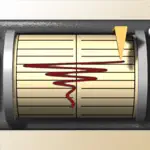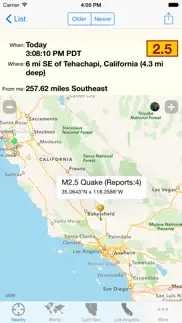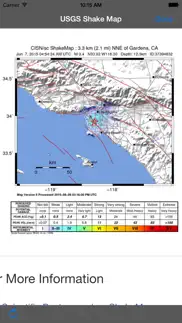- 74.0LEGITIMACY SCORE
- 75.5SAFETY SCORE
- 4+CONTENT RATING
- $0.99PRICE
What is IFeltThat Earthquake? Description of IFeltThat Earthquake 2429 chars
Did you just experience an earthquake? Find out how close and how big it was with iFeltThat, the most customizable worldwide earthquake app for the iPhone and iPod touch.
iFeltThat retrieves information directly from official USGS sources to show you seven days of microquake activity as low as magnitude 1.0 in most U.S. regions. Earthquake lists for U.S. regions show you precisely where an event occurred (not just "Northern California," but "5 mi SE of Santa Rosa, CA"). Rotate any list view to see the region-wide map. You can also see at a glance how many citizens reported the event to the USGS "Did You Feel It?" service
In addition to 20 region-specific event listings around the world (visit support page for a complete list), iFeltThat features a Nearby region, which uses your current location as a center point. Add an unlimited number of center points from your Address Book to keep an eye on seismic activity near your family and friends (or your own hometown while you travel) down to magnitude 1.0 in the U.S. (4.5 elsewhere). Or set a center point from any event location around the world to monitor earthquake swarms within 500 miles of the center point.
View single-event and interactive region-wide maps in roadmap or satellite hybrid styles. All maps are pinch-zoomable and draggable, just like the Maps app. Optional one-touch zoom buttons in detail maps let you zoom in and out quickly for one-handed operation while on the go. Tap the Newer and Older buttons to navigate instantly from quake detail to quake detail without having to go back to the list.
Whenever a ••USGS Shake Map•• is available for an event, a special icon appears in that event's detail view. Tap the icon to see the Shake Map within iFeltThat. In fact, all related web pages (including direct access to North American and Pacific/Indian Ocean ••Tsunami Warnings••) appear inside the app. Also from inside the app, send an email with info, links, and a screenshot of an event detail screen/map to anyone you like.
Customize which four regions are ready to view at a single tap on the bottom bar. For each region list, set the minimum magnitude threshold and default map zoom level.
One earthquake may have brought you to iFeltThat. You'll be so intrigued monitoring unexpected earth movements near you and around the world that you may find yourself using IFeltThat more often than you check the weather or news.
- IFeltThat Earthquake App User Reviews
- IFeltThat Earthquake Pros
- IFeltThat Earthquake Cons
- Is IFeltThat Earthquake legit?
- Should I download IFeltThat Earthquake?
- IFeltThat Earthquake Screenshots
- Product details of IFeltThat Earthquake
IFeltThat Earthquake App User Reviews
What do you think about IFeltThat Earthquake app? Ask the appsupports.co community a question about IFeltThat Earthquake!
Please wait! Facebook IFeltThat Earthquake app comments loading...
IFeltThat Earthquake Pros
✓ A Must for SoCal!I bought this app immediately after yesterday's huge quake. The app instantly had the quake info plus all aftershocks up to the minute! Once the quake was updated from 6.9 to 7.2, this app had that info updated as well!.Version: 0
✓ Deserves several Gold Stars! Great app, use it every day, well written!This is one of those rare programs that works as advertised perfectly. No idiosyncracies, no errors, well thought out and does just what you want it too. Good job of writing the program by someone who obviously cares and knows what he is doing. I wrote software for many years and it's clear that this guy knows how to do things right. Use it every day and wouldn't like to be without it. Well worth the price even if it cost many times more. Here's hope that we see more from this author..Version: 0
✓ IFeltThat Earthquake Positive ReviewsIFeltThat Earthquake Cons
✗ Not quite accurateI've noticed that the direction "from me" is wrong. It will say that the EQ happened NW from me, but when you expand the map it is clearly SW from me. There are other example too numerous to mention where this has happened. Fix this glitch and I would give this app five stars..Version: 2.5.1
✗ Problem, serviceFor the past 3 days a it’s not working. What gives? Get it fix or it’s gone. Yep gone..Version: 2.5.1
✗ IFeltThat Earthquake Negative ReviewsIs IFeltThat Earthquake legit?
✅ Yes. IFeltThat Earthquake is legit, but not 100% legit to us. This conclusion was arrived at by running over 50 IFeltThat Earthquake user reviews through our NLP machine learning process to determine if users believe the app is legitimate or not. Based on this, AppSupports Legitimacy Score for IFeltThat Earthquake is 74.0/100.
Is IFeltThat Earthquake safe?
✅ Yes. IFeltThat Earthquake is quiet safe to use. This is based on our NLP analysis of over 50 user reviews sourced from the IOS appstore and the appstore cumulative rating of 3.8/5. AppSupports Safety Score for IFeltThat Earthquake is 75.5/100.
Should I download IFeltThat Earthquake?
✅ There have been no security reports that makes IFeltThat Earthquake a dangerous app to use on your smartphone right now.
IFeltThat Earthquake Screenshots
Product details of IFeltThat Earthquake
- App Name:
- IFeltThat Earthquake
- App Version:
- 2.5.1
- Developer:
- Danny Goodman
- Legitimacy Score:
- 74.0/100
- Safety Score:
- 75.5/100
- Content Rating:
- 4+ Contains no objectionable material!
- Language:
- EN
- App Size:
- 16.91 MB
- Price:
- $0.99
- Bundle Id:
- com.dannyg.ifeltthat
- Relase Date:
- 09 February 2009, Monday
- Last Update:
- 18 September 2015, Friday - 17:15
- Compatibility:
- IOS 7.0 or later
This app has been updated by Apple to display the Apple Watch app icon. iOS 9 Compatibility..