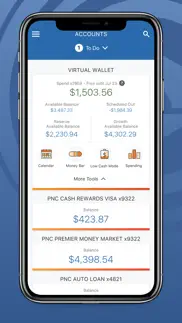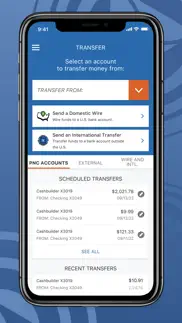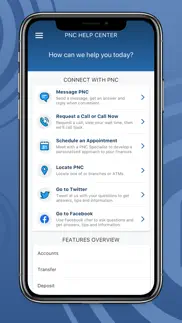- 93.9LEGITIMACY SCORE
- 95.4SAFETY SCORE
- 4+CONTENT RATING
- FreePRICE
What is PNC Mobile Banking? Description of PNC Mobile Banking 3870 chars
Check balances & recent transactions – See current account activity for your checking, savings, credit card and loan accounts.
Protect your accounts – Set up Touch ID or Face ID to securely sign on to the app. Or, reset your password quickly and conveniently if you need to.
Send money with Zelle® – Send money simply, to people you know and trust (i) using your
mobile number or email address.
Transfer funds – Transfer funds between eligible PNC accounts and external bank accounts (ii).
Make deposits – Deposit checks quickly and easily with your iOS device (iii).
Pay bills – Add your bills and make one-time or recurring bill payments right from the app.
Manage your cards – View and manage your PNC credit, debit and SmartAccess® cards and make in-store payments with Apple Pay right from the app.
Lock your cards – Easily lock or unlock your PNC debit card or credit card if you misplace it.
Locate PNC – Locate the nearest PNC ATM or branch using our location services, or search by zip code and street address.
If you have Virtual Wallet®, you’ll have access to more tools and insights to help you work toward your financial goals.
See what’s free to spend – Your Scheduled Out subtracts known bills and expenses from your available checking account balance to show you what’s free to spend, which we call your Free Balance. You’ll also see potential Danger DaysSM, which is when your account is at risk of being overdrawn.
Visualize your money – Use Money Bar® to see how much is available to spend with your Free Balance, what you’ve scheduled for bills and how much you’ve set aside for goals.
Know your activity – Use the Calendar to see upcoming paydays and payments, and view a history of your transactions. You can pay bills, schedule bill reminders, track external payments, view potential Danger Days and more.
Track your spending & set budgets – See where you're spending your money with categories like restaurants, gas and more. Then, create budgets to know if you’re staying on track.
Make saving easier – Create savings goals to work toward your goals and keep track of your progress along the way. Set up automatic rules to regularly transfer money to your savings, like once a week or when you receive a paycheck. Make saving fun using your personalized piggy bank to transfer money to your savings.
With PNC’s Security and Privacy, you can be confident that your personal and financial information will be protected while using our app.
(i) Zelle should only be used to send or receive money with people you know and trust. Before using Zelle to send money, you should confirm the recipient's email address or U.S. mobile phone number. Neither PNC nor Zelle offer a protection program for authorized payments made with Zelle. Zelle is available to almost anyone with a bank account in the U.S. Transactions typically occur in minutes between enrolled users.
If the recipient has not enrolled, the payment will expire after 14 calendar days.
(ii) There are limits to the number of transactions you can make from a savings or money market account per month.
(iii) PNC does not charge a fee for Mobile Banking. However, third party message and data rates may apply. Mobile Deposit is a feature of PNC Mobile Banking. Use of the Mobile Deposit feature requires a supported camera-equipped device and you must download a PNC mobile banking app. Eligible PNC Bank account and PNC Bank Online Banking required. Certain other restrictions apply. See the mobile banking terms and conditions in the PNC Online Banking Service Agreement. Virtual Wallet, PNC SmartAccess and SmartAccess are registered trademarks of The PNC Financial Services Group, Inc. ©2024 The PNC Zelle and the Zelle related marks are wholly owned by Early Warning Services, LLC and are used herein under license.
- PNC Mobile Banking App User Reviews
- PNC Mobile Banking Pros
- PNC Mobile Banking Cons
- Is PNC Mobile Banking legit?
- Should I download PNC Mobile Banking?
- PNC Mobile Banking Screenshots
- Product details of PNC Mobile Banking
PNC Mobile Banking App User Reviews
What do you think about PNC Mobile Banking app? Ask the appsupports.co community a question about PNC Mobile Banking!
Please wait! Facebook PNC Mobile Banking app comments loading...
PNC Mobile Banking Pros
✓ Great appI use the app for depositing checks. Works wonderfully.Version: 4.14
✓ BrilliantA very friendly bank with good staff and an amazing App to make online banking simple.Version: 4.13
✓ PNC Mobile Banking Positive ReviewsPNC Mobile Banking Cons
✗ Great convenience, but needs workI love this app in that I can bank on the go. However, because I can bank in the go, it’s a bit frustrating when I can’t do everything on the app that I can do at my desktop. Transferring funds from my business acct to my main acct is not available via the app. And the limit for mobile deposits is a great idea, but the process is long and the limit is ridiculous for any thriving business. I can only deposit for the first couple of weeks and sometimes that’s split where I have to mobile deposit some checks and then run the others down to the bank. Also, when doing a mobile deposit PNC should consider asking if I want express vs standard deposits at the beginning of use instead of asking every time I deposit a check in that session. Or maybe have a deposit “slip” where I can enter in multiple check numbers and amounts and then take pictures of the checks in that order. All in all, I use it, as it is of great convenience, but only up to a point. I’m still running down to the bank for the majority of the month for deposits. There is a lot of work to be done before receiving 5 stars.....mainly because of the deposit limit..Version: 4.2.0
✗ It’s a great app*Compared to other banking apps I’ve seen, this one has everything a person could really need. That being said, historically, not being able to reliably open and access the app after midnight has been an inconvenience my entire time with the bank, and some UI decisions leave a lot to be desired. My biggest gripe is in the deposit section. You can deposit a paper check via picture. You go through all the steps, take the necessary photos, and then at the end it prompts you—and pay attention here—whether you want your paycheck right now, or whether you want to wait 24 hours. It defaults to waiting, with no clear cost to accessing immediately, and makes the immediate option smaller and less visible. This isn’t some sob story or serious complaint, but because of these features, I now have ruined my whole day’s worth of plans because now I have to wait. If I had rent or another bill due today, I’d just be screwed. Why is waiting even an option? Why is it the default option? Could we, in some of the seemingly endless stream of updates preventing me from viewing my funds after dark, implement some simple UI changes to help ease the user interactions with the app, and make it where I don’t have to rely as heavily on my blisteringly incompetent employers? It’s really a 5 star app with some minor tweaks.Version: 4.39
✗ PNC Mobile Banking Negative ReviewsIs PNC Mobile Banking legit?
✅ Yes. PNC Mobile Banking is 100% legit to us. This conclusion was arrived at by running over 1,511,677 PNC Mobile Banking user reviews through our NLP machine learning process to determine if users believe the app is legitimate or not. Based on this, AppSupports Legitimacy Score for PNC Mobile Banking is 93.9/100.
Is PNC Mobile Banking safe?
✅ Yes. PNC Mobile Banking is quiet safe to use. This is based on our NLP analysis of over 1,511,677 user reviews sourced from the IOS appstore and the appstore cumulative rating of 4.8/5. AppSupports Safety Score for PNC Mobile Banking is 95.4/100.
Should I download PNC Mobile Banking?
✅ There have been no security reports that makes PNC Mobile Banking a dangerous app to use on your smartphone right now.
PNC Mobile Banking Screenshots
Product details of PNC Mobile Banking
- App Name:
- PNC Mobile Banking
- App Version:
- 4.46
- Developer:
- PNC Bank, N.A.
- Legitimacy Score:
- 93.9/100
- Safety Score:
- 95.4/100
- Content Rating:
- 4+ Contains no objectionable material!
- Category:
- Finance
- Language:
- EN ES
- App Size:
- 243.39 MB
- Price:
- Free
- Bundle Id:
- com.pnc.pncmobile
- Relase Date:
- 30 January 2009, Friday
- Last Update:
- 10 April 2024, Wednesday - 14:15
- Compatibility:
- IOS 15.0 or later
Thank you for using the PNC Mobile app. This update includes user experience enhancements..