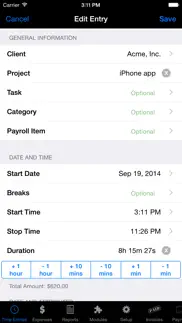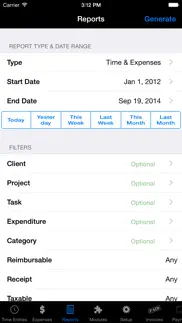- 89.5LEGITIMACY SCORE
- 91.0SAFETY SCORE
- 4+CONTENT RATING
- $9.99PRICE
What is Time Master + Billing? Description of Time Master + Billing 3577 chars
The best, most powerful, comprehensive, easy to use time keeping app on the Apple Store is now even better.
Our biggest fans are consultants, attorneys and contractors. Time Master is used by individuals working independently, to attorneys from some of the biggest law firms in the USA. If you need to keep track of time and expenses, you can’t find a better app than Time Master. We at On-Core are IT professionals, so we have firsthand experience with billing and keeping track of time. We know from personal experience what is needed and have made this app so flexible, it works for virtually anyone in any industry in which time needs to be kept.
Features:
- Track time by start, stop and/or by duration
- Sessions option can track "punch-in & out" for a single time entry
- Single or multiple running timers
- Timers keep running even if you are not running the app
- Time Entries are by Client and can be sub-categorized by Project and Tasks
- Powerful billing rates that can be defined in the following priority: Global, by Client, by Project, by Task or Custom per entry
- Powerful Time Rounding: by hour, minutes and/or seconds
- Multiple Filters to sort and view only what you need to see
- Define the day of the week that your work week starts
- Track Expenses - from Mileage to Meals to Burning CD's and anything else you want to define
- Display Reports right on your device that you can view and export via email in HTML and/or CSV format. By Client or Timesheet
- Copy Client information from your Contacts list
- Dual taxes for countries such as Canada
- Import IIF files
- Full Backup & Restore capabilities
- and so much more!
OPTIONAL MODULES (one-time additional fee required as an "In App Purchase"):
- Invoicing: If you want to do billing directly from your iPhone or iPod Touch then look no further. The most powerful invoicing module built directly into Time Master. Professional PDF invoices can be emailed to the client, including your own logo.
- Quickbooks Export: Easily export your Time Entries with a QB IIF file. Win QB 2007 Pro or greater. Mac QB 2010+ with our TimeBridge app (fee applies). See site before purchase.
- Synchronization: Wirelessly synchronize two or more devices. If you have an iPad and an iPhone and want to keep the data synchronized between the two devices, this is for you!
Time Master can track both time and expenses. You can track time using start and stop times, duration, and/or timers. All time entries are tracked for a single day, so time entries cannot be greater than 24 hours. It will allow you to time across days, for example if you start a job at 8 p.m. and finish at 2 a.m., it will have a duration of 6 hours.
Expenses can be setup for recurring fixed cost items, such as burning a CD, reimbursement of hardware items, or fluid things such as toll expenses, automobile mileage, etc.
Quick reporting can be done on the iPhone / iPod Touch with the Reports function. The report can be emailed in an HTML and/or CSV format.
Adding new Clients, Projects, Tasks and Expenditures is super easy. You can create them on the fly without having to navigate to a separate maintenance screen. To edit them you can tap on Setup, do you edit and then return to where you left off in Time Entries or Expenses. By selecting a Project or Task first will automatically fill in the Client field for quick entry.
We’ve made everything as seamless as possible, as you would expect from a top class iOS application. Please click on the "On-Core website" link below to download the documentation on your computer.
- Time Master + Billing App User Reviews
- Time Master + Billing Pros
- Time Master + Billing Cons
- Is Time Master + Billing legit?
- Should I download Time Master + Billing?
- Time Master + Billing Screenshots
- Product details of Time Master + Billing
Time Master + Billing App User Reviews
What do you think about Time Master + Billing app? Ask the appsupports.co community a question about Time Master + Billing!
Please wait! Facebook Time Master + Billing app comments loading...
Time Master + Billing Pros
✓ Time Master tops the lotThis app can be fully configured to your individual needs including currency, geography, time, activity, what ever your business this will do it. It is also a great time saver, my 2hrs weekly admin is a thing of the past, when I finish work my invoices are already on thier way to my clients. Some apps are fun, some are useful, some are practical and a very few are all three, this is one of them..Version: 0
✓ Great Time Tracking ProductThis product is excellent for anybody who tracks time by client. The product allows you to set up multiple clients, projects, and types of tasks, and then keep track of the time and expenses allocated to each. You can use built in timers to automatically track your time or enter the time manually. The timers are not turned off when you leave the program, they will still be running when you return. You will also need to install the Time Master Central (no additional cost) on your PC. This is used to back up your data files and to export data into spreadsheets or text files for billing or record keeping purposes (this cannot be done directly from the iPhone app). You can also email the data from your iPhone as HTML tables to yourself (or anybody else.) For some, this will be sufficient for billing. Your billing rates are organized hierarchically, with a global rate that can be overridden on a client basis that can be overridden on a task basis. Keep in mind that this is not a billing program, it is a time tracking program. You will need some other method of tracking which clients you have billed and when they have paid. If you think this is expensive ($9.99) , you will pay for the program the first time you charge a client for a ten minute block of time that you would otherwise have forgotten to write down. The customer support is excellent. I had responses to my queries answered within thirty minutes..Version: 0
✓ Time Master + Billing Positive ReviewsTime Master + Billing Cons
✗ Needs updating for ios11Good app but needs updating to work with split view and slide over. Please update.Version: 6.3.1
✗ ConsultantA major disappointment. I was looking for a replacement for my venerable (and free) TimeWhiz on my Palm. But the Time Master interface is just too cumbersome and painful - at least for the way I want to use it. I typically record my daily time at the end of each day, or sometimes the following morning if I forget. Time Master does not make this easy. In the daily view, it does not display a running total as I enter time and it requires too many steps to do simple tasks. There is no way to edit an entry so if I want to change two hours to three hours, I have to make another entry. If I am entering time from the previous day, I have to change the date before every entry and change start/end time every time. Also, it is very time consuming to enter all new clients and projects on initial setup. There should be an import utility for this. Maybe it works for some people, but it won't work for me..Version: 0
✗ Time Master + Billing Negative ReviewsIs Time Master + Billing legit?
✅ Yes. Time Master + Billing is 100% legit to us. This conclusion was arrived at by running over 79 Time Master + Billing user reviews through our NLP machine learning process to determine if users believe the app is legitimate or not. Based on this, AppSupports Legitimacy Score for Time Master + Billing is 89.5/100.
Is Time Master + Billing safe?
✅ Yes. Time Master + Billing is quiet safe to use. This is based on our NLP analysis of over 79 user reviews sourced from the IOS appstore and the appstore cumulative rating of 4.6/5. AppSupports Safety Score for Time Master + Billing is 91.0/100.
Should I download Time Master + Billing?
✅ There have been no security reports that makes Time Master + Billing a dangerous app to use on your smartphone right now.
Time Master + Billing Screenshots
Product details of Time Master + Billing
- App Name:
- Time Master + Billing
- App Version:
- 6.4.3
- Developer:
- On-Core Software LLC
- Legitimacy Score:
- 89.5/100
- Safety Score:
- 91.0/100
- Content Rating:
- 4+ Contains no objectionable material!
- Category:
- Business, Productivity
- Language:
- EN FI DE NB ES
- App Size:
- 75.97 MB
- Price:
- $9.99
- Bundle Id:
- com.oncore.TimeMaster
- Relase Date:
- 10 April 2009, Friday
- Last Update:
- 26 May 2023, Friday - 09:02
- Compatibility:
- IOS 12.0 or later
- Updated Calendar view for Dark Mode. - Added setting to select Auto, Light or Dark mode. - Updated calendar control to have Date wheel when tapping on Month/Year title. - Tweaks to Search functions..