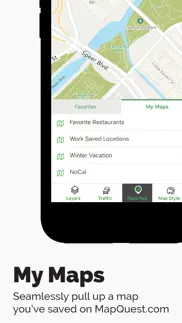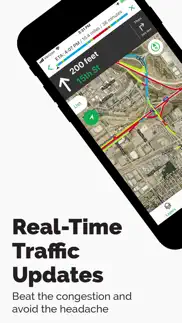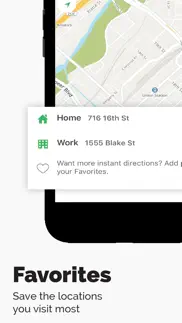- 83.4LEGITIMACY SCORE
- 84.9SAFETY SCORE
- 4+CONTENT RATING
- FreePRICE
What is MapQuest GPS Navigation & Maps? Description of MapQuest GPS Navigation & Maps 1725 chars
Get where you need to go with the MapQuest turn-by-turn GPS Navigation app. Whether it’s using voice navigation for walking or driving directions or exploring points of interests on the map, MapQuest has the tools you need to navigate the United States and Canada.
Map and Navigation Features:
• Hands-free driving directions with Apple CarPlay Connectivity
• Up-to-date satellite imagery
• Turn-by-turn voice navigation for walking and driving directions
• Real-time traffic updates to help you find alternate ways to your destination
• Routes designed to help save you time, gas and money
• A speedometer so you compare your current speed to the speed limit along your route
• Favorites so you can store locations, like your home and work addresses, for quick-and-easy maps and directions
• Route choices so you have more suggestions to get where you need to go faster
• Route options that help you avoid things like highways and toll roads
• Multipoint routes so you can include more than just one stop
• Planning: create routes starting from somewhere other than your current location
Do More than Get Directions:
• Search and explore nearby points of interest like restaurants, bars, gas stations and hotels, with our layers bar
• Find great hotel deals and book them directly from within the MapQuest: Maps & GPS Navigation app
• Feed your inner foodie and discover new places to eat: browse menus, make reservations and order food through OpenTable and GrubHub points of interest
• Save money by comparing prices of nearby gas stations
• View local weather so you can plan ahead
Please Note: Continued use of GPS running in the background can dramatically decrease battery life.
- MapQuest GPS Navigation & Maps App User Reviews
- MapQuest GPS Navigation & Maps Pros
- MapQuest GPS Navigation & Maps Cons
- Is MapQuest GPS Navigation & Maps legit?
- Should I download MapQuest GPS Navigation & Maps?
- MapQuest GPS Navigation & Maps Screenshots
- Product details of MapQuest GPS Navigation & Maps
MapQuest GPS Navigation & Maps App User Reviews
What do you think about MapQuest GPS Navigation & Maps app? Ask the appsupports.co community a question about MapQuest GPS Navigation & Maps!
Please wait! Facebook MapQuest GPS Navigation & Maps app comments loading...
MapQuest GPS Navigation & Maps Pros
✓ Simple and Mighty HepfulWhat I think I like best about MapQuest is that in addition to verbal directions you can ALSO see the directions WRITTEN OUT! I MUCH prefer following written directions and now I don't have to write them on a notepad to follow! This app is simple, easy to use and I've never had MapQuest directions (I've been using them for years) take me to the wrong place. I appreciate the accuracy of the listed directions and the fact that they utilize LANDMARKS because when I give or receive directions I ALWAYS seek to give or get info about landmarks - turn left at the car wash or bear right at the fork in the road near the Texaco or some such. I feel confident using MapQuest to find my way around new areas. Thank you, MapQuest!.Version: 6.0.25
✓ A MUST Own AppI’ve been using this app when planning my trips for a long time. I especially like that it saves all the street names, places and other location information so you don’t have to input them every time you use the app. Another very useful feature is the pin drop. Just pinch the map open for a closer view, tap on the location and a black circle appears. It records the name and location of the place so you don’t even need to type in. Deleting locations is easy too, swipe left and tap on the delete box. If you travel to the next town or across country this app is a must own! It also has a very low learning curve, meaning it’s easier to learn than folding a paper map. 5 Stars!.Version: 6.5.0
✓ MapQuest GPS Navigation & Maps Positive ReviewsMapQuest GPS Navigation & Maps Cons
✗ Not practicalThe first time I used MapQuest it took me out of the way and thru neighborhoods right left etc. I wondered if it was sponsored by gas companies or something. Today we left my house it took me to 213 and then it lost its mind. It took me across 205 then take a left and get on 205 then take exit 9 to McLaughlin take a left go a number of tenths to on ramp to 205 to the left. Go straight on 205. The very first off ramp is to 213 where we started! You can get on 205 in the correct direction from 205. So we made a circle and wasted both time and gas to go in the correct direction. The way home was worse. Put me on Stark it goes 205 but the app wanted me to take a left into a neighborhood. Then it took me to another neighborhood street and then take a right on Division and then a left on to 205. This app takes you way out of the way into neighborhoods instead of taking major roads and does not take the most direct route..Version: 6.3.0
✗ Time consuming/annoying only @ first. I hope!!I am already finding as I just created an account then switched to the app, that in order to save maps (directions I need to access in a very speedy many after work tomorrow), that I must FIRST do so on a desktop computer (WHATTT??), then I will be allowed to save maps & directions on the mobile app after doing so!!! What is the point of a mobile app then? How many of us have desktop computers these days anyway? I’m already annoyed about the way this app works. Idk why Google maps (though I’m NOT a fan of google) only allows you to pinch in a location to get to from your current location. If you’re needing to have a location to get to from say, work…. but aren’t at work at the moment, it doesn’t allow you to find directions. Only type in one address and will get you there from where you’re at, at the time. Really dumb..Version: 5.22.4
✗ MapQuest GPS Navigation & Maps Negative ReviewsIs MapQuest GPS Navigation & Maps legit?
✅ Yes. MapQuest GPS Navigation & Maps is 100% legit to us. This conclusion was arrived at by running over 18,152 MapQuest GPS Navigation & Maps user reviews through our NLP machine learning process to determine if users believe the app is legitimate or not. Based on this, AppSupports Legitimacy Score for MapQuest GPS Navigation & Maps is 83.4/100.
Is MapQuest GPS Navigation & Maps safe?
✅ Yes. MapQuest GPS Navigation & Maps is quiet safe to use. This is based on our NLP analysis of over 18,152 user reviews sourced from the IOS appstore and the appstore cumulative rating of 4.3/5. AppSupports Safety Score for MapQuest GPS Navigation & Maps is 84.9/100.
Should I download MapQuest GPS Navigation & Maps?
✅ There have been no security reports that makes MapQuest GPS Navigation & Maps a dangerous app to use on your smartphone right now.
MapQuest GPS Navigation & Maps Screenshots
Product details of MapQuest GPS Navigation & Maps
- App Name:
- MapQuest GPS Navigation & Maps
- App Version:
- 6.5.0
- Developer:
- MapQuest Holdings LLC
- Legitimacy Score:
- 83.4/100
- Safety Score:
- 84.9/100
- Content Rating:
- 4+ Contains no objectionable material!
- Category:
- Navigation, Travel
- Language:
- EN ID ES
- App Size:
- 158.88 MB
- Price:
- Free
- Bundle Id:
- com.aol.mapquest
- Relase Date:
- 11 June 2009, Thursday
- Last Update:
- 10 August 2023, Thursday - 18:01
- Compatibility:
- IOS 10.0 or later
Thanks for using MapQuest! Our latest update includes a few bugfixes and behind-the-scenes enhancements. Love our app? Please rate us! Have a question? Visit us at https://help.mapquest.com.