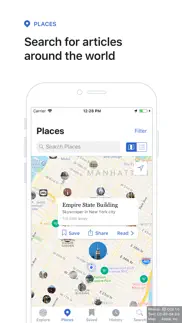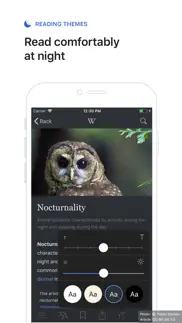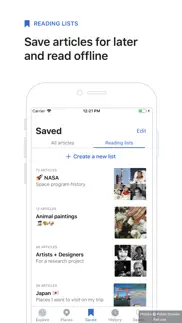- 84.9LEGITIMACY SCORE
- 86.4SAFETY SCORE
- 17+CONTENT RATING
- FreePRICE
What is Wikipedia? Description of Wikipedia 2865 chars
Explore your world, find a quick fact, or dive down a Wikipedia rabbit hole with the official Wikipedia app for iOS. With more than 40 million articles across nearly 300 languages, your favorite free online encyclopedia is at your fingertips.
Learn more at our FAQ page:
https://www.mediawiki.org/wiki/Wikimedia_Apps/iOS_FAQ
App features:
Night reading - Appearance controls let you read Wikipedia in comfort, with dark mode, text size control and image dimming to customize how you read.
Places - Find Wikipedia articles about places next door or across the globe, with a map and location based search experience. On a trip or your daily commute, with Places it’s easy to learn more about the world around you.
Explore feed - Discover the depths of Wikipedia through your explore feed, which surfaces Wikipedia articles and captivating freely-licensed photos. It includes a diverse array of interesting content, including:
- recommended articles based on what you’ve already read
- featured articles hand-picked by the Wikipedia community
- daily top read articles
- picture of the day
- events on this day in history
- random articles
- nearby landmarks
Find and search - Easily find what you’re looking for by searching within articles or using Spotlight. You can even search with your favorite emojis!
Quick access - Add Wikipedia to your device's Today screen to pick up exactly where you stopped reading your last article, or see the top-read articles and trends of the day.
Easy touch navigation, including 3D touch - Multi-touch gestures like swipe, tap, and 3D Touch features complete essential tasks more quickly and simply.
Save articles - Save articles for reading later, even when you’re offline. Search and sort Saved articles, and organize them into folders. Log in to sync your Reading Lists across the your mobile devices.
Multilingual support - Search for and read Wikipedia articles written in any Wikipedia-supported language — there are nearly 300!
Share - Easily share articles, images, and facts from Wikipedia on social media or by email. Or use Handoff to continue reading articles across your iOS devices.
Want to know more behind the scenes of the Wikipedia mobile app for iOS? Check out these resources:
To send feedback, from the app tap:
Settings Gear > Send app feedback
Contribute to our app localizations:
https://translatewiki.net/wiki/Translating:WikimediaMobile
Code at GitHub open source repository:
https://github.com/wikimedia/wikipedia-ios
About the Wikimedia Foundation
The Wikimedia Foundation is a nonprofit organization that supports and operates Wikipedia and the other Wikimedia projects. The Wikimedia Foundation is a charitable organization funded mainly through donations. For more information, please visit our website: https://wikimediafoundation.org/wiki/Home.
- Wikipedia App User Reviews
- Wikipedia Pros
- Wikipedia Cons
- Is Wikipedia legit?
- Should I download Wikipedia?
- Wikipedia Screenshots
- Product details of Wikipedia
Wikipedia App User Reviews
What do you think about Wikipedia app? Ask the appsupports.co community a question about Wikipedia!
Please wait! Facebook Wikipedia app comments loading...
Wikipedia Pros
✓ Fantastic ResourceI use Wikipedia most days for many things. Having it available as an app means I can more easily access it from my phone and tablet. Plus it can remember where I’ve been and more. We should all contribute to the development and maintenance of the site..Version: 5.8.0
✓ Excellent! Excellent!!I wrote a review from my iPhone but it musn't have gone through. For those complaining about slowness I find that very misleading because that depends solely on your iPhones connection speed. I used my home wireless and pages loaded instantly and when I say instantly I mean before I could look up the page was loaded pictures and all!! How can anyone say this app is slow if pages download instantaneously??? Sure if you are using a slow speed connection then it's gonna be slow but that's YOUR connection not the app itself. This is a beautiful app - an encyclopedia in my pocket and it does the job admirably and superbly. I would like a cache to be able to bookmark and keep tabs on items I want to research or cross reference but this is as good as Brittanica on your iPhone. It's searches are ACCURATE but may depend on what region your iPhone is set to. My iPhone region is set to Australia and I got correct information when I searched but if you had it set for some other country you might get different results. Like Google. With Google if you use USA you won't get results for Australia. That's how search engines work. So if you're getting USA results and are in Australia try setting your phone to Australia and you'll then see results pertinent to Australia. I did the search for Holden and first up got a singer and Australian Idol judge and did not get Holden cars. Maybe you typed it wrong. Whatever this app is perfect and can only get better but not much..Version: 0
✓ Wikipedia Positive ReviewsWikipedia Cons
✗ Bring back the old one!!!SLOW!!!!!!!.Version: 3.1.2
✗ Latest update has broken the appWikipedia on browser works fine. However the latest app update has rendered the links broken. When you click on a link anywhere in the article, I get an error message that says “The operation couldn’t be completed”. Additionally (before and after update) the app keeps refreshing the page. When I load a page I want to read later. I don’t close down the app. Later when I’m in an area with no mobile signal, I open the app only to find it’s refreshed itself and wiped the screen due to having no signal!.Version: 7.3.0
✗ Wikipedia Negative ReviewsIs Wikipedia legit?
✅ Yes. Wikipedia is 100% legit to us. This conclusion was arrived at by running over 4,960 Wikipedia user reviews through our NLP machine learning process to determine if users believe the app is legitimate or not. Based on this, AppSupports Legitimacy Score for Wikipedia is 84.9/100.
Is Wikipedia safe?
✅ Yes. Wikipedia is quiet safe to use. This is based on our NLP analysis of over 4,960 user reviews sourced from the IOS appstore and the appstore cumulative rating of 4.3/5. AppSupports Safety Score for Wikipedia is 86.4/100.
Should I download Wikipedia?
✅ There have been no security reports that makes Wikipedia a dangerous app to use on your smartphone right now.
Wikipedia Screenshots
Product details of Wikipedia
- App Name:
- Wikipedia
- App Version:
- 7.4.7
- Developer:
- Wikimedia Foundation
- Legitimacy Score:
- 84.9/100
- Safety Score:
- 86.4/100
- Content Rating:
- 17+ May contain content unsuitable for children under the age of 17!
- Language:
- AF SQ AR HY AS EU BN BS BR BG MY KM CA CE CS DA NL EN EO FO FI FR GL KA DE EL HE HI HU IS ID IA IT JA KN KO LV LT LB MK MS ML MR NE NB OC OR OM PS FA PL PT PA RO RU SA SR ZH SD SK ES SU SW SV TG TA TE TH ZH TR UK UR UZ VI CY YI
- App Size:
- 57.07 MB
- Price:
- Free
- Bundle Id:
- org.wikimedia.wikipedia
- Relase Date:
- 17 August 2009, Monday
- Last Update:
- 13 February 2024, Tuesday - 20:32
- Compatibility:
- IOS 15.4 or later
We have quite a few new improvements and fixes in this release: • Bug Fixes: We've addressed some issue affecting the layout of widgets. • Native Editor: Say hello to our new native editor! Experience enhanced performance while editing articles. You....