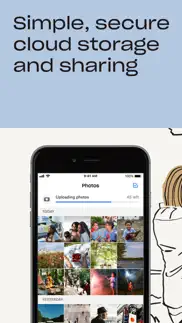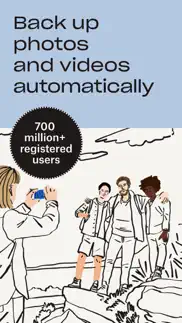- 92.5LEGITIMACY SCORE
- 94.0SAFETY SCORE
- 4+CONTENT RATING
- FreePRICE
What is Dropbox: Cloud & Photo Storage? Description of Dropbox: Cloud & Photo Storage 2938 chars
Dropbox lets you upload, save, and transfer photos and files to the cloud. Backup and sync your pictures, videos, documents, and other files to cloud storage and access them from any device, anywhere. With advanced sharing features, it’s easy to share and send photos or files to family, friends, and co-workers.
Features:
• Automatically upload videos and photos from your camera roll to cloud photo storage - all in the background - for easy video sharing and photo sharing.
• Access any file in your account - even offline - and preview over 175 different file types with no special software required.
• Easily send large files by copying and pasting a link you can give to anyone, even if they don’t have a Dropbox account.
• Scan documents, receipts, IDs, photos, and more using your mobile device and transform them into high-quality PDFs, so you can view and send anywhere.
• Sync folders on your PC or Mac to Dropbox with computer backup, and recover older versions or restore deleted files with version history and file recovery.
Sign up now for your free Dropbox Plus trial. You’ll get 2 TB (2,000 GB) of storage space - that’s enough room to save files from all your linked devices. And with Dropbox Rewind, you can roll back any file, folder, or your entire account, up to 30 days.
Existing Plus customers can upgrade to Dropbox Professional. With 3 TB (3,000GB), you can store all your stuff - from work projects to personal photos - and have space to spare. You and your clients can comment on most file types without leaving Dropbox. And you can protect your work with a watermark, add shared link controls, or rewind your account up to 180 days.
Before starting a trial or completing payment, you’ll see the plan price. This amount will be charged to your iTunes account at confirmation of purchase and on renewal and will vary by plan and country. Dropbox subscriptions renew monthly or yearly, depending on your plan. Your account will be charged for renewal 24 hours before the end of your current billing period. To avoid auto-renewal, turn it off within at least 24 hours before your subscription renews. You can turn off auto-renewal anytime from your iTunes account settings. You can manage and cancel your subscriptions by going to your account settings on the App Store after purchase.
Dropbox is a secure cloud solutions leader trusted by Fortune 500 companies for their most sensitive data. Over 14 million paid users choose Dropbox because they know they can count on a company that’s also dedicated to their security and privacy—no matter what they do or where they are. Let Dropbox be your all-in-one file storage, file organizer, file transfer, and file sharing solution for all your devices.
We’d love to hear from you! Join the Dropbox community: https://www.dropboxforum.com
Terms of Service: https://www.dropbox.com/terms
Privacy Policy: https://www.dropbox.com/privacy
- Dropbox: Cloud & Photo Storage App User Reviews
- Dropbox: Cloud & Photo Storage Pros
- Dropbox: Cloud & Photo Storage Cons
- Is Dropbox: Cloud & Photo Storage legit?
- Should I download Dropbox: Cloud & Photo Storage?
- Dropbox: Cloud & Photo Storage Screenshots
- Product details of Dropbox: Cloud & Photo Storage
Dropbox: Cloud & Photo Storage App User Reviews
What do you think about Dropbox: Cloud & Photo Storage app? Ask the appsupports.co community a question about Dropbox: Cloud & Photo Storage!
Please wait! Facebook Dropbox: Cloud & Photo Storage app comments loading...
Dropbox: Cloud & Photo Storage Pros
✓ Dropbox has been hard, but paintings look amazingOk so really Dropbox is good at some things and amazingly competent at other things. They will not support the Dropbox app ( I didn’t know) the instructions are finally being edited for clarity and ease of understanding. Answers can be hard to get, although they reply fairly quickly, simple answers can take multiple emails. Now the amazing way they make my digital scans of paintings is off the charts!! Stratosphere type work. The files fit the whole frame for mobile responsive design. The file handling can be screwed up to easy( layers and nested files and folders) as you learn. I had a hard time learning Dropbox, but it was mostly my fault and now I’m really enjoying Dropbox and trying to explore all the options available..Version: 202.3.2
✓ How do I export all my voice memos simultaneouslyI am a musician and I use my voice memos a lot however this takes up a lot of storage on my phone. Is there a way I am able to upload my recordings onto Dropbox all together without having to sit there and send them through individually?.Version: 108.2
✓ Dropbox: Cloud & Photo Storage Positive ReviewsDropbox: Cloud & Photo Storage Cons
✗ Useless/not neededMy smart phone has my resume in pdf. Form and that should be it. But no, these stupid app companies are in bed together and so I have to keep downloading app after app after app just apply for jobs. Each app just another security risk, just another way for my info to end up in the wrong hands. Might as well be you know what in a box, Totally unacceptable. Zero stars is the real review. Stop making cloud based crap we already have through oh idk the 16 other apps that do a similar job. This is an edit...after reading some reviews I ask those people if they are using windows 98? Do you not remember that our smart phones and their services were already doing all of this? Did you not already have cloud based service through your smart phone brand or google? Why accept yet another app that is cloud based for yet another way to have your private photos and documents out in another cloud. “The devs are smart” yeah after building the same features into every other cloud based app they realized they needed another job so here is Dropbox, next year it will be “boxdrop” or “doccushare3000”! I’m sure there is some feature that is unique to Dropbox that has you all saying that it’s totally different. You mean something that could have just been added to any other cloud based service? I know it’s free but I didn’t want another app on my phone, another account, another, another, another, another.......Version: 192.2
✗ Great for storage but that’s about itBeen yang DB for a couple years now as a paid subscription instead of using a hard drive. It’s great for storage but as I use it for all my media, photos, video and music have found that it lacks a lot in terms on media functionality. Would be great to have integrated media player with editing software, photo editing even being able to carry out simple tasks such as rotating images instead of having to export edit then save again and delete original unedited files. Also truth to batch move multilevel files in the app occasionally crashes and files are not moved and deselection of files and attempt to move again is required..Version: 194.2
✗ Dropbox: Cloud & Photo Storage Negative ReviewsIs Dropbox: Cloud & Photo Storage legit?
✅ Yes. Dropbox: Cloud & Photo Storage is 100% legit to us. This conclusion was arrived at by running over 409,986 Dropbox: Cloud & Photo Storage user reviews through our NLP machine learning process to determine if users believe the app is legitimate or not. Based on this, AppSupports Legitimacy Score for Dropbox: Cloud & Photo Storage is 92.5/100.
Is Dropbox: Cloud & Photo Storage safe?
✅ Yes. Dropbox: Cloud & Photo Storage is quiet safe to use. This is based on our NLP analysis of over 409,986 user reviews sourced from the IOS appstore and the appstore cumulative rating of 4.7/5. AppSupports Safety Score for Dropbox: Cloud & Photo Storage is 94.0/100.
Should I download Dropbox: Cloud & Photo Storage?
✅ There have been no security reports that makes Dropbox: Cloud & Photo Storage a dangerous app to use on your smartphone right now.
Dropbox: Cloud & Photo Storage Screenshots
Product details of Dropbox: Cloud & Photo Storage
- App Name:
- Dropbox: Cloud & Photo Storage
- App Version:
- 366.2
- Developer:
- Dropbox, Inc.
- Legitimacy Score:
- 92.5/100
- Safety Score:
- 94.0/100
- Content Rating:
- 4+ Contains no objectionable material!
- Category:
- Productivity, Utilities
- Language:
- DA NL EN FR DE ID IT JA KO MS NB PL PT RU ZH ES SV TH ZH UK
- App Size:
- 224.18 MB
- Price:
- Free
- Bundle Id:
- com.getdropbox.Dropbox
- Relase Date:
- 29 September 2009, Tuesday
- Last Update:
- 26 February 2024, Monday - 18:32
- Compatibility:
- IOS 15.0 or later
We release updates regularly and are always looking for ways to make the app better. If you have any feedback or run into issues, come find us in our forums. We’re happy to help!.