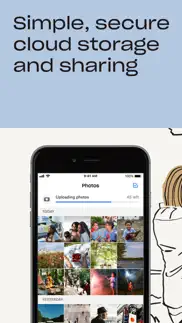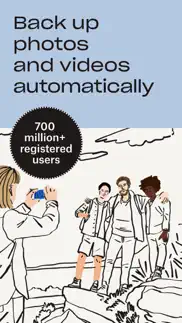- 92.5LEGITIMACY SCORE
- 94.0SAFETY SCORE
- 4+CONTENT RATING
- FreePRICE
What is Dropbox: Cloud & Photo Storage? Description of Dropbox: Cloud & Photo Storage 2938 chars
Dropbox lets you upload, save, and transfer photos and files to the cloud. Backup and sync your pictures, videos, documents, and other files to cloud storage and access them from any device, anywhere. With advanced sharing features, it’s easy to share and send photos or files to family, friends, and co-workers.
Features:
• Automatically upload videos and photos from your camera roll to cloud photo storage - all in the background - for easy video sharing and photo sharing.
• Access any file in your account - even offline - and preview over 175 different file types with no special software required.
• Easily send large files by copying and pasting a link you can give to anyone, even if they don’t have a Dropbox account.
• Scan documents, receipts, IDs, photos, and more using your mobile device and transform them into high-quality PDFs, so you can view and send anywhere.
• Sync folders on your PC or Mac to Dropbox with computer backup, and recover older versions or restore deleted files with version history and file recovery.
Sign up now for your free Dropbox Plus trial. You’ll get 2 TB (2,000 GB) of storage space - that’s enough room to save files from all your linked devices. And with Dropbox Rewind, you can roll back any file, folder, or your entire account, up to 30 days.
Existing Plus customers can upgrade to Dropbox Professional. With 3 TB (3,000GB), you can store all your stuff - from work projects to personal photos - and have space to spare. You and your clients can comment on most file types without leaving Dropbox. And you can protect your work with a watermark, add shared link controls, or rewind your account up to 180 days.
Before starting a trial or completing payment, you’ll see the plan price. This amount will be charged to your iTunes account at confirmation of purchase and on renewal and will vary by plan and country. Dropbox subscriptions renew monthly or yearly, depending on your plan. Your account will be charged for renewal 24 hours before the end of your current billing period. To avoid auto-renewal, turn it off within at least 24 hours before your subscription renews. You can turn off auto-renewal anytime from your iTunes account settings. You can manage and cancel your subscriptions by going to your account settings on the App Store after purchase.
Dropbox is a secure cloud solutions leader trusted by Fortune 500 companies for their most sensitive data. Over 14 million paid users choose Dropbox because they know they can count on a company that’s also dedicated to their security and privacy—no matter what they do or where they are. Let Dropbox be your all-in-one file storage, file organizer, file transfer, and file sharing solution for all your devices.
We’d love to hear from you! Join the Dropbox community: https://www.dropboxforum.com
Terms of Service: https://www.dropbox.com/terms
Privacy Policy: https://www.dropbox.com/privacy
- Dropbox: Cloud & Photo Storage App User Reviews
- Dropbox: Cloud & Photo Storage Pros
- Dropbox: Cloud & Photo Storage Cons
- Is Dropbox: Cloud & Photo Storage legit?
- Should I download Dropbox: Cloud & Photo Storage?
- Dropbox: Cloud & Photo Storage Screenshots
- Product details of Dropbox: Cloud & Photo Storage
Dropbox: Cloud & Photo Storage App User Reviews
What do you think about Dropbox: Cloud & Photo Storage app? Ask the appsupports.co community a question about Dropbox: Cloud & Photo Storage!
Please wait! Facebook Dropbox: Cloud & Photo Storage app comments loading...
Dropbox: Cloud & Photo Storage Pros
✓ Dropbox app has everythingI like this app, PDF reader fill, document reader marker , fill and sign function. Document scanner is great automatic size crop and paper white conversion from a photo shot, there’s one thing that could be improved on the scan feature, able to multiple select photos to put in scan formation. I have to select one photo each time and at times it can crash and lose process of consolidating document..Version: 96.2
✓ Quick AccessI have saved larger Excel files in Drop box and can easily access them on my phone or iPad Much more certain than an email message attachment for family to share Great for folders of photos.Version: 230.2
✓ Dropbox: Cloud & Photo Storage Positive ReviewsDropbox: Cloud & Photo Storage Cons
✗ Useless money grubbing appUseless money grubbing app trying to stay alive. Just buy a hard drive and setup a NAS..Version: 358.2
✗ Good…until something goes wrongI’ve used the Dropbox plus 2TB for a couple of years now. It works well across all platforms with no complaints. It’s annoying that there isn’t a 500gb or 1TB option because at 8.99 per month it’s a bit steep. So when there is a problem, Dropbox’s customer support service is terrible. I had an issue with my apple subscription payment not reaching DB. They blamed apple of course. Their email response time is about a week and the online chat agents are useless. I’ve also received an email from them saying my storage is low and I need to upgrade which simply isn’t true. I suspect there are gremlins in the system..Version: 338.2
✗ Dropbox: Cloud & Photo Storage Negative ReviewsIs Dropbox: Cloud & Photo Storage legit?
✅ Yes. Dropbox: Cloud & Photo Storage is 100% legit to us. This conclusion was arrived at by running over 409,986 Dropbox: Cloud & Photo Storage user reviews through our NLP machine learning process to determine if users believe the app is legitimate or not. Based on this, AppSupports Legitimacy Score for Dropbox: Cloud & Photo Storage is 92.5/100.
Is Dropbox: Cloud & Photo Storage safe?
✅ Yes. Dropbox: Cloud & Photo Storage is quiet safe to use. This is based on our NLP analysis of over 409,986 user reviews sourced from the IOS appstore and the appstore cumulative rating of 4.7/5. AppSupports Safety Score for Dropbox: Cloud & Photo Storage is 94.0/100.
Should I download Dropbox: Cloud & Photo Storage?
✅ There have been no security reports that makes Dropbox: Cloud & Photo Storage a dangerous app to use on your smartphone right now.
Dropbox: Cloud & Photo Storage Screenshots
Product details of Dropbox: Cloud & Photo Storage
- App Name:
- Dropbox: Cloud & Photo Storage
- App Version:
- 366.2
- Developer:
- Dropbox, Inc.
- Legitimacy Score:
- 92.5/100
- Safety Score:
- 94.0/100
- Content Rating:
- 4+ Contains no objectionable material!
- Category:
- Productivity, Utilities
- Language:
- DA NL EN FR DE ID IT JA KO MS NB PL PT RU ZH ES SV TH ZH UK
- App Size:
- 224.18 MB
- Price:
- Free
- Bundle Id:
- com.getdropbox.Dropbox
- Relase Date:
- 29 September 2009, Tuesday
- Last Update:
- 26 February 2024, Monday - 18:32
- Compatibility:
- IOS 15.0 or later
We release updates regularly and are always looking for ways to make the app better. If you have any feedback or run into issues, come find us in our forums. We’re happy to help!.