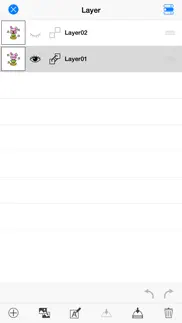- 89.0LEGITIMACY SCORE
- 90.5SAFETY SCORE
- 4+CONTENT RATING
- $2.99PRICE
What is EDGE touch (pixel art tool)? Description of EDGE touch (pixel art tool) 831 chars
EDGE touch is a full featured pixel art editor for the iPhone and iPod
touch.
Pixels can be drawn directly by tapping. It makes creating pixel art
enjoyable and easy anytime, anywhere.
Main Features:
- Supports from 1x1 to 1024x1024 pixels
- Basic drawing functions like freehand, straight line, square, ellipse, etc
- Tap & hold to copy colors like an eyedropper tool
- Cancel actions by tapping with a second finger while drawing
- Undo and Redo
- Grid display (configurable)
- Adjustable RGB and HLS color space in the color palette
- Layers
- Layer link, for editing two or more layers at the same time (move, copy,
paste, etc. within the range of selection)
- Two views at the same time: one actual size, the other zoomed in
- Animation
- Onionskin (Tracing)
- File Sharing (PNG / GIF / Animated GIF / EDGE touch file format)
- EDGE touch (pixel art tool) App User Reviews
- EDGE touch (pixel art tool) Pros
- EDGE touch (pixel art tool) Cons
- Is EDGE touch (pixel art tool) legit?
- Should I download EDGE touch (pixel art tool)?
- EDGE touch (pixel art tool) Screenshots
- Product details of EDGE touch (pixel art tool)
EDGE touch (pixel art tool) App User Reviews
What do you think about EDGE touch (pixel art tool) app? Ask the appsupports.co community a question about EDGE touch (pixel art tool)!
Please wait! Facebook EDGE touch (pixel art tool) app comments loading...
EDGE touch (pixel art tool) Pros
✓ ScalingPlease add more scaling options. X4 is the highest, and the overall quality afterwords is still kinda bad..Version: 2.0.1
✓ Best pixel art appOnly thing I wish it had would be an opacity slider for the pencil. And a "transparent" color. Good for icons, animations..Version: 1.06
✓ EDGE touch (pixel art tool) Positive ReviewsEDGE touch (pixel art tool) Cons
✗ Features +, Accesibility -This is a typical case of attemting to do too much and making the app less fun to use in the process. The basic screen's interface has menus on three sides of the screen, which limits the amount of space you have to actually see and edit the picture. The interface itself is designed rather haphazardly-it's ugly, but it works. Well, after you figure out what you're doing. For instance, I want to size the picture to be around 8 pixels wide and 40 tall. Impossible. It doesn't inform you of this though- it just alters the pixels of H or W to coincide with the number you most recently changed... So say I type in 8 under width. Cool. 8 is there. Now I type in 40 for height. Cool. My 8 is still there. Hit okay. And it resizes the picture- not to my specifications, but to the nearest pixels possible in it's set aspect ratio, according to the number I more recently altered. That's one example of the oddities behind what you'll learn about how this program works. I guarantee you'll find others. If you want to edit pixel by pixel, you need to be zoomed in very close- to the point in which you only see about 30 pixels total on screen. That's just a limitation of the device, not a problem with the app, but the app doesn't do the best it can to circumvent the issue. A different app gets around the issue of hitting intended pixels by making you tap each individual pixel- tap on to place color, tap again to erase. I find this superior because it allows the user to move the image by dragging one finger rather than using two, which is convenent seeing as you'll need to do this a Lot because you can only see and accurately tap on around 30 pixels total. With this app you'll be doing a lot of two finger scrolling. This app lacks a lot of polish, but it definitely has more features than any other pixel editor I've found on the app store. However, I find it's overall clunky interface far too inaccessible to continue using personally. Ease of use is far more important to me than the myriad number of features offered..Version: 0
✗ Almost pixel perfectThis would be awesome if you could take your own pictures and pixel them!.Version: 2.1.3
✗ EDGE touch (pixel art tool) Negative ReviewsIs EDGE touch (pixel art tool) legit?
✅ Yes. EDGE touch (pixel art tool) is 100% legit to us. This conclusion was arrived at by running over 42 EDGE touch (pixel art tool) user reviews through our NLP machine learning process to determine if users believe the app is legitimate or not. Based on this, AppSupports Legitimacy Score for EDGE touch (pixel art tool) is 89.0/100.
Is EDGE touch (pixel art tool) safe?
✅ Yes. EDGE touch (pixel art tool) is quiet safe to use. This is based on our NLP analysis of over 42 user reviews sourced from the IOS appstore and the appstore cumulative rating of 4.5/5. AppSupports Safety Score for EDGE touch (pixel art tool) is 90.5/100.
Should I download EDGE touch (pixel art tool)?
✅ There have been no security reports that makes EDGE touch (pixel art tool) a dangerous app to use on your smartphone right now.
EDGE touch (pixel art tool) Screenshots
Product details of EDGE touch (pixel art tool)
- App Name:
- EDGE touch (pixel art tool)
- App Version:
- 2.7.0
- Developer:
- TAKABO SOFT
- Legitimacy Score:
- 89.0/100
- Safety Score:
- 90.5/100
- Content Rating:
- 4+ Contains no objectionable material!
- Category:
- Graphics & Design, Utilities
- Language:
- EN JA
- App Size:
- 4.70 MB
- Price:
- $2.99
- Bundle Id:
- com.takabosoft.edgetouch
- Relase Date:
- 09 September 2009, Wednesday
- Last Update:
- 06 January 2023, Friday - 12:14
- Compatibility:
- IOS 12.3 or later
The eyedropper function refers to the visible layer (composite layer), but the reference destination can now be switched to the current layer from the options bar. This setting applies to the "Eyedropper," "Fill," "Select Same Color Area," and "Selec....