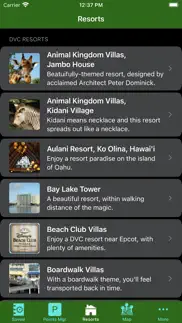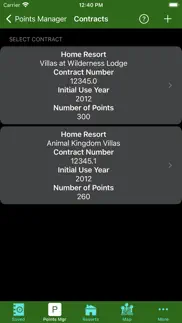- 17.0LEGITIMACY SCORE
- 18.5SAFETY SCORE
- 4+CONTENT RATING
- $1.99PRICE
What is DVC Planner? Description of DVC Planner 2738 chars
Vacation Club Planning At Your Fingertips!
DVC Planner is the fast and easy way to plan your upcoming DVC vacations!
Using the easy, intuitive interface, enter in your vacation information. The DVC Planner then provides you with the following:
1. Number of points required.
2. 11 month and 7 month reservation call dates
3. 180 day, 90 day and 60 day call dates for dining and events
4. Holding day date (30 day date). If you must cancel your reservation, cancel BEFORE the Holding Day Date in order to avoid having your points go into the holding account.
5. Days until vacation.
6. Reminders that you have added
7. Vacation points details (seasons, points) for each night of your stay.
The DVC Planner also allows the user to save and even email their vacations for later recall and comparison. Plan multiple vacation options and save them all for later reference! Email them to a friend or loved one for planning!
Planners Section
The DVC Planner is the same rock solid planner. The manual planner is for those with set-week contracts.
Saved Vacations Section
Within the saved vacations section, you are able to view your saved vacations.
View Points / Seasons details for each night of your stay.
Add points that you will use for the vacation. The points manager will track your points usage.
Create and edit reminders for your vacation.
Points Manager Section
Manage multiple contracts over multiple use years
Combine points from multiple home resorts to make vacations; track points individually using the points manager
Use points for vacations that span two use years. The points manager will intelligently display results in the summary.
Points manager summary knows the vacations which uses your points and displays the results in an easy-to-read manner
Transferring points out? No problem. The Points Manager will show those transfers in the summary in logical order.
Transferring points in? No problem. The Points Manager will show the status of those points in the summary.
DVC Resorts Section
View resort information - wonderful descriptions, addresses and phone numbers. iPhones may dial resorts by using the touch-to-dial feature.
Guide Section
Enter in your guide's name and phone number for easy reference. Enter in DVC's 800 number for vacation reservations. Touch-to-dial feature allows iPhone users to quickly and easily dial your guide or DVC.
Map Section
View maps of every DVC Resort.
Settings and Things Section
Calendars, About, Messages, Apple Watch, Backup and Restore
About the Apple Watch App
View saved vacations and member number, handy when you are calling DVC Member Services.
View added to conveniently view member number.
Follow @CodeSpyder on Threads!
- DVC Planner App User Reviews
- DVC Planner Pros
- DVC Planner Cons
- Is DVC Planner legit?
- Should I download DVC Planner?
- DVC Planner Screenshots
- Product details of DVC Planner
DVC Planner App User Reviews
What do you think about DVC Planner app? Ask the appsupports.co community a question about DVC Planner!
Please wait! Facebook DVC Planner app comments loading...
DVC Planner Pros
✓ Easy, fast, accurate, save your plans, provides call dates!The points calculator is very easy to use and is very fast and accurate! It works great and I like how vacation plans can be saved. Another helpful feature of the DVC Planner app is how it gives important call dates. 5 stars!.Version: 0
✓ Good but like to point out a minor bugWorks good. Great that BLT is now added. However, I like to stay arriving Dec 27, 2010 checking out Jan 1, 2011. This is all still in the 2010 point chart but DVC planner will not take Jan 1, 2011 departure..Version: 0
✓ DVC Planner Positive ReviewsDVC Planner Cons
✗ Ok needs workThis app does what it is supposed to but is not real intuitive. Also, the select dates button allows you to see the arrive date area but the depart date area is just barely visible and very hard to select..Version: 4.3.1
✗ Functional, but not thrillingWhilst this app does deliver everything it promises, it's fairly basic at this price-point. The photos used for the screenshots above are the best of the bunch. The others are disappointing; some because the quality isn't great and others because they're not particularly representative of the individual resorts. Oh, and there's only one photo per resort. The app could be improved significantly by the addition of more extensive photo galleries for each resort (using professional, iconic shots) and complete points charts for reference purposes..Version: 3.1.2
✗ DVC Planner Negative ReviewsIs DVC Planner legit?
DVC Planner scam ~ legit report is not ready. Please check back later.
Is DVC Planner safe?
DVC Planner safe report is not ready. Please check back later.
Should I download DVC Planner?
DVC Planner download report is not ready. Please check back later.
DVC Planner Screenshots
Product details of DVC Planner
- App Name:
- DVC Planner
- App Version:
- 9.4.2
- Developer:
- Hollis Ambrose
- Legitimacy Score:
- 17.0/100
- Safety Score:
- 18.5/100
- Content Rating:
- 4+ Contains no objectionable material!
- Category:
- Travel, Entertainment
- Language:
- EN
- App Size:
- 178.56 MB
- Price:
- $1.99
- Bundle Id:
- com.webspydercode.DVCPlanner
- Relase Date:
- 18 September 2009, Friday
- Last Update:
- 15 March 2024, Friday - 20:02
- Compatibility:
- IOS 17.3 or later
- Fixed Riviera Resort 2024 and 2025 1 bedroom points charts.