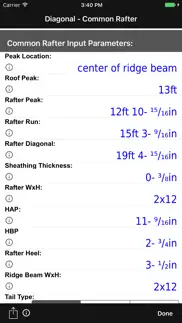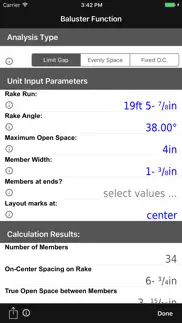- 90.1LEGITIMACY SCORE
- 91.6SAFETY SCORE
- 4+CONTENT RATING
- $24.99PRICE
What is BuildCalc? Description of BuildCalc 3939 chars
What if you could take the best construction calculator and fix it. That’s right ... you love it, it has served you well, and you stand by it ... but could it do more? Could it be easier to use?
After testing by pros from around the world, BuildCalc is ready to give you more - more function and more answers with less complexity, less hassle, and less confusion.
MORE FUNCTIONALITY:
• Advanced Baluster Function: Complete layout of railing and staircase balusters with less guess work - and with all the flexibility you need for every custom job.
• Advanced Stair function: Stair layouts for professional results - including dimensioned drawings of your Stringer, Stringer Installation, and Finished Staircase. And you can email a PDF of these drawings right from BuildCalc so you can print them or share them.
• Fence Function: Give BuildCalc a fence row length and it will tell you how many posts, rails, pickets, and or panels you need.
• Interactive Functions: The Stair, Baluster, Compound Miter, and Rafter functions are now fully interactive. Want to change input values? Change the Run? Switch between Regular and Irregular Hip Roof analysis? You can do this and your results will be updated automatically - without you needing to remember what key to press.
MORE ANSWERS:
• You are no longer tied down to: only one brick, block or tile size for the masonry function; a fixed number of drywall sheet sizes; only one footer cross sectional area; or one size of shingles and sheathing. If you don’t see the size you want, you can add as many as you need. And for area input, you can store your custom sizes in Length x Width format, so you won’t have to do mental gymnastics to figure out what was the dimensions for that last size you stored.
• Want to cut your hip roof rafter using a miter saw ... or a circular saw using a hand-held protractor? With a tap of a button, BuildCalc will automatically switch between Miter Saw and Protractor results. BuildCalc can do this for Compound Miters, too.
• Sheathing Angles, Purlin Angles, Gable Area, Backing Angles, Plan Angles, Rough vs. Finished Stair Layout Dimensions, Stringer Throat, Stringer installation dimensions ... and a lot more not found on other construction calculators.
LESS COMPLEXITY AND LESS HASSLE:
• Tired of having to press and press and press buttons to get the results of a calculation? BuildCalc puts an end to this. For all advanced functions, you get ALL of your results in list form with just one or two key taps.
• And, rather than having to write down those results, all advanced functions allow you to save your results - as many times as you want with a label you choose - so you can recall the complete results at your convenience. Now you can do a calculation today and two days, two weeks or two years later, it is there for you.
• Less “quirks”. Have you been annoyed by arcane key stroke sequences on other construction calculators? We are too. BuildCalc 2.1 streamlined the keystrokes to do a better job of giving you less “errors” and more results. Don’t remember what you have to enter before a Hip Rafter or Stair calculation? Well, now you don’t have to. BuildCalc will provide you with a check list of inputs and on-the-spot help to get it right.
• Drywall and Masonry “Room Mode”: If you have stored a Length, Width and Height for a room, BuildCalc will give you the Drywall or Masonry required for the walls and the ceiling / floor - with only a tap of the Drywall or Masonry button. No more pondering over complex key sequences ... it just works.
NOW WITH ADVANCED STAIRS, BALUSTER, AND HIP/VALLEY FUNCTIONS
Get more results than you ever could before - including dimensioned Stringer, Stringer Installation and Finished Staircase Drawings. Drawings can then be emailed to others or printed at your convenience. Email us and we'll send you an example!
- BuildCalc App User Reviews
- BuildCalc Pros
- BuildCalc Cons
- Is BuildCalc legit?
- Should I download BuildCalc?
- BuildCalc Screenshots
- Product details of BuildCalc
BuildCalc App User Reviews
What do you think about BuildCalc app? Ask the appsupports.co community a question about BuildCalc!
Please wait! Facebook BuildCalc app comments loading...
BuildCalc Pros
✓ Best construction Calc on the App StoreLooks great on the iPhone X..Version: 2.4.6
✓ Excellent App!Update- my original 5 star review has not changed with all the updates. BuildCalc is awesome and the developer keep on making it better. Well worth it... I wish I had BuildCalc when I was more active in the Architectural/Construction industry. Now it receives lighter duty but is worth it none the less. Having used it for a few weeks my only suggestion for improvement would be to allow an enhanced "store" function. The app saves info from your calculations. It would be even better if I could save results for a material take-off which could then be emailed ( it already will email some results :) ) or saved as a PDF accessible to other "office" apps. Even without this, the app is still a complete. Glad I have it!.Version: 2.1.5
✓ BuildCalc Positive ReviewsBuildCalc Cons
✗ Couldn’t even calculate simple shed rafterApp crashed on me several times trying to figure out how to calculate a simple shed rafter with birds mouth. Docs online say they contain tutorial, it doesn’t and there are no well indexed instructions. It may be useful for some things but I feel completely ripped off for the high price and will be seeking a refund. Buyer beware!.Version: 2.4.8
✗ CrashesCrashes way to often.. Save your 20.Version: 2.1.6
✗ BuildCalc Negative ReviewsIs BuildCalc legit?
✅ Yes. BuildCalc is 100% legit to us. This conclusion was arrived at by running over 85 BuildCalc user reviews through our NLP machine learning process to determine if users believe the app is legitimate or not. Based on this, AppSupports Legitimacy Score for BuildCalc is 90.1/100.
Is BuildCalc safe?
✅ Yes. BuildCalc is quiet safe to use. This is based on our NLP analysis of over 85 user reviews sourced from the IOS appstore and the appstore cumulative rating of 4.6/5. AppSupports Safety Score for BuildCalc is 91.6/100.
Should I download BuildCalc?
✅ There have been no security reports that makes BuildCalc a dangerous app to use on your smartphone right now.
BuildCalc Screenshots
Product details of BuildCalc
- App Name:
- BuildCalc
- App Version:
- 2.11.15
- Developer:
- 42nd Parallel
- Legitimacy Score:
- 90.1/100
- Safety Score:
- 91.6/100
- Content Rating:
- 4+ Contains no objectionable material!
- Language:
- EN
- App Size:
- 15.17 MB
- Price:
- $24.99
- Bundle Id:
- com.buildcalc.BuildCalc
- Relase Date:
- 14 October 2009, Wednesday
- Last Update:
- 11 October 2023, Wednesday - 18:07
- Compatibility:
- IOS 12.0 or later
FIX : iPhone Home Bar overlaps [0] [.] and [=] keys, making it sometimes difficult to use those buttons or the Home Bar.