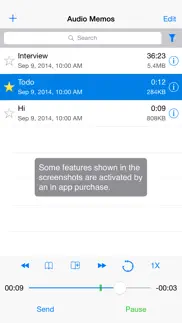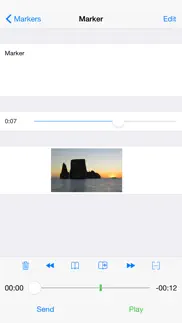- 82.9LEGITIMACY SCORE
- 84.4SAFETY SCORE
- 4+CONTENT RATING
- $0.99PRICE
What is Audio Memos? Description of Audio Memos 2568 chars
Audio Memos is a professionally made audio recorder. It has an amazingly intuitive interface, which is easy to use and full of powerful features. Use it in interviews, lectures, music session, briefings, ... and simplify your recording tasks.
The New York Times - "A really useful feature is that the app can automatically start recording the moment it is started"
LifeHacker - "The best voice recording app"
TUAW - "Powerful, inexpensive, and useful"
Apple - "What's hot" section
TOP FEATURES
• Best quality - adjustable to fit your needs.
• Amazingly loud - hear your recordings.
• Background recording - multitask at will*.
• iCloud - access your memos everywhere.
• Transcription - transform your memos into text.
MORE FEATURES
• Email your recordings.
• USB file transfers.
• Append audio to existing recordings.
• Search / Sort / Filter your recordings.
• Variable speed scrubbing.
• Send recordings to a computer using WiFi.
• Records when your device is in sleep mode.
• Pauses automatically on incoming phone calls.
• No time limit on recording length.
• Application lock code.
SUBSCRIPTION
All features listed above can be used without an in app purchase. Some advanced features require an active subscription. These include:
• Voice activated rec. - stop recording silence.
• Upload to Dropbox, Google Drive, Box, Evernote, FTP or WebDAV.
• Insert audio - insert comments easily.
• Position markers - easy navigation.
• Memo alert dates / reminders.
• Adjustable reading speed.
• Add pictures to a memo.
• Send or delete multiple recordings at a time.
• Stereo recording using the builtin microphones (requires a compatible device and an active «Pro +» subscription).
Duration and price of each subscription are displayed in our storefront. All subscription costs will be charged to your Apple ID account, starting at the confirmation of purchase. Subscription automatically renews unless it is canceled at least 24 hours before the end of the subscription period. Your account will be charged for renewal within 24 hours prior to the end of the subscription period. It is not possible to cancel a subscription period once you have been charged for it. Any unused portion of a free trial period is forfeited as soon as a subscription is purchased. You can manage subscriptions and disable auto renewal by going to your account settings on the App Store after purchase.
Terms of Service: https://imesart.com/legal/terms-of-service.php
* recording will stop if another app uses the audio system.
- Audio Memos App User Reviews
- Audio Memos Pros
- Audio Memos Cons
- Is Audio Memos legit?
- Should I download Audio Memos?
- Audio Memos Screenshots
- Product details of Audio Memos
Audio Memos App User Reviews
What do you think about Audio Memos app? Ask the appsupports.co community a question about Audio Memos!
Please wait! Facebook Audio Memos app comments loading...
Audio Memos Pros
✓ Best app ever for recording.I use this app 10-20 times a week. Dependable and reliable..Version: 4.8.5
✓ Very worth havingI haven't completely mastered this app yet, but my experience so far has been very positive. The recordings are of a very good quality and easy to make. There seem to be several editing and other functions, which I have yet to master to get the best out of it, but I'll get there in the end! One of the good points is that my iPad (or iPhone) can just sit unobtrusively on the table without everyone being aware that the conversation is being recorded. It is not that I am trying to make surreptitious recordings, but it helps if those speaking feel relaxed. I am soon to record my 89 year old uncle reciting his fascinating and often amusing anecdotes of WW2 (he was a bomber pilot), which I hope will be interesting for future generations..Version: 3.0.4
✓ Audio Memos Positive ReviewsAudio Memos Cons
✗ No customer serviceMemos dissapeared or not opening. Lack of customer service instead a long list of choices which lead nowhere..Version: 5.0.6
✗ MehGreat recorder, does the job, but keeps on stopping when in other windows, and multi tasking. Didn't used to do that. It's very annoying. Reason why I paid for the app in the first place. so I can multi-task. But now, I can't even do that. Please fix issue!.Version: 4.1.4
✗ Audio Memos Negative ReviewsIs Audio Memos legit?
✅ Yes. Audio Memos is 100% legit to us. This conclusion was arrived at by running over 293 Audio Memos user reviews through our NLP machine learning process to determine if users believe the app is legitimate or not. Based on this, AppSupports Legitimacy Score for Audio Memos is 82.9/100.
Is Audio Memos safe?
✅ Yes. Audio Memos is quiet safe to use. This is based on our NLP analysis of over 293 user reviews sourced from the IOS appstore and the appstore cumulative rating of 4.2/5. AppSupports Safety Score for Audio Memos is 84.4/100.
Should I download Audio Memos?
✅ There have been no security reports that makes Audio Memos a dangerous app to use on your smartphone right now.
Audio Memos Screenshots
Product details of Audio Memos
- App Name:
- Audio Memos
- App Version:
- 5.2.3
- Developer:
- Imesart S.a.r.l.
- Legitimacy Score:
- 82.9/100
- Safety Score:
- 84.4/100
- Content Rating:
- 4+ Contains no objectionable material!
- Category:
- Business, Productivity
- Language:
- EN FR DE IT JA PT RU ZH ES ZH
- App Size:
- 42.50 MB
- Price:
- $0.99
- Bundle Id:
- com.imesart.AudioMemos2
- Relase Date:
- 25 November 2009, Wednesday
- Last Update:
- 23 January 2024, Tuesday - 10:09
- Compatibility:
- IOS 12.0 or later
• Improve linking with Box. • Fix download of transcription model. • Many other improvements. Leave us a review on the App Store to tell us what you think about this update..